
How to Manage Multiple SHEIN Stores Safely in 2026?
As a well-known fast-fashion platform, SHEIN has attracted a significant volume of sellers through its vast supply chain …
Table of Contents
In recent years, with the increasing strength of regulatory environments, online platforms have begun to implement user identity verification, particularly age verification, which has become a hot topic. YouTube, as the largest video-sharing platform globally, has recently announced that it will use artificial intelligence (AI) technology to assess users' ages, with this new measure expected to be officially implemented on August 13. This means that some users may be required to provide identity verification to prove they are adults.
For regular users, this raises some concerns, as it requires them to submit their identity verification to confirm they are adults. However, what is more noteworthy is that if you need to manage multiple YouTube accounts, or if your main account is under scrutiny in the United States, this update could make you feel anxious, especially if the concerned account is mistakenly flagged as underage, leading to verification flow issues.
YouTube's implementation is primarily based on legal requirements, particularly to comply with the Children’s Online Privacy Protection Act (COPPA) and related regulations, which distinguish between adult users and underage users. Due to certain features or content on YouTube that may not be suitable for underage users, the AI system will determine based on users' search history, account age, types of videos viewed, and other factors.
If you need to manage multiple YouTube accounts due to work, content creation, or other reasons, this AI verification will bring additional complexity. This is because:
Therefore, how to continuously use multiple YouTube accounts without triggering verification processes becomes a pressing issue.

The most straightforward and safest method is to prove that you are indeed an adult. According to YouTube's guidelines, if you are flagged by the AI system as underage, you can choose to submit valid identity verification documents (such as a driver's license, passport, etc.) to verify your identity.
However, for those who do not wish or cannot submit identity verification but want to minimize verification flow, you can try the following methods:
The core of AI age verification relies on viewing history, so by adjusting your viewing habits, you can ensure that your viewing records accurately reflect your true age and interests, which is an effective way to avoid verification.
For example: Some classic animated films (like Finding Nemo) on official channels will often be labeled as "made for kids", and commenting and saving features may be restricted. However, some reruns or unofficial edits, even if the content itself is not necessarily for children, may still be labeled as "not suitable for children", which often triggers commenting and saving features. You need to learn to distinguish these differences, focusing on the normal content that triggers commenting and saving features.
For different accounts, you can adopt the following strategies:
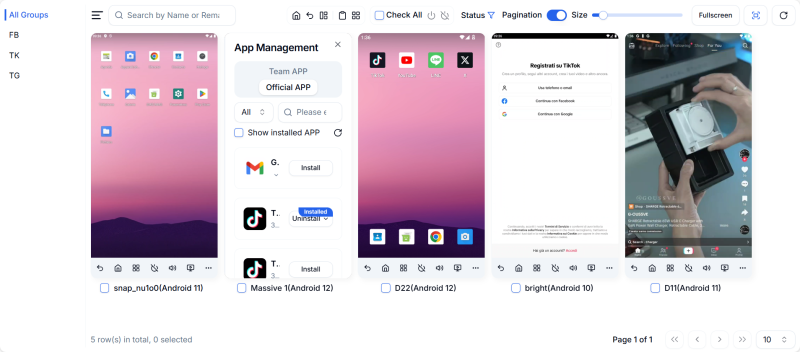
Regarding the use of gaming screenshots or AI-generated fake ID images to simulate viewing records for verification, this may have certain effects, but the risks for YouTube accounts are relatively high.
YouTube's AI age verification policy is a trend, aimed at long-term, compliant use of YouTube, the most reliable approach remains:
DuoPlus Cloud Phone
Protect your multiple accounts from being

As a well-known fast-fashion platform, SHEIN has attracted a significant volume of sellers through its vast supply chain …

In the Asian market, LINE is not only a messaging application, but it also offers functions for chatting, payments, …
No need to purchase multiple real phones.
With DuoPlus, one person can operate numerous cloud phones and social media accounts from a single computer, driving traffic and boosting sales for you.
