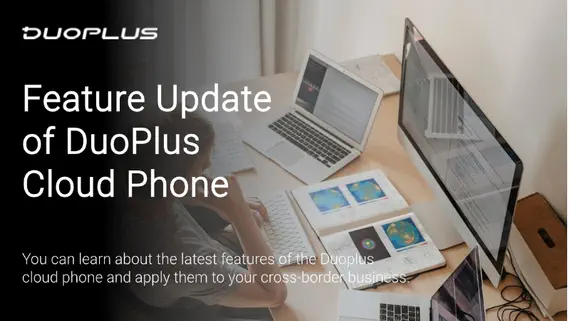
DuoPlus Update | Smarter RPA Automation and Batch Proxy Checking
Introduction: In this new lunar month, every minor change can potentially lead to new trends in the industry. DuoPlus …
Table of Contents
In today's digital age, various new and emerging social media applications are constantly appearing. Among many platforms, Bluesky stands out with its unique philosophy and innovative features, attracting an increasing number of user attention.
Bluesky is a decentralized social networking project initiated by Twitter co-founder Jack Dorsey. It is based on an open social networking protocol called ActivityPub, aiming to create a more open, transparent, and user-owned social networking ecosystem. Unlike traditional centralized social media platforms, Bluesky's design philosophy centers around decentralization and user data ownership.
On Bluesky, users can publish and consume content, establish social connections, but all of this is built on ActivityPub protocol, which allows different social services to interconnect and interact. This means that Bluesky users can interact with users on other ActivityPub-based services (if they exist and are compatible), breaking down the barriers of a single platform.
Overview: Decentralization refers to the control and governance not being concentrated in a single entity or server, but rather distributed across multiple independent nodes.
In the context of social networks, this means that no single company owns all user data and content, nor is there a single entry or exit point. This structure enhances the system's resistance to censorship and single points of failure.
Bluesky implements its decentralization through the use of the ActivityPub protocol. In this system, there is not just one central server to store all data or handle all communications. Instead, the network consists of many independently operated servers (referred to as "Relays" or "Guardians"). When a user publishes a message (known as an "Activity" in ActivityPub), this activity is sent to the user's associated Guardian, which may also be replicated to other Guardians in the network for discovery.
In Bluesky's design, users have greater control over the content they publish. Since content is distributed across multiple nodes in the network, users can switch to any supporting ActivityPub-compatible Guardian service, while still being able to access their content from other Guardians without being entirely dependent on a single platform.
Additionally, the principles of ActivityPub encourage users to maintain and control their personal data, allowing for more freedom in choosing who to share what content with.
However, Bluesky may also have its own algorithms (for example, determining who sees your posts), but the ActivityPub protocol itself emphasizes transparency and is based on rules (rather than opaque algorithms). The unique characteristics of decentralization also provide users and independent developers with greater potential for creating and operating their own content distribution and recommendation systems, reducing reliance on a few major players, which could lead to less content moderation bias and a more authentic social experience.
Bluesky, Facebook, and X (formerly known as Twitter) are three distinct social media platforms, with Bluesky focusing on decentralization and open standards, while Facebook and X are traditional centralized social media platforms that offer rich features and user interactions.
Bluesky provides a rich variety of content publishing and interaction methods, aiming to meet the personalized needs of users.
If you encounter issues logging in or using the Bluesky app but find that you cannot connect to the service, possible reasons include:
Currently, the official Bluesky app is not available for direct download from the Google Play Store or other official app distribution platforms. Therefore, users need to download the official .apk installation package through the official channels or other tools.
bluesky.com). This is the safest method..apk file to finish downloading. Once you find the downloaded file, click on it, and follow the prompts to complete the installation.In addition to the official channels, users can also use APK tools to directly download the Bluesky apk file, but during the download, it is necessary to carefully select reliable websites, such as APKPure, Uptodown, etc.
Bluesky is a new and emerging social networking platform where users can not only enjoy a safer social networking environment but also participate in a more open and content-rich community. Whether you are a deep engagement user or just looking to expand your social circle, Bluesky is a thoughtful choice.
DuoPlus Cloud Phone
Protect your multiple accounts from being
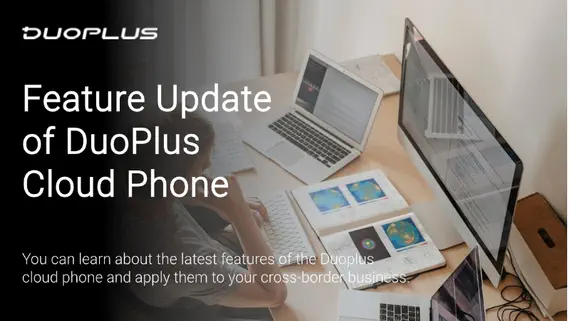
Introduction: In this new lunar month, every minor change can potentially lead to new trends in the industry. DuoPlus …
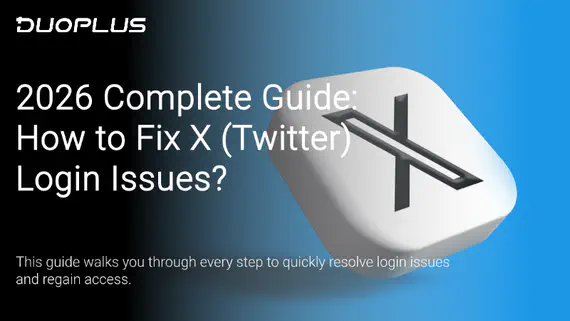
With the increasing popularity of international applications, X (originally known as Xtreme) has become a crucial tool …
No need to purchase multiple real phones.
With DuoPlus, one person can operate numerous cloud phones and social media accounts from a single computer, driving traffic and boosting sales for you.
