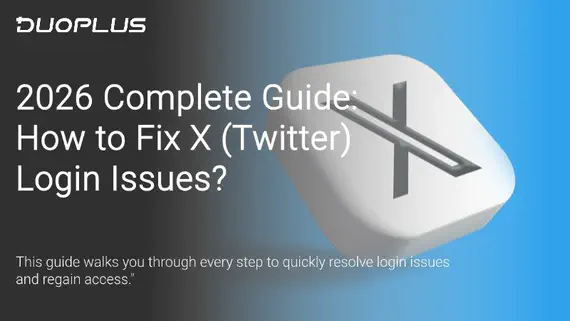
2026 Complete Guide: How to Fix X (Twitter) Login Issues?
With the increasing popularity of international applications, X (originally known as Xtreme) has become a crucial tool …
Table of Contents
In today's development of cross-border e-commerce and social media marketing, whether you want to expand into the overseas market or connect with friends in Vietnam, Zalo is an essential bridge you cannot afford to miss.
However, as an international communication app, many users may encounter restrictions due to IP limitations or the inability to verify domestic phone numbers when registering for Zalo. This article will guide you on how to leverage DuoPlus Cloud Phone to easily complete Zalo registration with a domestic phone number, making cross-border communication even smoother!
Zalo is an instant messaging application developed in Vietnam, currently boasting over 70 million monthly active users. Known as "Vietnam's WeChat," it has become a necessary tool for daily life and business collaboration.
Core Features
Why Should You Pay Attention to Zalo? 🤝
If you are planning to expand into the Vietnamese market, Zalo is a key channel to acquire customers.
When domestic users register for Zalo, they may encounter several situations:
1. IP Environment Restrictions, Unable to Download Zalo
Due to restrictions on the application framework, domestic phones must download Zalo through Google Play or directly visit the website to download the APK file; iPhones need to switch to an overseas ID to download Zalo.
2. Domestic Phone Numbers Cannot Be Verified
When using domestic phone numbers to register for Zalo, verification via SMS may fail (due to device environment and IP environment being related).
3. Privacy and Security Risks
Directly registering for overseas applications on a personal phone may bring privacy risks, especially when handling sensitive information.
4. Unable to Complete Identity Verification
For domestic registered accounts, showing proof of identity is required to complete verification.
DuoPlus Cloud Phone operates on a bottom-layer ARM chip architecture in an overseas environment, similar to a real overseas phone, primarily offering three major advantages to resolve issues with Zalo registration:
1. Environment Isolation, Ensuring Account Security
DuoPlus Cloud Phone achieves security isolation, with all data stored in the cloud, ensuring the privacy and security of your Zalo account.
2. One-Click Download of Overseas Applications
Each cloud phone is an independent, stable device, supporting multiple device refreshes (for registering multiple accounts), and has over 100+ commonly used overseas applications, allowing for one-click download of Zalo.
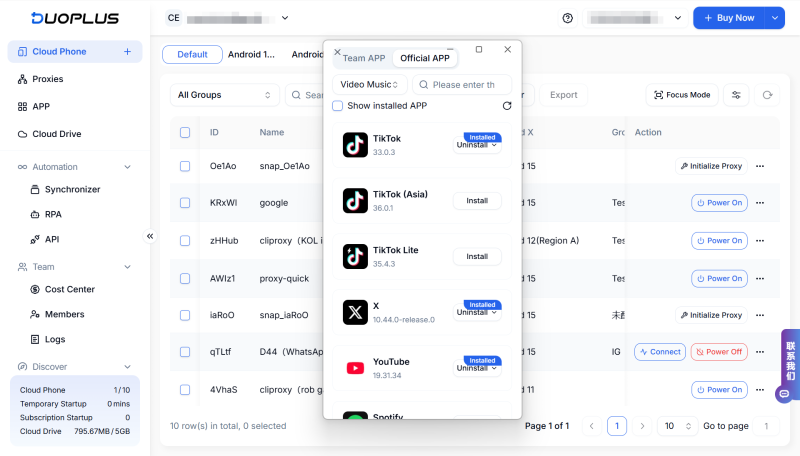
3. Supports Custom IP Environment Configuration
DuoPlus Cloud Phone can directly download Zalo, perfectly resolving device environment issues, but if you want to register and log in, you still need to configure an overseas IP address. DuoPlus supports configuration of over 150 countries or regional proxy IPs, simulating real user environments.
If you cannot register for a Zalo account on your existing device, it is likely due to device and network issues, leading to the inability to complete phone number verification. You can try using DuoPlus Cloud Phone to register for a Zalo account.
Specific Steps:
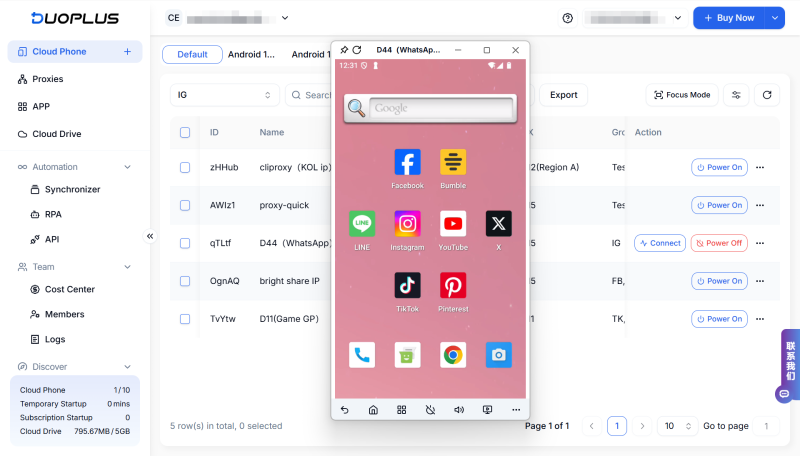
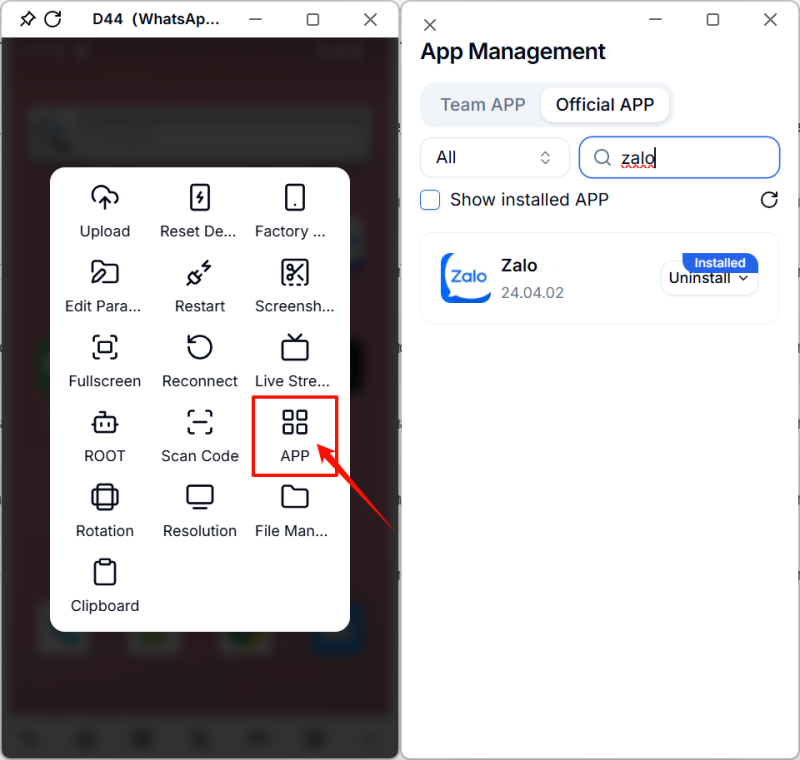
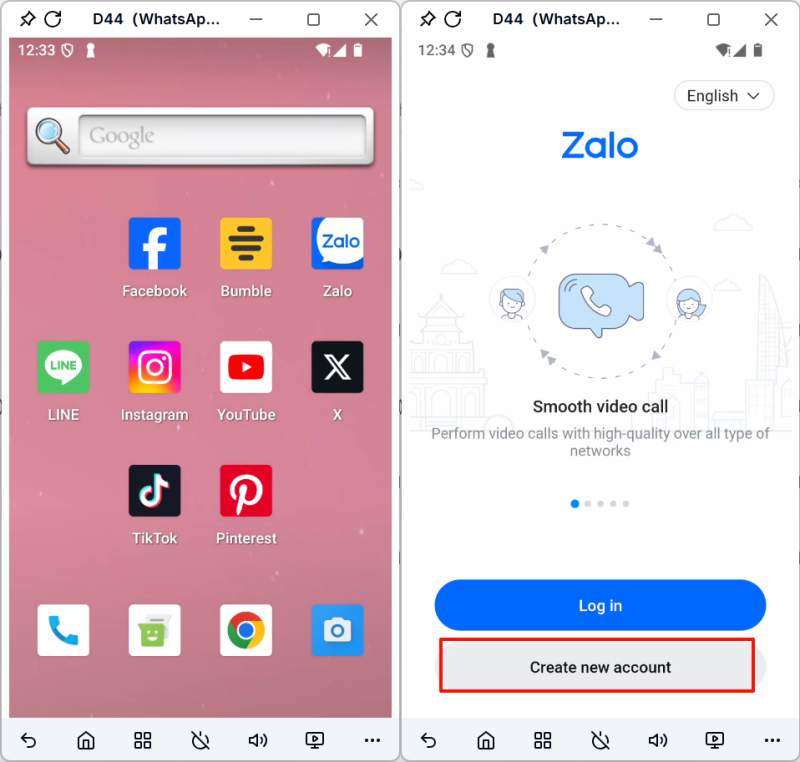
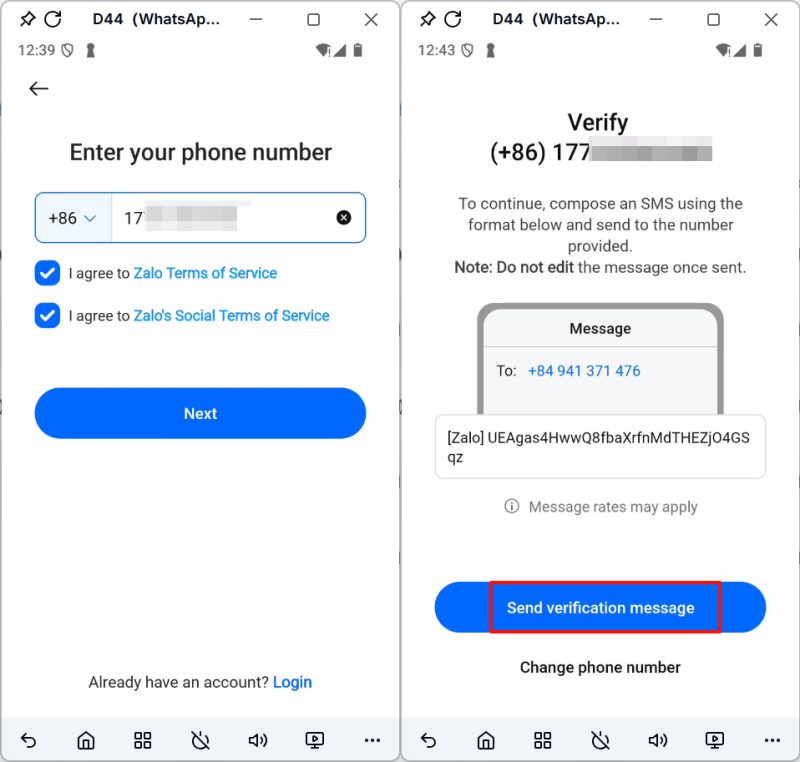
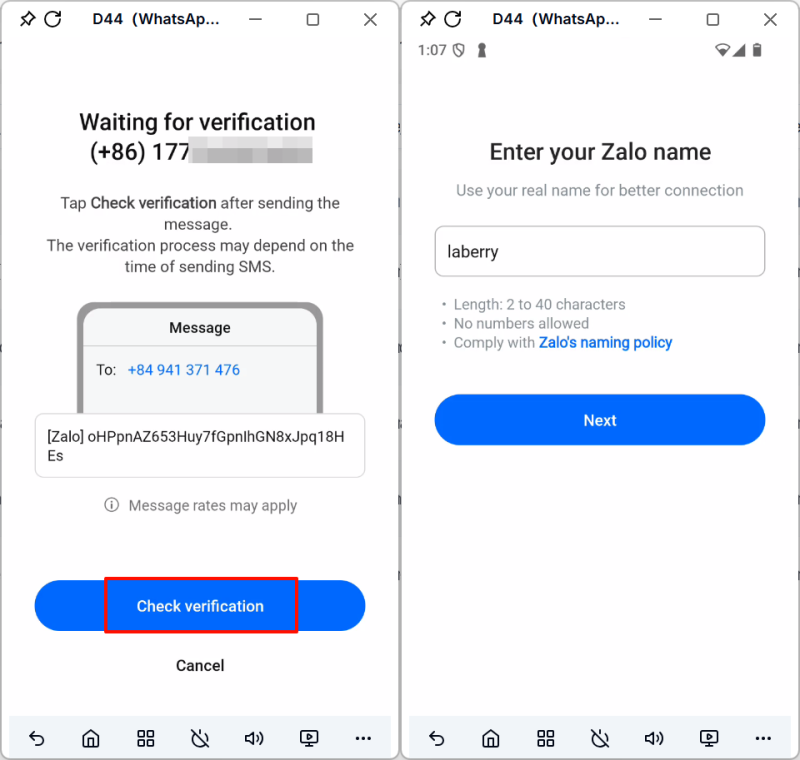
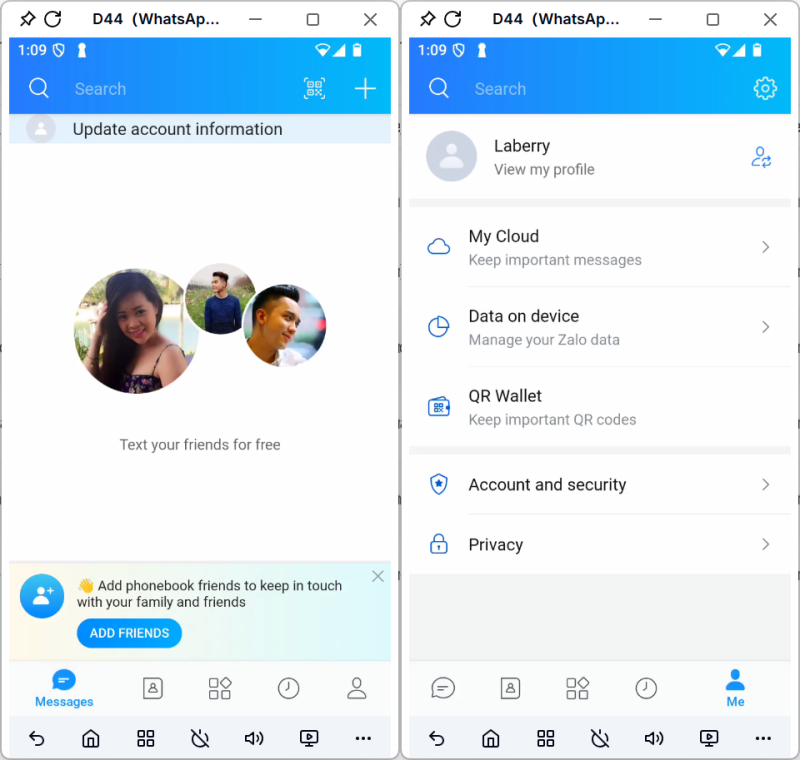
Tips for Registering a New Zalo Account:
Like other overseas applications, the newly registered Zalo account also needs to pay attention to the login environment and account behavior.
Thank you all for reading this 【DuoPlus Cloud Phone Cross-Border Special Topic】, providing quality accounts and business development without opening operations technology, and will continue to bring more quality content and cross-border goods, resource sharing to everyone.
Click Register DuoPlus Account , get a cloud phone for direct use! You can also follow 【DuoPlus】 public account to connect with us, easily start your cross-border journey!
DuoPlus Cloud Phone
Protect your multiple accounts from being
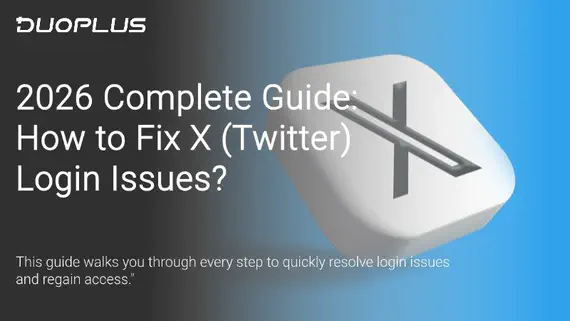
With the increasing popularity of international applications, X (originally known as Xtreme) has become a crucial tool …

With the continuous advancement and operational evolution of social media platforms, AI is gradually becoming a core …
No need to purchase multiple real phones.
With DuoPlus, one person can operate numerous cloud phones and social media accounts from a single computer, driving traffic and boosting sales for you.
