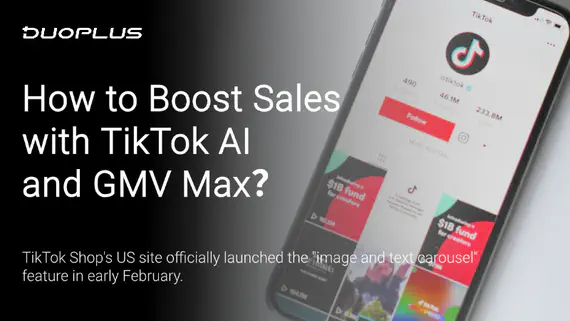
2026 TikTok Shop Growth Guide: How to Boost Sales with AI and GMV Max?
In 2026, TikTok has become an indispensable core player in the cross-border e-commerce market. On one hand, TikTok …
Table of Contents
With the rise of cross-border e-commerce, TikTok has become a vital platform for global flow and e-commerce transformation, and many users are eager to leverage TikTok free views to acquire external income.
No matter whether you are setting up a TikTok Shop or planning to engage in affiliate marketing with a unique account, having your own account is crucial.
Due to regional restrictions and network constraints, first-time users accessing TikTok operations may face issues like failed app installations and inability to log in to multiple accounts. To resolve these problems, cloud phone service is undoubtedly the most efficient tool for TikTok's new small white users.
Today, we present the complete zero-based TikTok entry course for new small white users, featuring a "Protection Level" TikTok entry course. With DuoPlus Cloud Phone, you don't need to master complicated technologies; just follow a simple few-step operation to create one or even multiple TikTok account operating environments.
For new users, utilizing your own mobile to access TikTok business and services isn't a clear-cut choice. Not only do you need to recover device setups, but there are many difficulties in effectively operating the business.
For those who want to run multiple TikTok accounts simultaneously, a single actual device cannot log in to multiple accounts effectively, often leading to connectivity issues and bans. If you use multiple physical devices to operate accounts, equipment operating costs become relatively high, making batch operations hard to implement.
Cloud mobile operations are more efficient than real devices, as they DuoPlus Cloud Phone provides independent Android environments for each account, allowing better management of multiple accounts with advantages such as:
If you want to register and log in to your TikTok account on Cloud Phone, you first need to create a cloud mobile instance, which is the key to getting your TikTok account inside the real user environment.
Creating a Cloud Phone includes configuring global proxy IPs and setting the cloud phone to replicate real user operations, with the specific steps as follows:

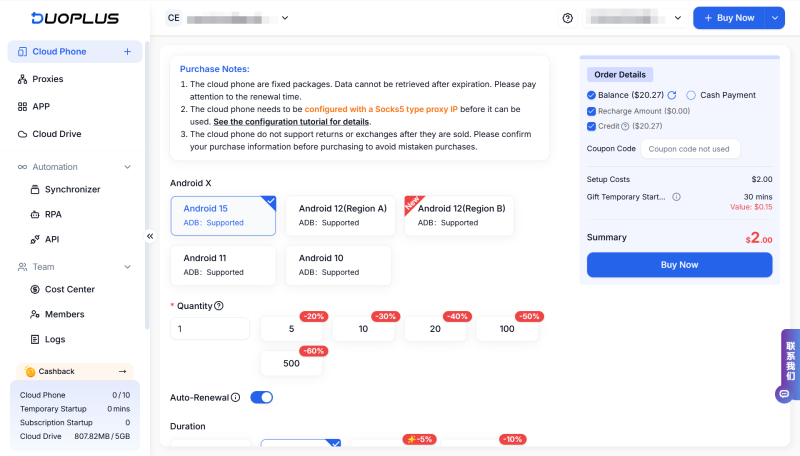
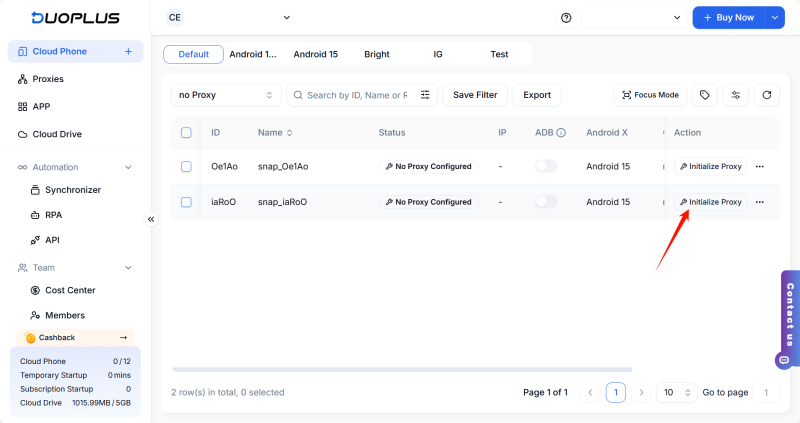
You can purchase proxy resources from any proxy service provider and upload its information into the panel to check the usability of the proxy
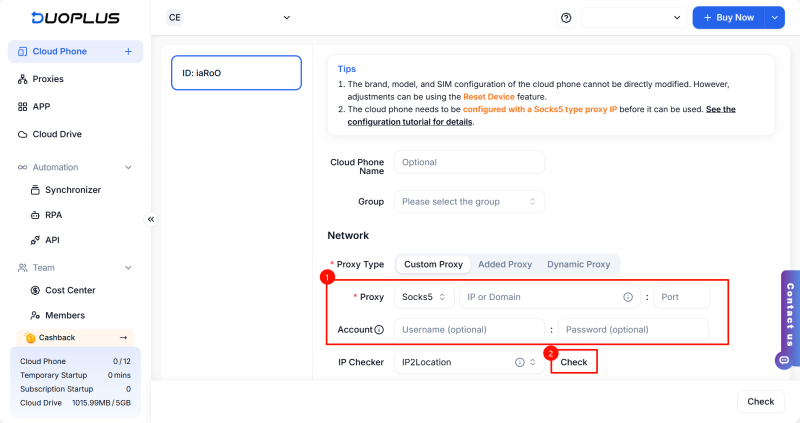
You can also select the proxy resource you need in the DuoPlus management portal based on your requirements
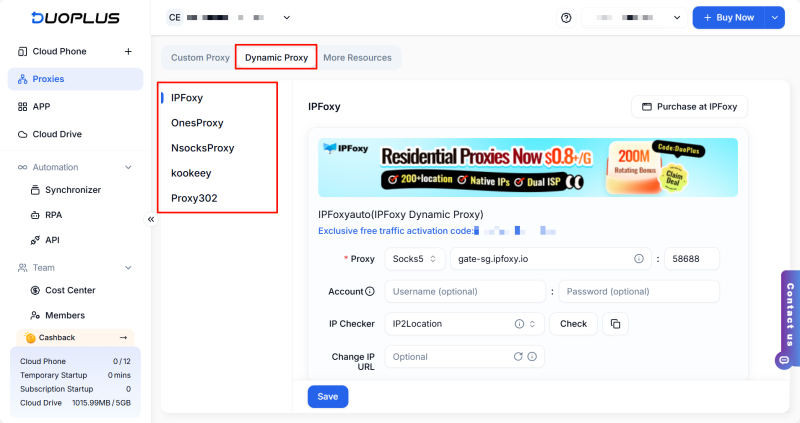
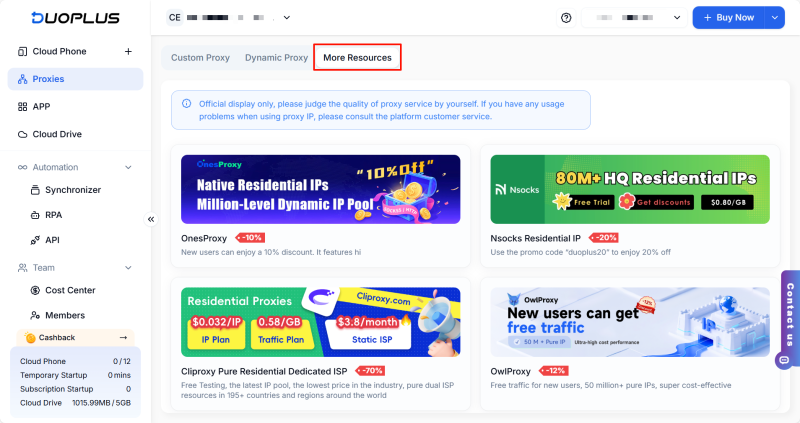
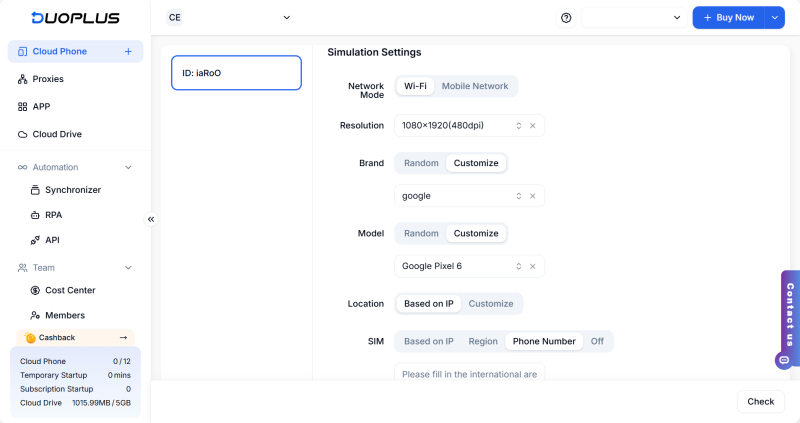
Through simple operations, one cloud phone can be created successfully
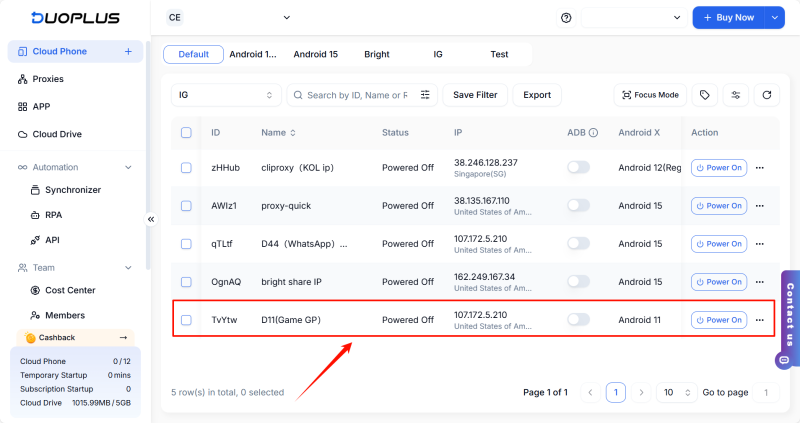
If you need to operate multiple TikTok accounts, you need to set up multiple cloud phones at the same time; don't worry, you can introduce documents for batch initializing proxies (specific steps ) to improve your operation efficiency.
Once you have created your own cloud phone, you can entirely use it to operate just like real devices for accessing TikTok, with detailed steps as follows:
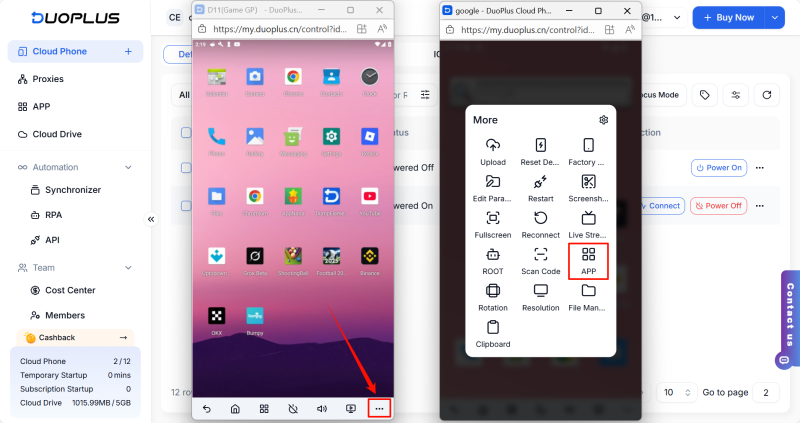
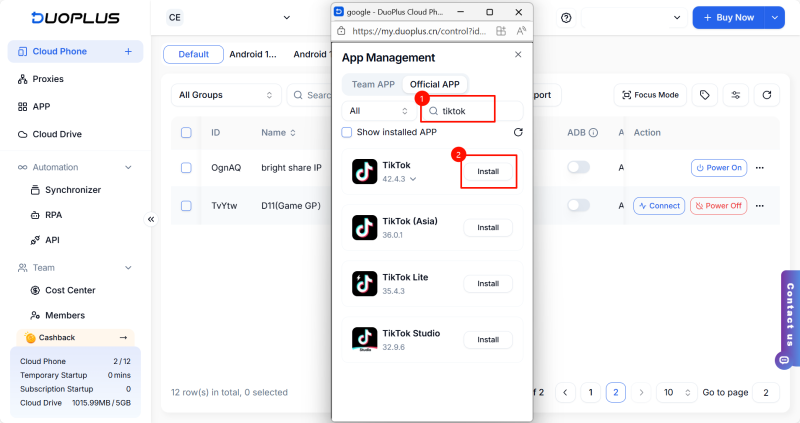
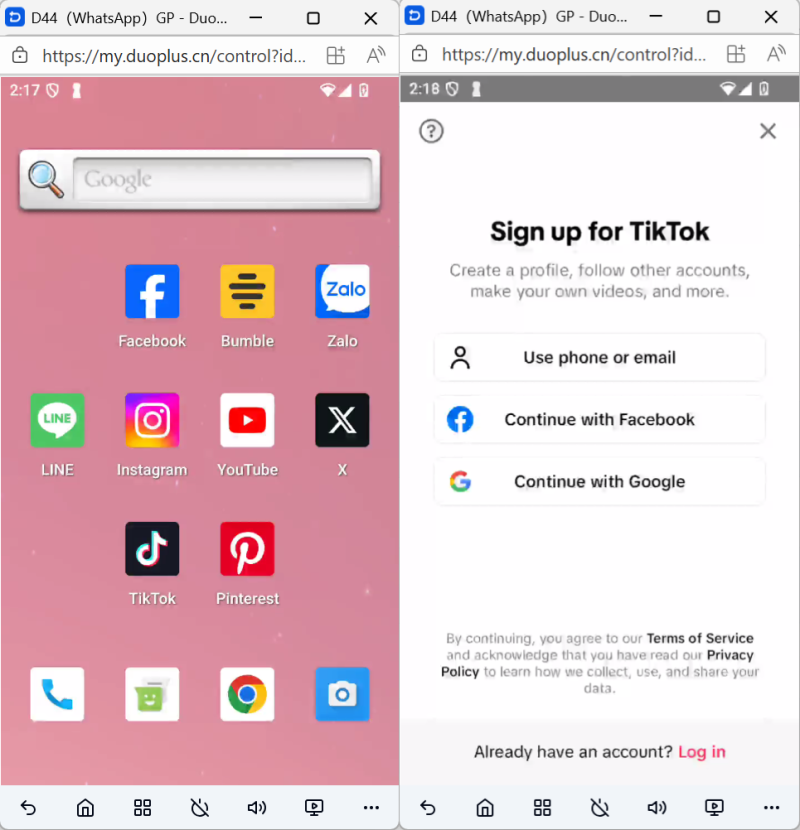
Recently, the Google environment seems to be stricter, and successfully registering with a Google account can be challenging. Therefore, it's not recommended to use a Google account for registration here.
You can choose to log in with your Facebook account or use an international phone number or Outlook email for registration, the success rate will be higher.
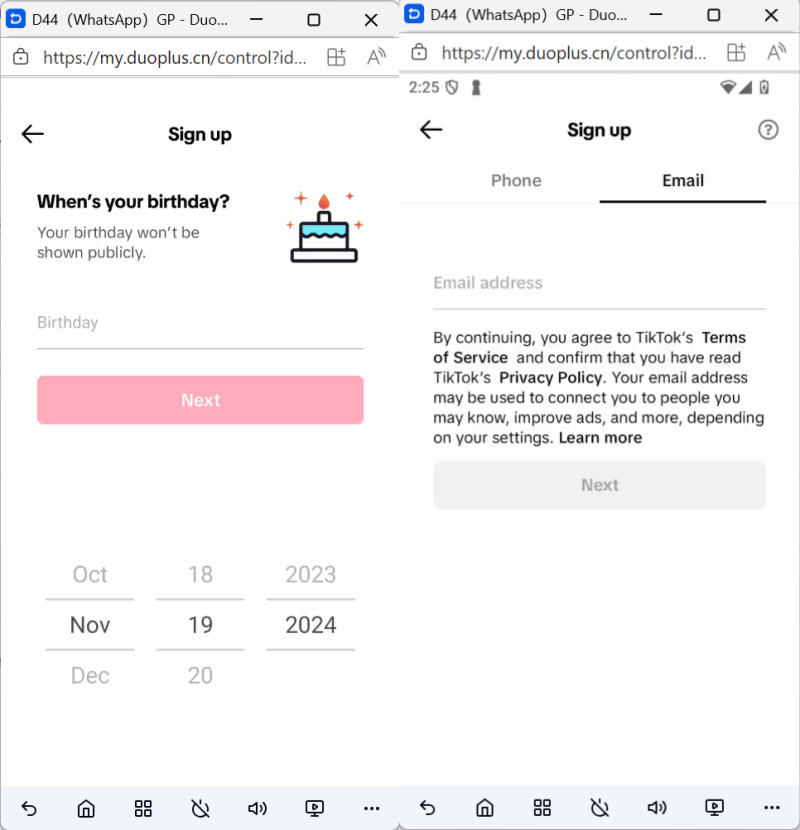
Set up your account password and create a TikTok username to complete the account registration (no email or phone verification code is needed for the entire process)
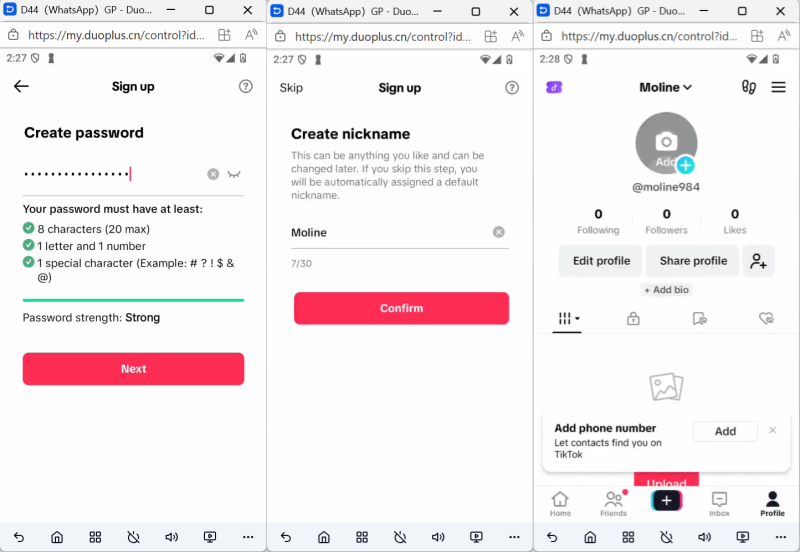
If you need to operate multiple TikTok accounts, you can install TikTok on the cloud phone’s management app after batch installation, reducing repetition and using operational synchronous functionalities to manage accounts efficiently.
During the cross-border operation, DuoPlus Cloud Phone can reduce costs and address the most fundamental issues of effective environmental security, then combine TikTok nurturing strategies, where you can effectively mitigate risks, quickly establish high-quality, high-traffic TikTok account gradients, and hence gain great external flow.
More TikTok Tips:
From Registration to Operation: What You Need to Know About TikTok Accounts in 2025
The Ultimate Cloud Phone Solution for TikTok Sellers: From Account Setup to Anchor Linking
DuoPlus Cloud Phone
Protect your multiple accounts from being
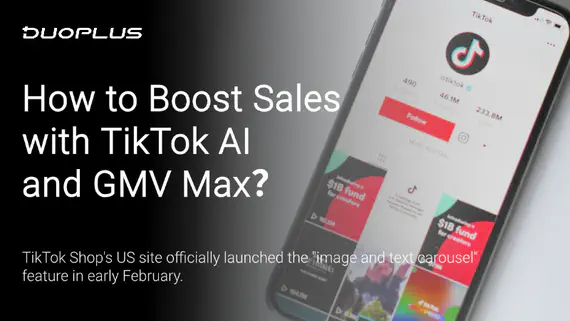
In 2026, TikTok has become an indispensable core player in the cross-border e-commerce market. On one hand, TikTok …

As a well-known fast-fashion platform, SHEIN has attracted a significant volume of sellers through its vast supply chain …
No need to purchase multiple real phones.
With DuoPlus, one person can operate numerous cloud phones and social media accounts from a single computer, driving traffic and boosting sales for you.
