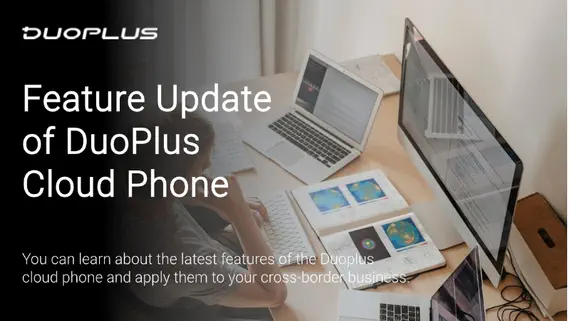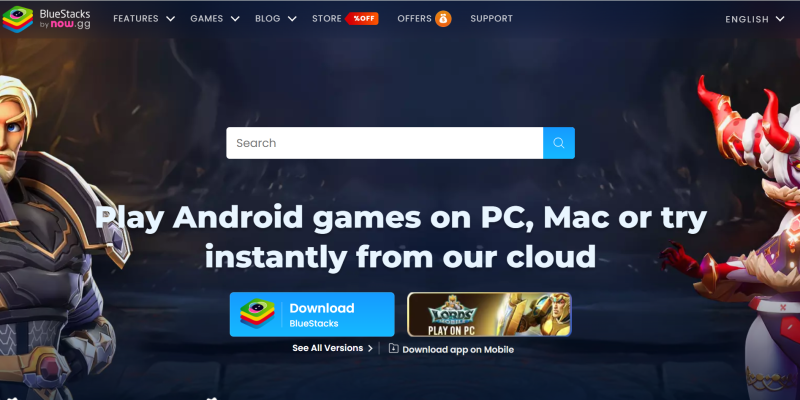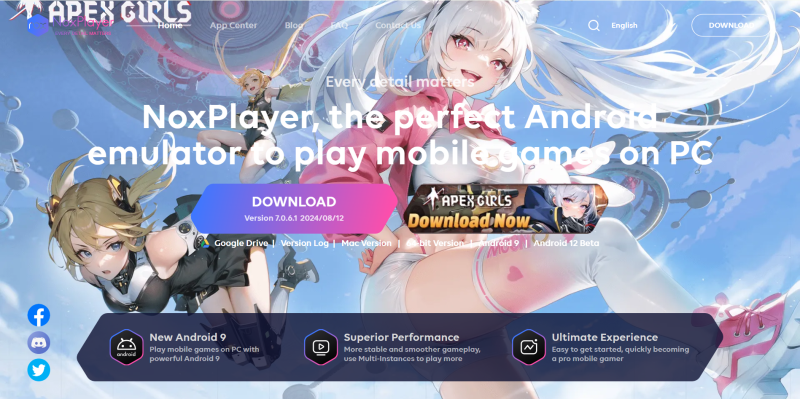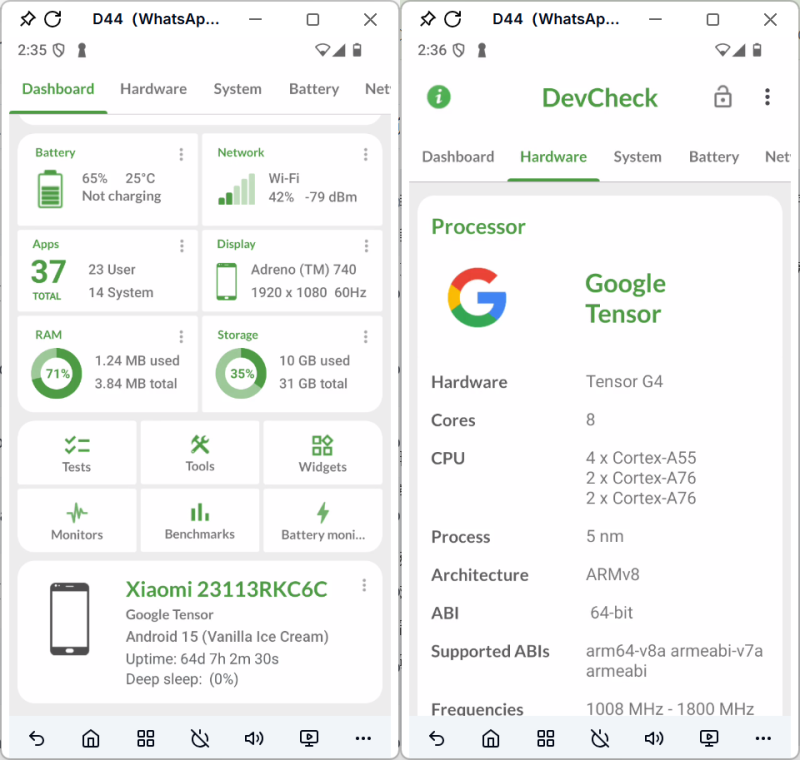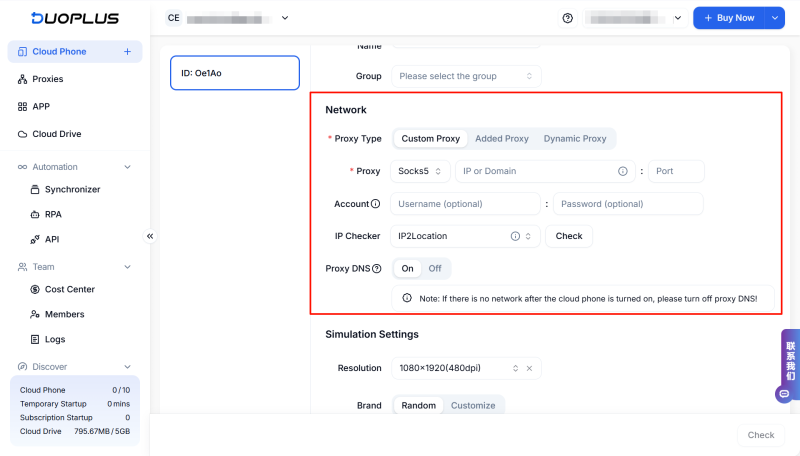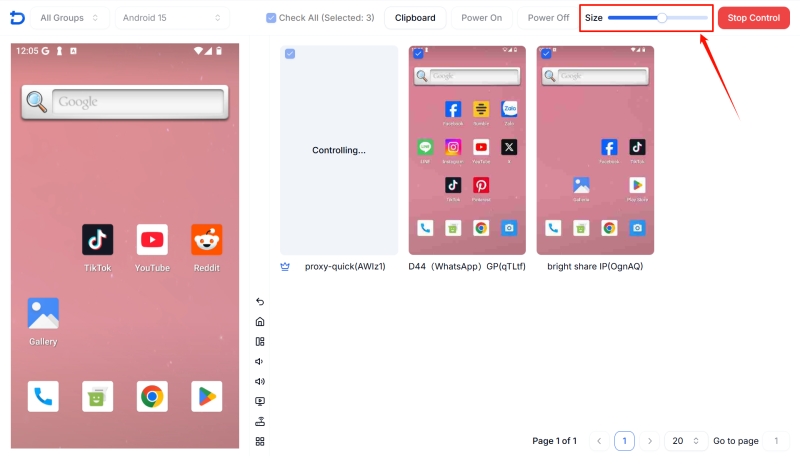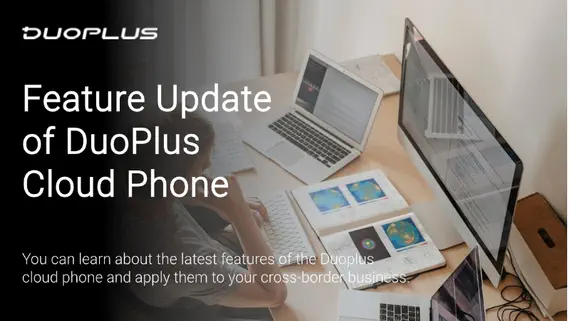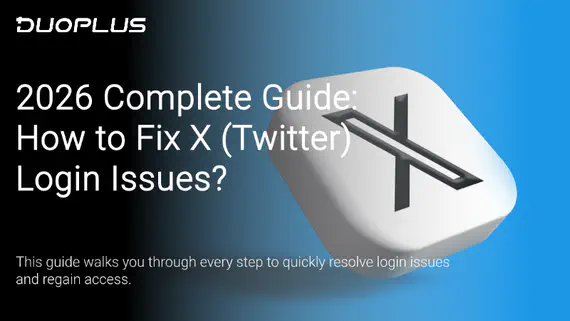In the era of digitalization, mobile applications have become increasingly relied upon in daily life and work. Whether for social media, online gaming, or various practical tools, emulators have brought convenience to our lives. However, when faced with multiple account management, device performance limitations, and data security issues, traditional emulators often struggle to meet user needs.
When searching for safe and stable multi-account management solutions, cloud phones are a worthy option, providing users with a brand new Android experience.
What is an Online Emulator?
An online emulator allows users to run Android applications through a browser or application on a computer or mobile device. It creates a virtual environment that enables users to access and use Android applications without needing physical Android devices.
The application scenarios of emulators are broad, mainly including:
- Gaming: Players can enjoy mobile games on their computers, benefiting from better controls and visual effects.
- App Testing: Developers can test the compatibility and performance of applications through emulators without needing multiple physical devices.
Most Commonly Used Emulators in 2025
In 2025, with the continuous expansion and diversification of the Android ecosystem, many popular emulators have emerged in the market. These emulators allow users to run Android applications on computers, meeting the needs for app testing, gaming, and more.
1. BlueStacks
BlueStacks is known for its user-friendly interface, powerful functionality, and extensive device compatibility. The BlueStacks Cloud API offers a cloud service version that allows users to run emulators without needing to install local applications, enhancing performance and accessibility.
- Advantages:
- Compatibility: Supports various Android applications, including games and social media platforms.
- Rich Features: Provides a series of practical features, such as key mapping, emulator settings, app recording, and script writing.
- User-Friendly: The interface is straightforward, making it easy to get started.
- Disadvantages:
- Resource Consumption: May consume a significant amount of computer resources (CPU, memory, storage), requiring higher hardware specifications.
- Performance Issues: Under high load, some users may experience performance issues, such as lag or crashes.
- Updates and Compatibility: Frequent updates and compatibility issues may require users to frequently update the emulator, otherwise, compatibility issues may arise.
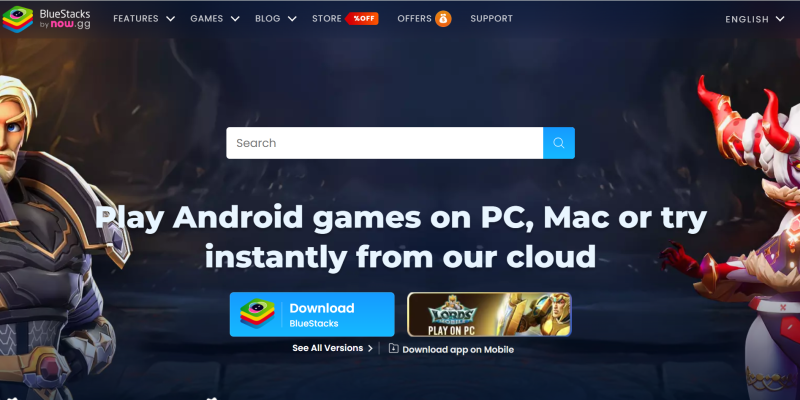
2. NoxPlayer
NoxPlayer is favored by gamers and developers due to its high customization capabilities and powerful gaming emulator features. It offers a highly customizable key mapping interface and key emulation, along with various gaming enhancements, providing an excellent gaming experience.
- Advantages:
- Powerful Customization Options: Supports high-level customizable key mapping, key emulation, and script writing, meeting the diverse needs of different gamers.
- Performance Optimization: Offers various performance optimization features, such as hardware acceleration and multi-instance operation, suitable for users who need to run multiple games simultaneously.
- Multi-Instance Support: Supports running multiple instances simultaneously, making it easy to manage multiple accounts and games.
- Disadvantages:
- Complex Configuration: Customization and script writing may require higher technical knowledge, which may be challenging for non-professional users.
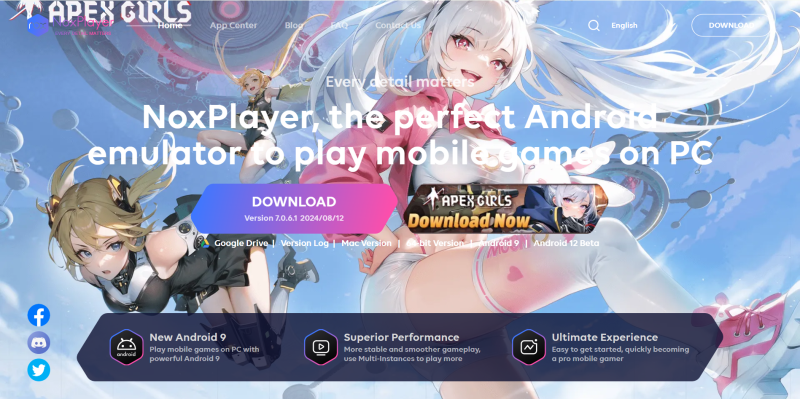
3. MEMU Play
MEmu is welcomed by developers, especially those who need to conduct application testing. At the same time, it also provides optimized options for gamers and enhanced functionalities.
- Advantages:
- Support for Multiple Versions: A robust Android version library allows users to easily create and switch between different Android system versions, making it very suitable for developers conducting application compatibility testing and multi-platform functionality verification.
- Convenient Device Management: Provides a user-friendly device management interface, making it easy for users to create, edit, and monitor multiple virtual devices.
- Gaming Optimization: Offers various settings for gaming optimization, such as performance enhancement and key emulation, which help improve the gaming experience.
- Disadvantages:
- Resource Consumption: Similar to other large emulators, it may require significant system resources during operation, which may lead to performance issues on lower-end devices.
- Stability and Compatibility: Like many emulators, MEmu may also encounter compatibility issues or stability problems, especially during prolonged use or high-load scenarios.

What Limitations Do Online Emulators Have?
While online emulators provide convenient solutions, they still have some limitations:
- Performance Limitations: Due to reliance on local devices and resources, online emulators may encounter latency and lag issues when running large-scale games or complex applications.
- Multi-Account Management Limitations: When managing multiple social media accounts on online emulators, it is easy to be detected as an emulator, leading to account restrictions or bans, which is not conducive to business development.
- Security Risks: Running applications on third-party platforms may pose security risks, as user personal information and data may be exposed to potential threats.
- No Support for Proxy IP Settings: While online emulators can provide internet connectivity, many emulators may share the same IP address, which is not suitable for scenarios requiring IP separation.
- Functionality Limitations: Some online emulators may not support all Android functionalities, and certain applications may not run properly or perform poorly.
The Best Alternatives to Online Emulators in 2025
With the development of technology, cloud phones are becoming a new solution gradually replacing traditional online emulators. Cloud phones not only provide the capabilities of traditional emulators but also offer more functionalities and flexibility, perfectly suited for social media marketing
.
What is a Cloud Phone?
A cloud phone is a service based on cloud computing, allowing users to access standalone Android devices remotely through the internet. Unlike traditional emulators, cloud phones are true Android systems, enabling users to freely install applications, manage data, and configure settings, just like using a physical device. The advantages of cloud phones include:
- High Performance: Cloud phones typically run on powerful servers, providing better performance and smoother user experiences.
- Unlimited Account Management: Users can easily manage multiple accounts without needing frequent logins and logouts.
- Data Security: Cloud phones offer enhanced data security, with user data stored in the cloud, reducing the risk of local device loss or damage.
Why Choose DuoPlus Cloud Phone?
- Secure Isolation Environment: Each DuoPlus cloud phone is an independent device environment, using real ARM chips to simulate devices (including Android versions, SIM cards, time zones, and languages), making it indistinguishable from a real phone.
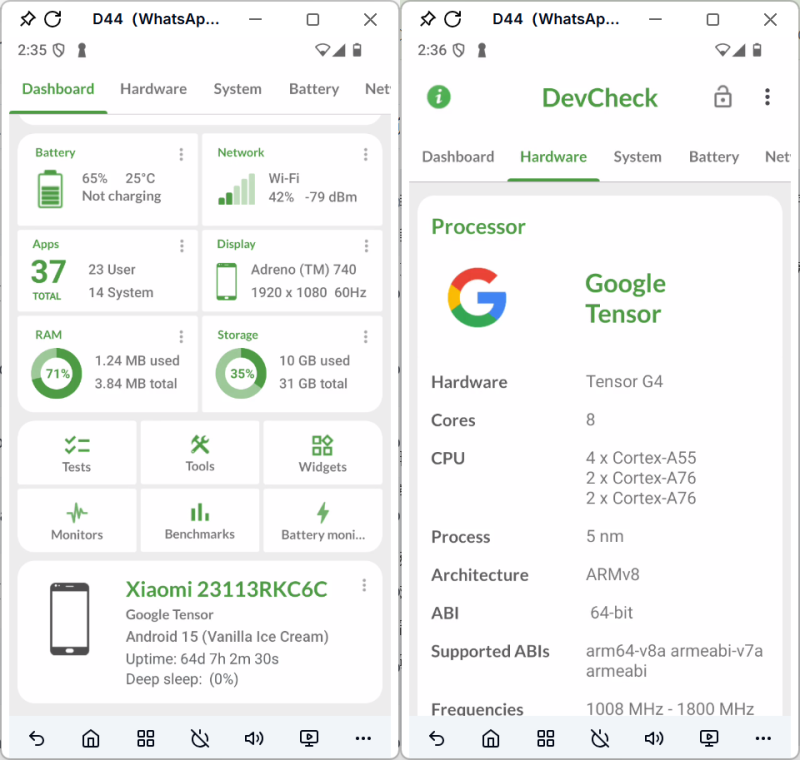
- Independent Proxy IP Settings: To meet the operational needs of multiple accounts, DuoPlus supports different proxy information for each cloud phone, allowing account login environments to be more realistic.
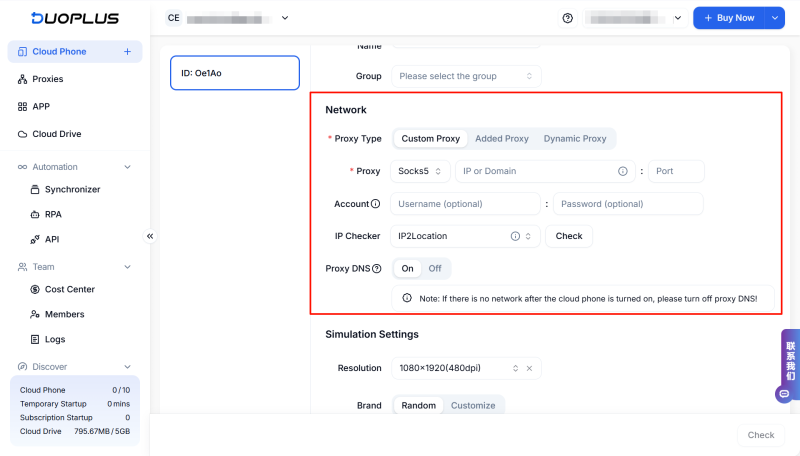
- High Efficiency Batch Operations: For users managing multiple accounts, DuoPlus Cloud Phone can assist you in achieving high efficiency, including batch operations, batch file transfers, and batch device parameter modifications, etc.
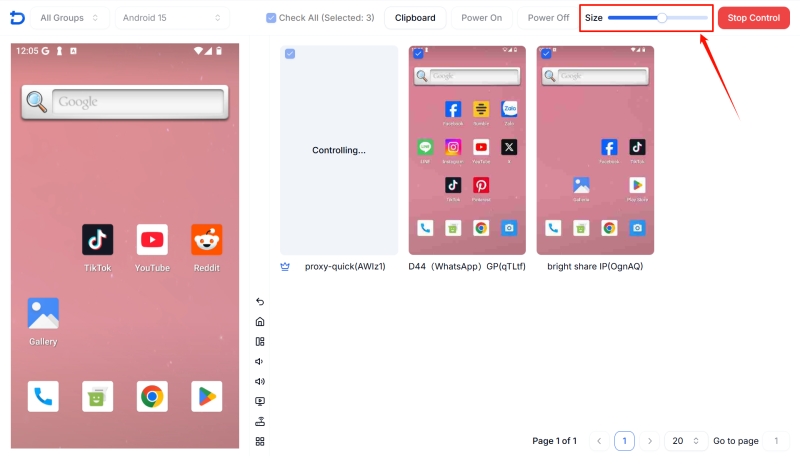
- Data Cloud Storage: DuoPlus Cloud Phone will deploy the bottom layer of hardware in an external environment, reducing latency during external application access, and the data of cloud phones is stored in the cloud, eliminating the risk of local data loss or damage, ensuring the security of user’s private data.
- Convenient Operations: Users can access DuoPlus Cloud Phone through any device (such as computers, tablets, or phones), allowing you to check your account status anytime, anywhere.
In summary, while emulators can meet the basic operational needs for application development and gaming, due to varying environmental conditions across different platforms, for higher demands in managing external social media accounts, cloud phones are undoubtedly a more rational choice. DuoPlus Cloud Phone emulate real device parameters, provide flexible Android version options, and robust proxy support, effectively tackling security challenges in multi-account management, offering users a more stable and secure experience.
Start Now
You May Also Like