
How to Build Brand Awareness with LINE Marketing: A Complete Guide
In the Asian market, LINE is not only a messaging application, but it also offers functions for chatting, payments, …
Table of Contents
As one of the most popular instant messaging tools worldwide, Telegram has gained a reputation for its security features, attracting users from both domestic and international backgrounds to connect with friends or discuss topics. However, for users within the country, not receiving the verification code during registration or login has become a significant headache for app usage.
Similar to many international applications, when registering or logging into Telegram, it is necessary to enter the verification code sent to the mobile number. However, due to various reasons, many users encounter situations where they do not receive the verification code. The main reasons can be analyzed as follows:
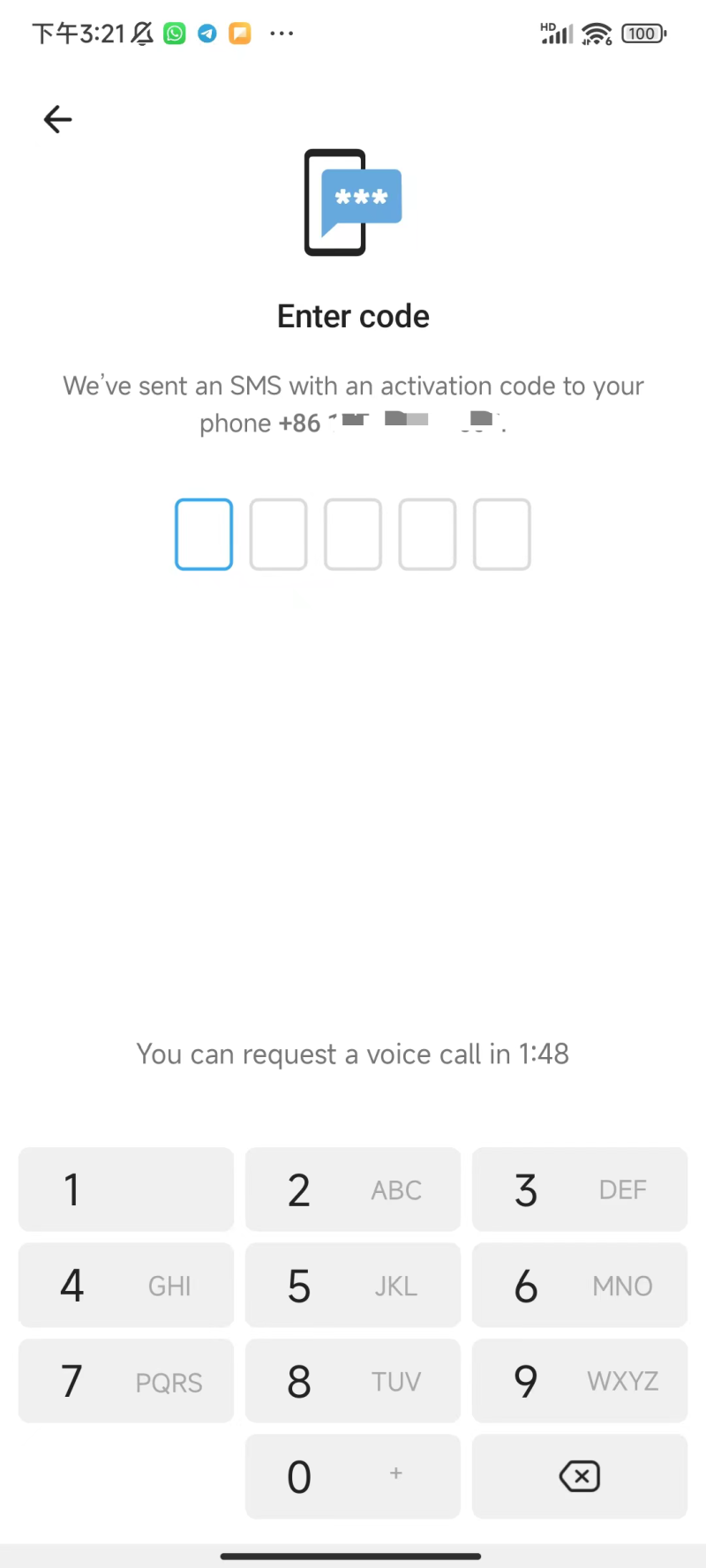
This is the most common situation, primarily caused by three reasons:
The domestic environment has certain restrictions on international applications like Telegram, requiring a stable high-quality proxy IP or other network services to receive the verification code.
Before registering or logging in, check the network connection to ensure that Telegram can be used normally (you can open Twitter, Instagram, and other websites to see if they can load properly).
Telegram is an application used outside the country, and the verification code is generally sent through third-party platforms. Domestic service providers may intercept these short message codes as "suspicious information," leading to the inability to receive the verification code in certain areas or during specific time periods. It is recommended to try receiving the verification code multiple times at different times.
If the mobile device has activated junk information interception, the verification code message may be intercepted and cannot be displayed in the message list.
Check the interception settings on your device before registering/logging in to ensure that the message reception function is normal.
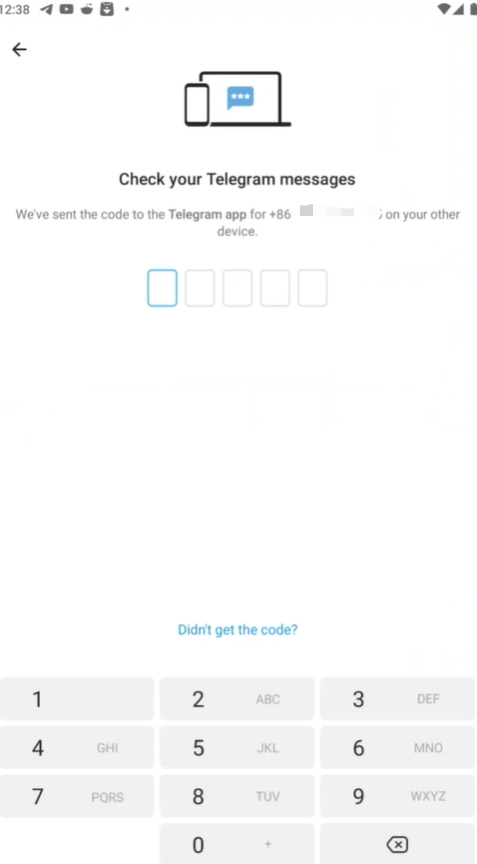
When logging into an old account, the verification code may be sent to other login devices, which is a type of automatic security verification by Telegram to ensure that the same person is logging into the account. Telegram will directly send the verification code information to you in the chat window, so you cannot receive the short message verification code.
When registering a new account, the verification code may also be sent to other login devices (recently, many users have encountered this situation), which may be due to the mobile number being used excessively or a potential bug in the platform, leading to the inability to receive the verification code.
Regarding the issue of Telegram not receiving the verification code, users have encountered it continuously, and there are several solutions that can be summarized as follows. Here, we will discuss two situations of registration and login:
How to Resolve Not Receiving the Verification Code During Registration?
Before registration, please ensure that your mobile device and network are available.
Due to various restrictions, if your number consistently does not receive the verification code, you can try using another number. Users in need can also purchase an international number to receive the verification code, as the success rate of receiving verification codes through international numbers is generally high, especially for virtual cards or GV numbers.
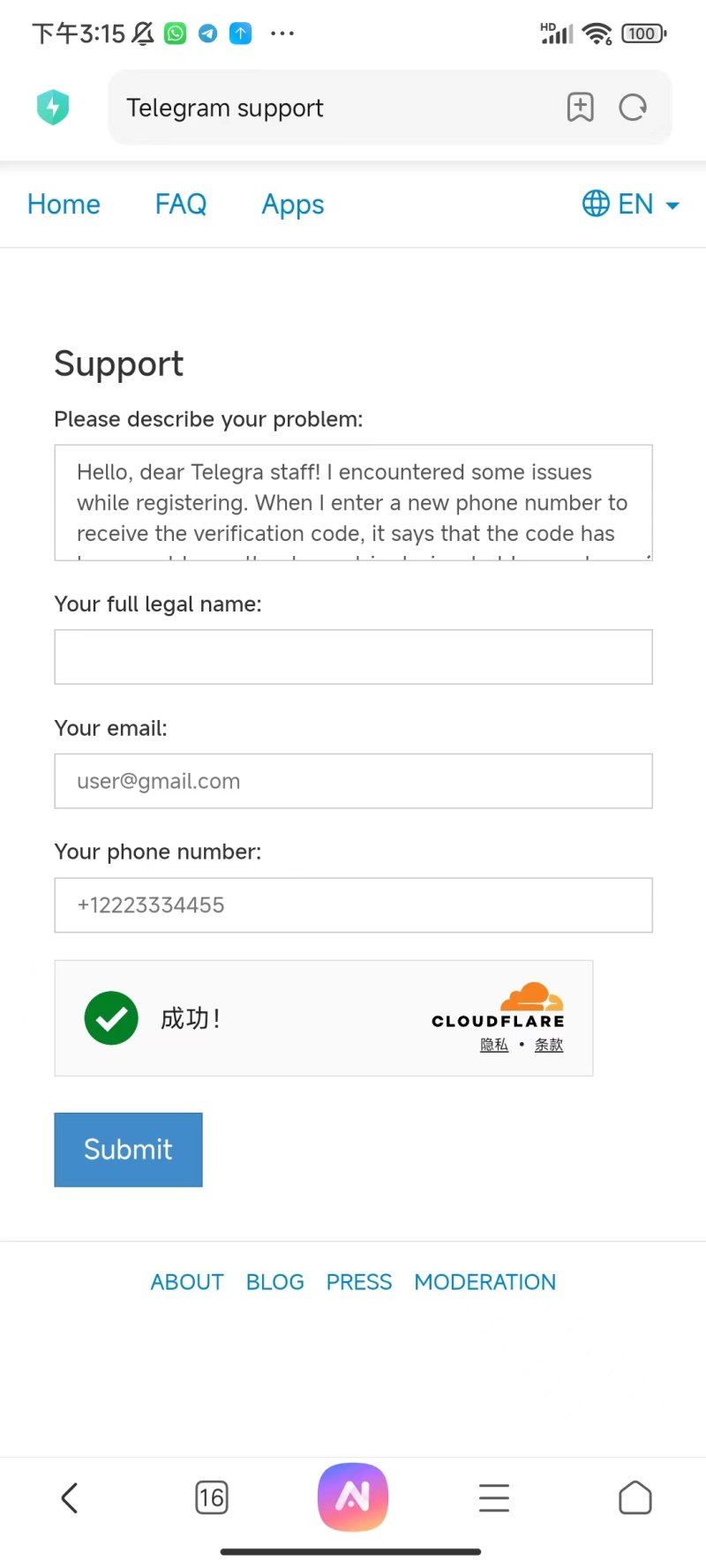
Feedback Template
Hello, dear Telegram staff! I encountered some issues while registering. When I enter a new phone number to receive the verification code, it says that the code has been sent to another logged-in device, but I am not logged in on any other device. I think something went wrong, and I would like your assistance to complete the registration. I hope the verification code can be sent to my phone number via SMS. Thank you!
How to Resolve Not Receiving the Verification Code During Login?
Use TG as a substitute app to receive the verification code through the app's verification code login method. Telegram X is an extended version of Telegram, where the messages and contacts between the two are synchronized, with specific steps:
Receiving the verification code on Telegram is indeed a probability issue. If you want to reduce the number of times you receive the verification code, you can perform the following steps after logging into your account.
Set Up Backup Login Methods
After successfully logging into Telegram, you can set up backup login methods to avoid future issues with receiving verification codes:
Multi-Device Concurrent Login
Logging in on multiple devices can enhance account security and reduce reliance on short message verification:
Enter the link https://www.duoplus.cn/share/ofblog to register and receive a one-month cloud mobile service,you can it directly! Additionally, you can find【DuoPlus】on Telegram, where you can obtain an exclusive redemption code and gain trial access!
If you have any questions,add the Telegram account and channel:
DuoPlus Cloud Phone
Protect your multiple accounts from being

In the Asian market, LINE is not only a messaging application, but it also offers functions for chatting, payments, …

In the realm of international social media platforms, Reddit is gaining tremendous attention for its unique community …
No need to purchase multiple real phones.
With DuoPlus, one person can operate numerous cloud phones and social media accounts from a single computer, driving traffic and boosting sales for you.
