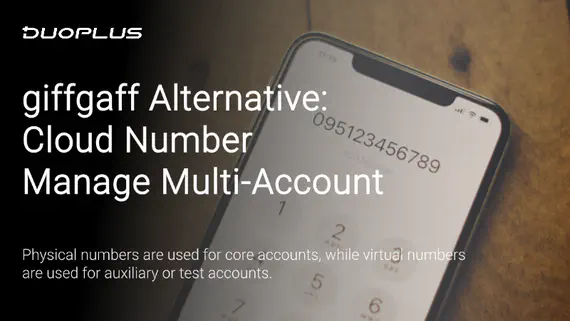
From giffgaff to Cloud Numbers:A Better Alternative for Multi-Account Management
In the process of using international telecom, overseas social media, or equipment promotion, the ability to securely …
Table of Contents
Snapchat is a real-time messaging and photo-sharing application that has become the primary choice for young people since its launch in 2011. As the number of users increases, privacy concerns have gradually become a focal point for users. This article will detail how to protect personal privacy while using Snapchat, from basic privacy settings to advanced features, helping you enjoy a safer social experience.

As a social media platform that is particularly popular in North America and Europe, Snapchat has several unique advantages:
"Snaps that disappear after viewing": Snapchat's biggest feature is that it allows users to send "snaps" (photos or videos) that can only be viewed once by the recipient or for a short period before they automatically disappear, significantly reducing the risk of content being shared without consent, allowing users to present a more authentic and spontaneous side.
Engaging interactive experience: The rich interactive features of Snapchat are a long-standing secret to its popularity. Features like quick snaps, fun filters, polls, and quizzes keep the platform lively and engaging.
Visual storytelling, creativity unlimited: With images and short videos at its core, Snapchat combines various filter effects, creating a vibrant and joyful space that appeals to young users.
Widespread influence: Not only individual users, but also many brands and celebrities leverage Snapchat to engage more closely with their audience, enhancing their reach and connection with the community.
Due to Snapchat's large user base, privacy issues have become increasingly prominent. In addition to the "snaps that disappear after viewing" feature, Snapchat has built-in privacy settings that allow users to better protect their personal privacy, avoiding harassment and sensitive information leaks while enjoying a rich interactive experience.
In the app settings, you can find the "Privacy Settings" option, where you can set who can contact you, view your stories, and send you snaps.
Snapchat's core privacy mechanism is based on the "friends" relationship. By default, only people you add as "friends" can send you snaps, reply to your snaps, and view your "stories," allowing you to manage your friends list more precisely and reduce unnecessary content sharing.
Snaps: Users can set a time limit for each snap sent to others. You can choose to let the snap be viewed once and then automatically disappear (this is the default setting), or you can set a specific time limit (from 1 second to 10 days, etc.). Additionally, you can set whether the recipient can replay a snap after viewing it.
Stories: "Stories" are a limited-time content shared with all friends (or specific groups) for 24 hours. Users can choose to remove a specific user from viewing their story, maintaining control over the visibility of shared content.
If you want to have a better browsing and interactive experience on Snapchat, you can use the following techniques to prevent harassment and sensitive information leaks.
"My Snap will disappear automatically, so it doesn't matter": Although snaps disappear after viewing, users can still take screenshots or record the screen, so caution is still necessary when sharing sensitive content.
"There are no privacy issues with friends": Many people assume that sharing content only with friends is safe, but friends can still share or screenshot your content, leading to information leaks, so if you want to share private information, you still need to be cautious.
"Privacy settings are set once and for all": Privacy settings are not static. With the passage of time, friend relationships and usage habits may change, so regular checks and updates to privacy settings are necessary.
Understanding Snapchat's privacy settings and usage techniques is extremely important, as this will help you better secure your account and the content shared within it, keeping the social sharing dynamics firmly in your hands.
DuoPlus Cloud Phone
Protect your multiple accounts from being
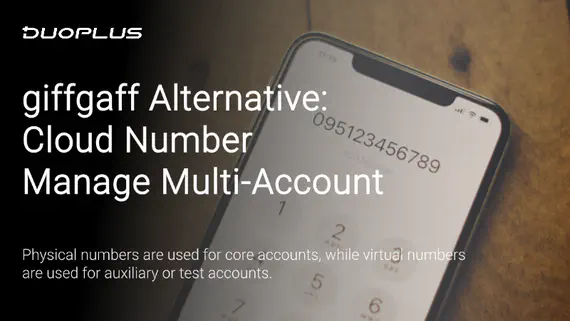
In the process of using international telecom, overseas social media, or equipment promotion, the ability to securely …

In 2026, the digital environment has fully shifted toward preventive security. Platforms (social networks, …
No need to purchase multiple real phones.
With DuoPlus, one person can operate numerous cloud phones and social media accounts from a single computer, driving traffic and boosting sales for you.
