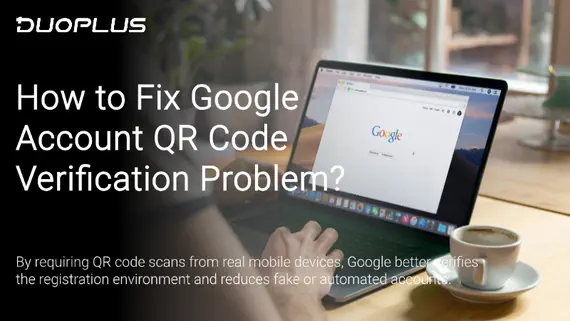
Google Account Stuck on QR Code Verification? How to Fix It (2026)
Following the official launch of Gemini Pro 3.1, Google is accelerating its dominance in the AI sector. From development …
Table of Contents
Twitter (X), as a leading global social platform, has a vast user base and strong influence, and has now become an important channel for brand promotion, personal IP development, and cross-border e-commerce traffic generation.
However, managing a single account often fails to meet diverse needs, which is why Multiple Twitter Accounts management has become the choice of an increasing number of users.
Different accounts can focus on different themes or audiences. One account can concentrate on industry news, while another is used for customer interaction, thereby maintaining clarity in brand image.
Managing multiple accounts allows for a market layout in multiple languages and regions, making it especially suitable for cross-border sellers, international media, and global brands.
By separating personal life from work content, the risk of privacy leaks is reduced, and issues arising from mixed-use accounts leading to accidental content posting are minimized.
Multiple account management enables simultaneous testing of different content strategies, posting times, and interaction methods, helping to quickly identify the best operational solutions.
In fact, according to Twitter's official multiple account policy, users are allowed to register multiple accounts and switch between them on the same device, but they must comply with the platform's terms of service and community rules:
Each account must be linked to a unique email/phone number: The same email cannot be used to register multiple accounts.
Automated abuse is prohibited: Such as bulk posting spam content or frequently following/unfollowing.
Avoid account association: logging into multiple accounts from the same IP/device may trigger risk control.
Register with different emails: Each account should be linked to a separate email for easier management, password recovery, and to reduce the risk of account association.
Phone number binding limitations: One phone number can be linked to multiple accounts, but it is advisable not to have too many to avoid triggering Twitter's risk control.
Email alias registration tips: Some email services (like Gmail's alias feature) allow for the registration of account variations, but caution is advised for long-term use to prevent detection by the platform.
Switching on the web: On the Twitter website, click on your profile picture in the upper right corner and select "Add account" to quickly switch between accounts in the same browser.
Switching on mobile: In the Twitter app, tap or long-press your profile picture to quickly switch between different accounts.
Enhancing switching efficiency: Set a unique profile picture and display name for each account, and place frequently used accounts at the top of the list for quick recognition and operation.
While managing multiple Twitter accounts has many advantages, there are also some risks, the most serious of which is that if one account gets banned, it may lead to the suspension of other associated accounts. Twitter can identify associated accounts in several ways:
IP address and login behavior: Logging into multiple accounts from the same IP in a short period or frequently switching between different locations may be flagged as abnormal activity.
Account association patterns: Similar information such as email addresses, phone numbers, and device fingerprints between accounts may be recognized by the platform as associated accounts.
Content and behavior characteristics: Posting similar content, bulk following, or repetitive interaction behaviors can also increase the risk of detection.
Therefore, when operating multiple accounts, it is important to maintain the independence of account environments and actions to reduce the risk of being banned.
Assigning a separate device for each account ensures that each account's device fingerprint, browser cache, and operation records are independent, thereby reducing the likelihood of being misjudged as abnormal behavior by Twitter's risk control system.
Maintaining device isolation long-term can be considered the safest and most stable operational strategy, although it can be relatively costly.
Proxies can help you assign different IP addresses for each account, avoiding the risk associated with multiple accounts using the same IP in a short period. Depending on your needs, you can choose residential proxies or ISP proxies to simulate a real user’s network environment.
It allows for cross-regional operations, enabling accounts to access Twitter content from different countries or regions consistently while reducing the risk of being restricted or banned.
Antidetect browsers can simulate different device and browser characteristics, providing an independent operating environment for each account, effectively reducing the risk of account association.
For users who are accustomed to operating Twitter on mobile devices, DuoPlus cloud phone offer a more intuitive mobile interface and easier operation. This allows users to securely manage multiple accounts in the cloud while maintaining a good user experience, simplifying the process of operating multiple accounts.

Managing multiple Twitter accounts brings more operational opportunities and flexibility, but it also comes with certain risks and challenges. By strategically planning account purposes and maintaining information and environment independence, users can achieve efficient operation of multiple accounts while ensuring safety and compliance.
Mastering the best practices for Multiple Twitter Accounts not only enhances social media influence but also provides a solid foundation for brand building, content distribution, and market expansion.
DuoPlus Cloud Phone
Protect your multiple accounts from being
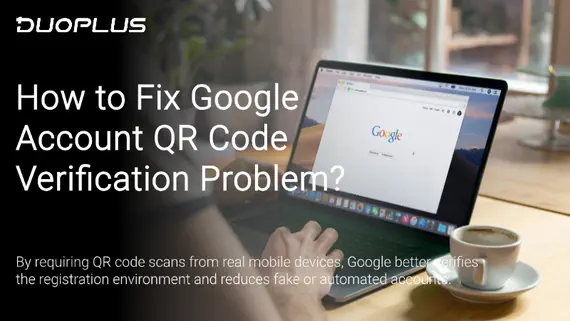
Following the official launch of Gemini Pro 3.1, Google is accelerating its dominance in the AI sector. From development …

TIRED OF THESE BOTTLENECKS? ❌ Running account farms only to be halted by relentless Captcha triggers? ❌ Grinding on …
No need to purchase multiple real phones.
With DuoPlus, one person can operate numerous cloud phones and social media accounts from a single computer, driving traffic and boosting sales for you.
