
Buvei Launches Virtual Card Platform for Global Business Crypto Payments
Amid the sustained rapid growth of digital advertising, SaaS services, and cross-border operations, global businesses …
What is ProxyJet Proxy?
ProxyJet.io is a self-serve proxy infrastructure platform that offers seamless access to over 75 million IP addresses (residential, static, mobile, and datacenter) across 180+ global locations. The platform supports both HTTP and SOCKS5 protocols, provides city- and state-level geo-targeting, and ensures instant proxy activation within 20 seconds via a user-friendly dashboard or API.
Users buy bandwidth with 365-day validity, are billed only for successful requests (failed attempts cost nothing), and benefit from ultra-fast average response times (~0.3 seconds) and a 99.9 % success rate. The service also includes 24/7 support, flexible payment options (including crypto), and broad applicability for use cases such as web scraping, SEO, ad verification, account management, and more.
ProxyJet + DuoPlus: A Powerful Integration
By integrating ProxyJet with DuoPlus, you can route your cloud phone’s internet traffic through premium residential or ISP proxies. This setup enhances online privacy, bypasses geo-restrictions, and significantly lowers the risk of IP-based bans when managing multiple accounts or using region-locked apps.
Ideal for:
Social media managers handling multiple profiles
E-commerce sellers targeting different regions
Digital marketers running ad verification or traffic arbitrage campaigns
Get Socks5 Proxy from ProxyJet
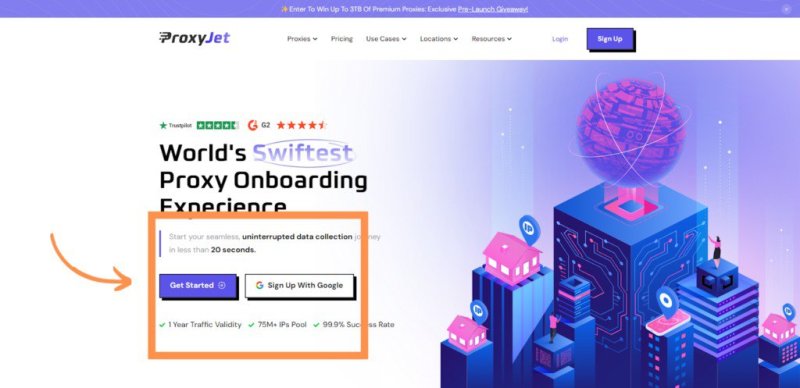
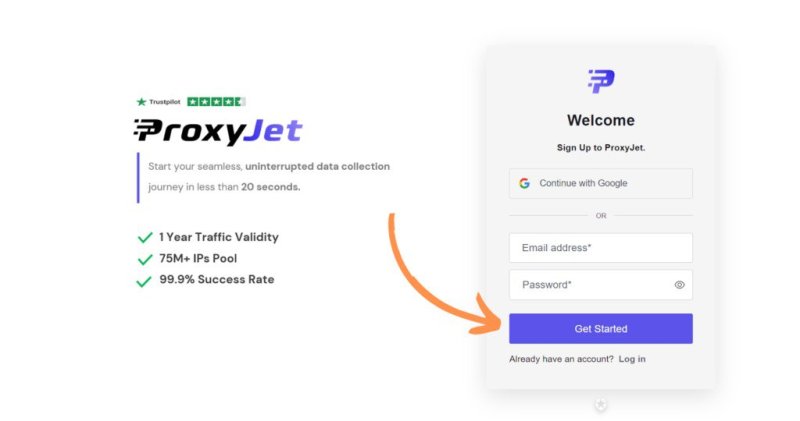
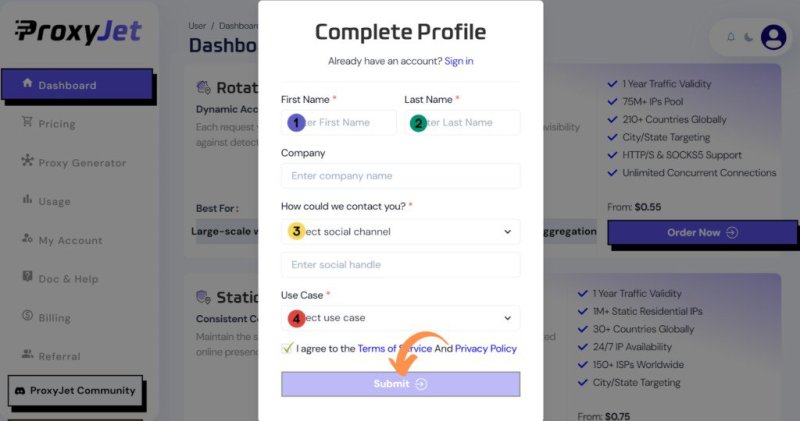
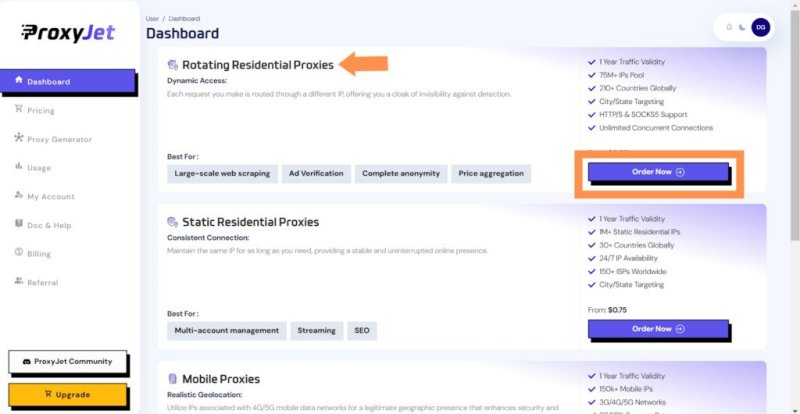
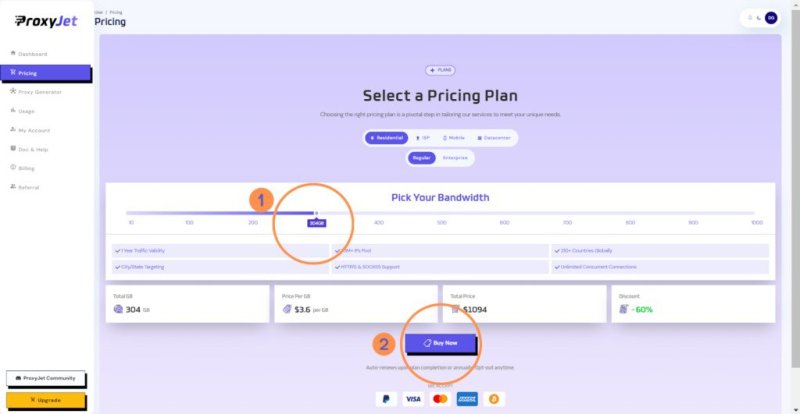
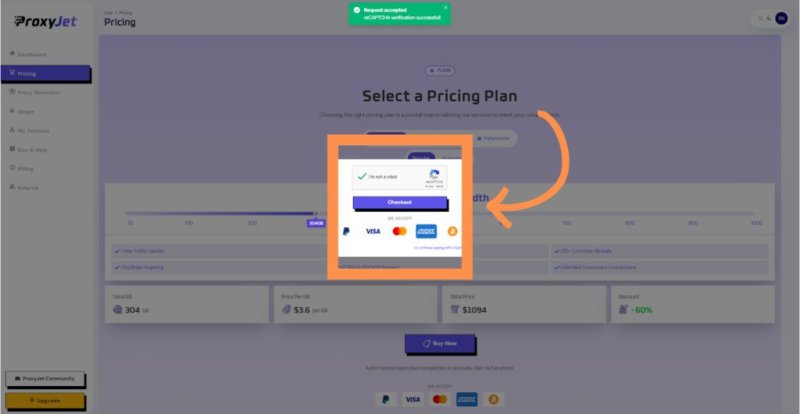
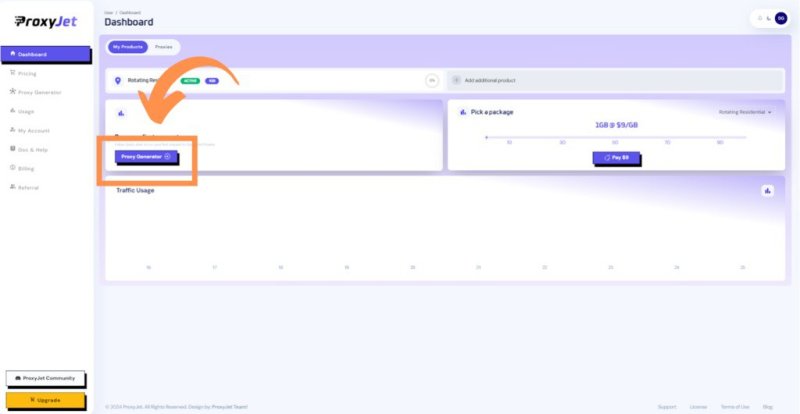
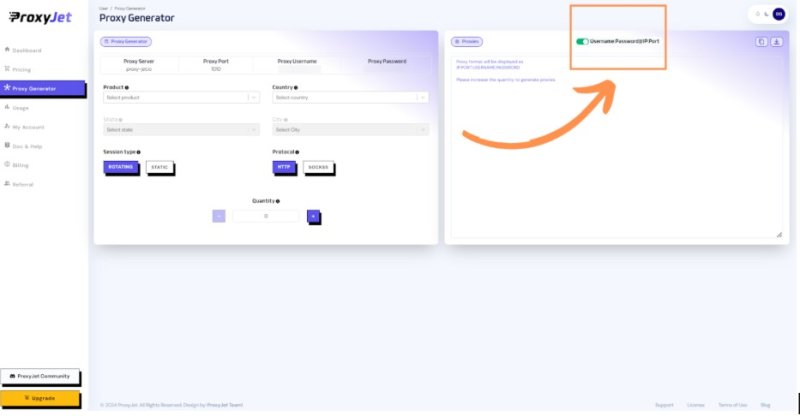
Configure to DuoPlus
1.Enter DuoPlus and register
2.Log in to the Dashboard and purchase cloud phones
Choose a suitable package according to your needs. New users can enjoy One Month Free Cloud Phone + 48h experience
3.Click on the purchased cloud phone, Configure the proxy IP for it, and select "Custom Proxy"
4.Fill in your proxy information, and then click "Check" to see if the configuration is successful
5.After completing other settings for the cloud phone, click "Finish Configuration"
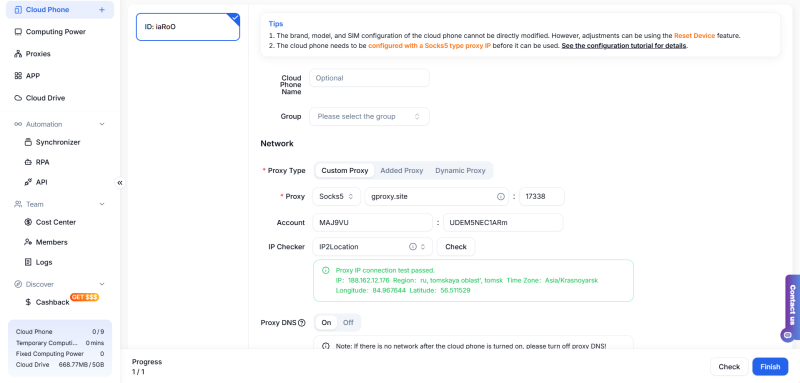
Here just start start using DuoPlus Cloud Phone with ProxyJet Proxy!
Conclusion
By following these steps, you can easily integrate ProxyJet proxies with DuoPlus Cloud Phone, ensuring that your operations remain secure, stable, and location-flexible. Whether you are managing multiple accounts, accessing region-locked apps, or performing marketing tasks, this setup provides a powerful, professional-grade solution for modern digital work.
DuoPlus Cloud Phone
Protect your multiple accounts from being

Amid the sustained rapid growth of digital advertising, SaaS services, and cross-border operations, global businesses …

Following the official launch of Gemini Pro 3.1, Google is accelerating its dominance in the AI sector. From development …
No need to purchase multiple real phones.
With DuoPlus, one person can operate numerous cloud phones and social media accounts from a single computer, driving traffic and boosting sales for you.
