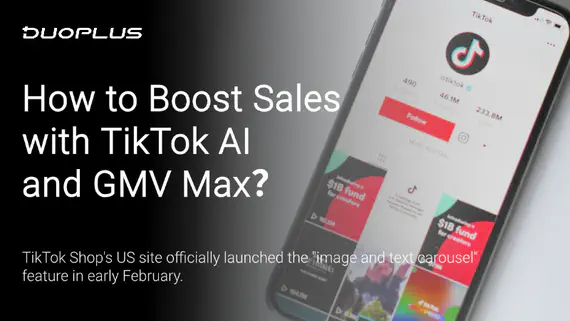
2026 TikTok Shop Growth Guide: How to Boost Sales with AI and GMV Max?
In 2026, TikTok has become an indispensable core player in the cross-border e-commerce market. On one hand, TikTok …
Table of Contents
In 2025, LinkedIn is no longer just a traditional professional networking platform; it has become a global battlefield for B2B sales, a core hub for corporate branding, and a key channel for talent recruitment, as well as a necessary tool for enhancing personal career profiles and developing industry connections. Regardless of whether you are a market employee in the maritime industry, a job seeker breaking into the industry, or an active KOL, your LinkedIn account carries significant business value and professional credibility.
Moreover, in this environment of heightened professionalism and business regulations, the stability of your account is crucial. Have you ever encountered a message when logging into LinkedIn stating, "Your account has been temporarily suspended" or "Unable to verify your identity"? This often indicates that your LinkedIn account has been restricted by the authorities.
In response to this sudden situation, understanding the common reasons for LinkedIn restrictions, grasping the correct appeal process, and establishing long-term security operation strategies are key. This article will provide you with a comprehensive guide on LinkedIn account restrictions and security operation strategies to help you recover your account and better develop your clientele.
When your LinkedIn account receives a restriction notification, immediately initiate the official appeal process available on LinkedIn, which is crucial for successfully recovering your account.
LinkedIn's restriction notification is usually sent to the email address used during registration. The email will explain the reason for the restriction (which may be vague) and may provide a link to "view details" or "contact support".
Ensure complete reading of the notification content: Especially the description of the restriction reason. This is the core basis for your subsequent appeal.
Identify the notification source: Confirm that the email is genuinely from LinkedIn, paying attention to check the sender's address to see if it is from LinkedIn or @linkedin.com. Be cautious of phishing emails.
Check the official appeal link: The notification usually provides a direct link to the appeal process. If not, you need to log in to the restricted account (if possible) or visit LinkedIn's help center to find relevant resources.
Common LinkedIn appeal address may be: https://www.linkedin.com/help/linkedin
Based on the official guidance, log into LinkedIn's online appeal system and fill in the following information:
(If necessary) provide verification information: LinkedIn may sometimes require you to complete additional verification steps to confirm you are the actual account owner. This may include:
After submitting the appeal, maintain patience: LinkedIn typically requires a few days to a week to process the appeal, depending on the complexity of the appeal and system workload.

With each account restriction, the pressure to apply for a review increases, rather than starting from scratch to establish a complete prevention system, it is essential to lower the risk of LinkedIn account restrictions from the ground up. For users relying on LinkedIn for B2B sales and corporate branding, here are some core points and operational suggestions to prevent restrictions.
The core of LinkedIn is connecting professionals and businesses. Therefore, its rules (LinkedIn community guidelines, usage policies, advertising policies, recruitment policies, etc.) are strictly enforced to maintain professionalism, authenticity, and business regulations.
At the same time, LinkedIn's interactions should aim to build valuable professional connections.
LinkedIn's algorithms and community management mechanisms heavily prioritize human-centric user engagement and automation. Any form of automation (such as spammy engagement, automated comments, private message bots) is viewed as a serious violation, leading to permanent account restrictions.
If you need to operate multiple LinkedIn accounts (for example, representing different departments, product lines, or conducting personal IP and brand IP operations), you must pay extra attention to account connection risks. This is particularly important for market players and influencers on LinkedIn.
LinkedIn account security is no small matter. Understanding rules, compliance operations, and effective tools are essential skills for every user and business to maintain LinkedIn value.
Enter the link https://share.duoplus.cn/blogboke to register and receive a one-month cloud mobile service,you can it directly! Additionally, you can find【DuoPlus】on Telegram, where you can obtain an exclusive redemption code and gain trial access!
If you have any questions,add the Telegram account and channel:
DuoPlus Cloud Phone
Protect your multiple accounts from being
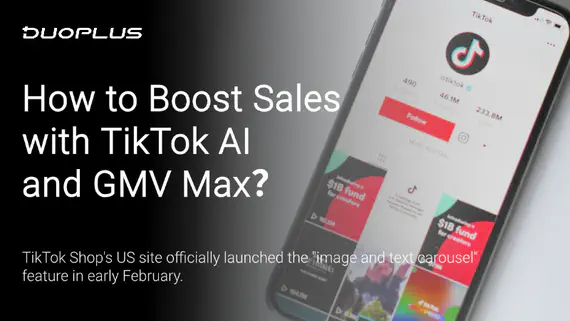
In 2026, TikTok has become an indispensable core player in the cross-border e-commerce market. On one hand, TikTok …

As a well-known fast-fashion platform, SHEIN has attracted a significant volume of sellers through its vast supply chain …
No need to purchase multiple real phones.
With DuoPlus, one person can operate numerous cloud phones and social media accounts from a single computer, driving traffic and boosting sales for you.
