
Reddit Beginner’s Guide: How to Create a Reddit Account and Build Karma Fast
In the realm of international social media platforms, Reddit is gaining tremendous attention for its unique community …
Table of Contents
When it comes to cross-border commerce, reliable and user-friendly payment solutions are key. Venmo serves as a popular peer-to-peer payment service in the United States, making it a must-have tool for many online businesses. However, since Venmo is primarily designed for individual users, setting up multiple Venmo accounts can be a challenge, especially given the specific requirements of cross-border business needs, while also ensuring your account maintains security and compliance.
Venmo is a mobile payment service that allows users to send and receive money via their smartphones. Since its launch, it has become a go-to option for personal transactions, payments among friends, and small-scale business exchanges. Venmo also integrates with social media, allowing users to see transactions made by their friends, adding a layer of familiarity and trust.

Venmo's Role in Cross-Border Commerce
In the context of cross-border commerce, Venmo can provide a valuable payment solution, especially for transactions involving U.S. customers. Venmo's widespread use in the U.S. allows for quick transaction speeds and relatively low costs, making it an attractive option for small to medium-sized businesses.
The process of using Venmo is straightforward, with the following steps to register:
Register for a Venmo Account: First, you need to download the Venmo app (available for both iOS and Android) on your smartphone. Once installed, open the app and follow these steps to register:
Set Privacy and Security: Before using Venmo, it’s essential to check your privacy settings. You can choose to make your transaction history public, visible only to friends, or completely private. To avoid unnecessary hassle, especially if you need to create multiple accounts, it’s advisable to select “friends only” visibility.
For account security, ensure you enable two-factor authentication, which can significantly enhance the protection of your account against unauthorized access.
Regardless of whether it’s for managing finances or cross-border business needs, many users hope to manage multiple payment accounts simultaneously. However, setting up multiple Venmo accounts comes with certain limitations, primarily due to the stringent verification process and the fact that each user can only hold a limited number of accounts.
While there are limits to the number of accounts a user can have, users can utilize appropriate tools to set up multiple Venmo accounts within a certain range, but they must ensure compliance with Venmo's service terms and maintain account security.
Venmo typically allows each user to have only one account, and using the same verification information to create multiple accounts may lead to account suspension. Using different, valid information to create each account is crucial.
You can use a VPN to help mask your real IP address, making it difficult for Venmo to track multiple accounts linked to the same user.
DuoPlus Mobile offers a secure environment for mobile devices, which is crucial for verifying multiple Venmo accounts.

Venmo requires users to connect to a social media account (usually Facebook or Instagram) to create a unique social media profile for each Venmo account. If needed, ensure that these profiles also maintain privacy settings to help mitigate risks and avoid being flagged.
For each account, provide accurate personal information, such as name, address, and phone number. It’s advisable to use real but distinct personal information to ensure that these details for each account are different, avoiding any potential warning signals.
Note: Using fake information may violate Venmo's service terms and lead to account suspension.
Venmo's security system monitors account activity. Rapidly creating multiple accounts may raise flags, so it’s best to wait a few days between account creations to minimize the risk of being flagged.
Venmo has certain limits on transaction amounts, which may vary daily or weekly. If you need to check your limits, go to the settings page, and during large transactions or frequent transactions, you may need to contact Venmo support to increase your limits.
Regularly check the activity of each account to confirm transactions and note any unusual activity or alerts from Venmo regarding account security, to avoid any unauthorized access to your accounts.
If you want to transfer funds from your Venmo account to your bank account, follow these steps:
Enter the link https://www.duoplus.cn/share/ofblog to register and receive a one-month cloud mobile service,you can it directly! Additionally, you can find【DuoPlus】on Telegram, where you can obtain an exclusive redemption code and gain trial access!
If you have any questions,add the Telegram account and channel:
DuoPlus Cloud Phone
Protect your multiple accounts from being

In the realm of international social media platforms, Reddit is gaining tremendous attention for its unique community …
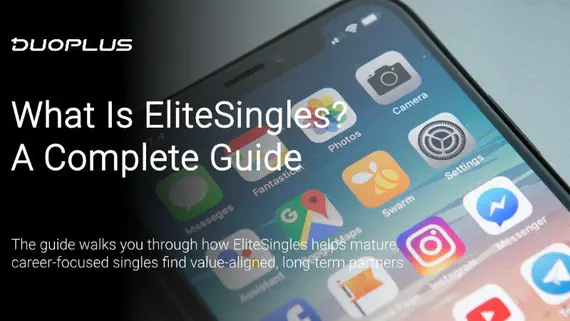
In today's diverse landscape of dating apps, many users face challenges such as selection difficulty, inconsistent …
No need to purchase multiple real phones.
With DuoPlus, one person can operate numerous cloud phones and social media accounts from a single computer, driving traffic and boosting sales for you.
