
Reddit Beginner’s Guide: How to Create a Reddit Account and Build Karma Fast
In the realm of international social media platforms, Reddit is gaining tremendous attention for its unique community …
Table of Contents
With the rapid development of cross-border e-commerce, Shein has become one of the major platforms for global consumers and sellers. For sellers and cross-border practitioners, mastering the relevant skills of Shein login, especially how to securely log into Shein and manage multiple Shein accounts, is key to improving operational efficiency.
Shein is a global e-commerce platform that supports both sellers and buyers in a dual-directional operation. Regardless of whether you are an individual user, a cross-border seller, or an overseas buyer, you need to log into your account through Shein Login to perform operations. Here are the basic operational guidelines for Shein Login:
Shein is a highly secure cross-border e-commerce platform, but for users, ensuring the security of Shein Login is still crucial. Here are some practical security login skills:
Phishing websites are one of the most common security threats for Shein users, where malicious sites may impersonate the Shein login interface, tricking users into entering their account credentials. Whether on a computer or mobile device, always log in through Shein's official website or official app.
If you need to log into Shein on a public Wi-Fi network, it is recommended to enable a VPN service to ensure data transmission security and avoid account information being intercepted.
Ensure that your device operating system, browser, and Shein app are all updated to the latest version to obtain better security protection capabilities.
For many cross-border sellers and overseas buyers, managing multiple Shein accounts is often a necessary operational requirement. Whether for expanding into multiple markets, testing different operational strategies, or for risk diversification, managing multiple Shein accounts requires certain skills and tools.
To better address the above issues, you can leverage some specialized tools, such as DuoPlus mobile management. DuoPlus provides a cloud-based multi-account management platform that supports users to manage multiple Shein accounts simultaneously on the same interface, with the following advantages:
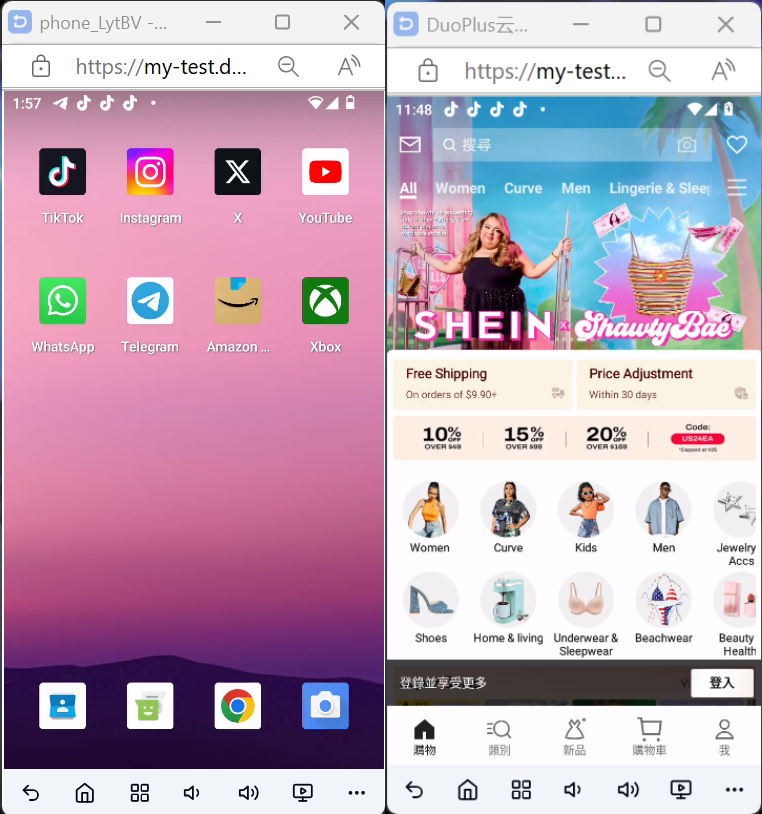
By using DuoPlus mobile management, you can easily achieve simultaneous login and management of multiple Shein accounts, significantly enhancing cross-border e-commerce operational efficiency.
During actual operations, you may encounter some issues with Shein Login. Here are some common Shein Login issues and solutions:
If you forget your Shein account password, you can click on "Forgot Password" on Shein's official website to reset your password via email or mobile verification code.
If the verification code is repeatedly reported as incorrect, it is recommended to retrieve the verification code again or check whether the network connection is normal.
If you fail to log in multiple times or trigger security mechanisms, your Shein account may be temporarily restricted from logging in. You can wait for a while before trying to log in again or contact Shein customer service for assistance.
This is usually caused by Shein's system detecting abnormal login behavior (such as multiple logins within a short time or IP address fluctuations). You can try switching login devices, using a VPN, or contacting Shein customer service for resolution.
Shein login serves as the gateway for Shein users to access the platform, which is crucial for protecting personal data security and ensuring effective cross-border business operations. By mastering the security operation methods for Shein login and selecting suitable tools for account management, you can easily tackle the challenges of managing multiple accounts.
Enter the link https://share.duoplus.cn/blogboke to register and receive a one-month cloud mobile service,you can it directly! Additionally, you can find【DuoPlus】on Telegram, where you can obtain an exclusive redemption code and gain trial access!
If you have any questions,add the Telegram account and channel:
DuoPlus Cloud Phone
Protect your multiple accounts from being

In the realm of international social media platforms, Reddit is gaining tremendous attention for its unique community …
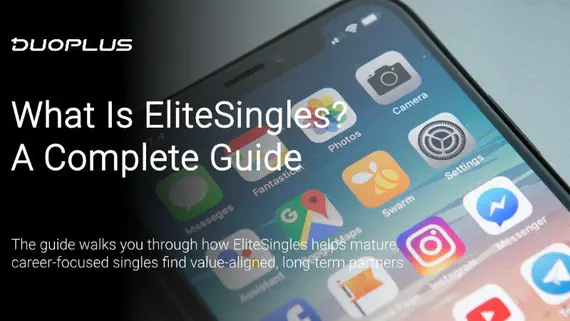
In today's diverse landscape of dating apps, many users face challenges such as selection difficulty, inconsistent …
No need to purchase multiple real phones.
With DuoPlus, one person can operate numerous cloud phones and social media accounts from a single computer, driving traffic and boosting sales for you.
