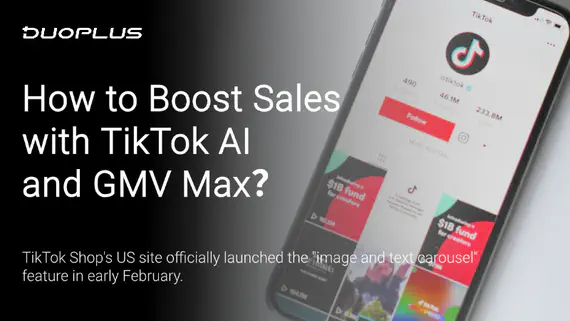
2026 TikTok Shop Growth Guide: How to Boost Sales with AI and GMV Max?
In 2026, TikTok has become an indispensable core player in the cross-border e-commerce market. On one hand, TikTok …
Table of Contents
The latest data shows that Snapchat's daily active users have surged to 500 million, with 78% of users being active after 100 days. This app, initially known for its "disappearing messages," has now become one of the most loved social media platforms among young people.
Real-time Social Interaction
The Most Engaging AR Experience
Unique Social Currency

Common Methods
Most Android devices can use Google Play to download and install Snapchat, which is the safest method.
Alternative Solutions Without Google Play
Option 1: APKPure App Store
Visit APKPure and search for "Snapchat," selecting the version marked as "Verified."
After downloading the installation package, check the file size (latest version is around 5MB).
Option 2: Aurora Store
A free alternative to Google Play, allowing downloads of all region-restricted versions, supporting automatic updates.
Note that some third-party sources may have modified versions of Snapchat, so be cautious when downloading similar content.
Apple users can download the Snapchat app through the official App Store, searching for "Snapchat" (some regions may require switching to the US/JP region in Apple ID).
TestFlight Beta Version: Suitable for users who do not want to switch accounts, can obtain the link through an invitation (valid for 90 days).
Unlike other rigid international apps, Snapchat officially allows users to manage multiple accounts. Registering multiple Snapchat accounts is not a difficult task, but switching requires repeated logins, and accounts are easily linked.
Therefore, you can choose to use tools like DuoPlus Cloud Phone, which allows you to log in to one Snapchat account on a single device, just like a real mobile device. DuoPlus Cloud Phone has the following advantages:
Whether you need to separate work from life or want to protect personal privacy, using suitable tools to manage multiple Snapchat accounts can better maintain account stability and enhance social sharing.
DuoPlus Cloud Phone
Protect your multiple accounts from being
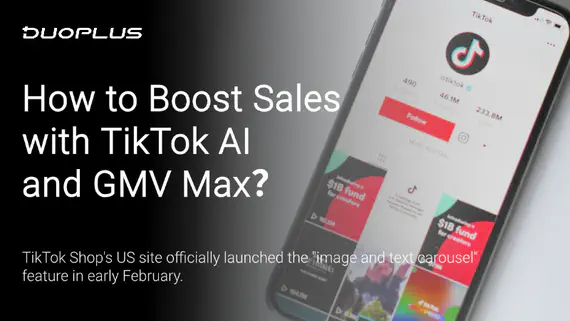
In 2026, TikTok has become an indispensable core player in the cross-border e-commerce market. On one hand, TikTok …

As a well-known fast-fashion platform, SHEIN has attracted a significant volume of sellers through its vast supply chain …
No need to purchase multiple real phones.
With DuoPlus, one person can operate numerous cloud phones and social media accounts from a single computer, driving traffic and boosting sales for you.
