
How to Manage Multiple LinkedIn Accounts? Step-by-Step Guide and Tools
In cross-border operations, B2B sales, or social media marketing, many professionals and businesses choose to manage …
Table of Contents
When registering for overseas AI tools or logging into TikTok accounts, have you encountered the situation of "using a Google account login"? Or after your Google account is blocked, when you want to register a new account, you are prompted that you cannot create a new gmail?
For users wanting to use overseas applications, the importance of a Google account cannot be overstated. However, in recent years, Google's restrictions have become increasingly stringent, making it more difficult to register a Google account.
How can you quickly and smoothly complete the registration of a Google account? With DuoPlus Cloud Phone's unique device advantages, you can easily register a new Google account.
A Google account brings not only an email address but also a complete ecosystem that helps you seamlessly use various overseas applications.

As Google's restrictions become stricter, many users find it impossible to register a new Google account on both web and app platforms, often getting stuck at different stages and verifications:
1. Unable to create an account
When you fill in the basic information and set a password for the Google account, a prompt appears saying, "Sorry, we cannot create your Google account," without any verification button, leaving you unable to proceed with the registration process.
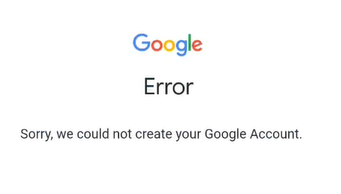
2. Need to enter a mobile verification code
When you are about to complete the registration process, you need to verify your identity through a mobile verification code. If you cannot register under certain conditions, it may show a successful verification code sent, but you never receive it; another situation is directly prompting "this phone number cannot be used for verification."
3. Short message verification failure
After successfully completing the registration process, a prompt appears saying, "You need to send a short message to the designated number" to verify your identity (the web registration will allow you to first scan the code, then send a short message), clicking "Send SMS" may lead to a failure to send the short message, and you will be stuck on the loading page when returning to the registration interface.
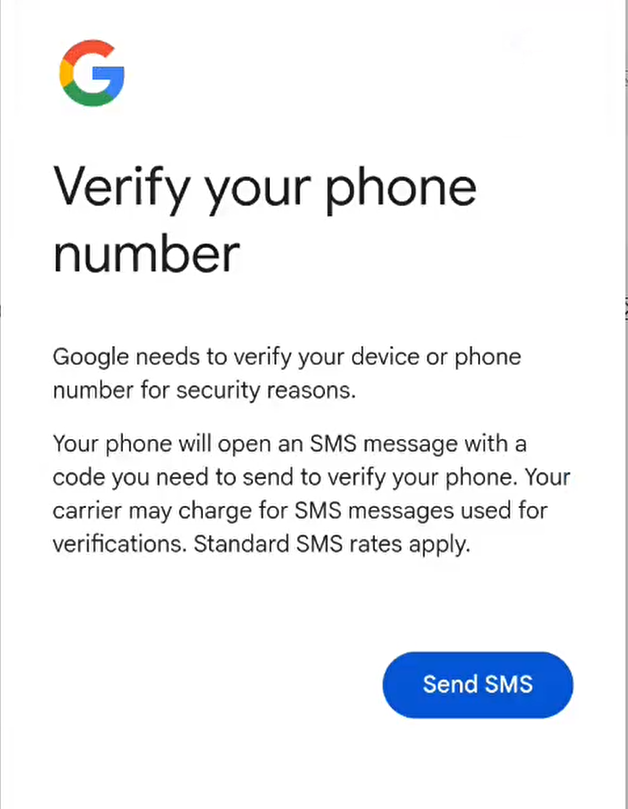
When registering for a Google account, you may encounter several situations that are hard to avoid, and sometimes the resolution methods may also fail due to each person's registration environment being different.
If you want to quickly succeed in registering a Google account, you can choose DuoPlus Cloud Phone to complete the registration.
Currently, other cloud phones still cannot successfully register a Google account, while DuoPlus's comprehensive version can successfully register a Google account!
To solve the issues, we need to understand the registration environment that may trigger system restrictions, only then can we effectively avoid these pitfalls.
Google determines whether to allow users to register an account based on the registration environment, such as device identification information and network proxy settings.
DuoPlus Cloud Phone is the best solution for registering a Google account! With three major advantages, it can help you avoid the pitfalls of registering a Google account!
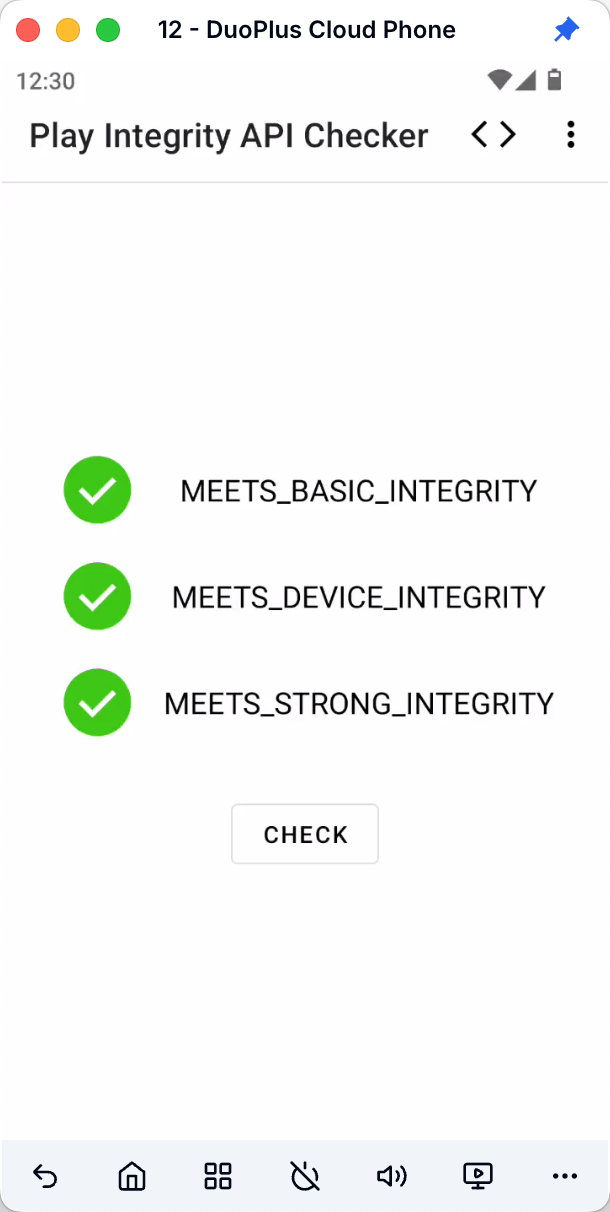
Compared to other cloud phones, DuoPlus Cloud Phone will deploy ARM chips in overseas environments, not only connecting to overseas applications with lower latency but also enhancing data security.
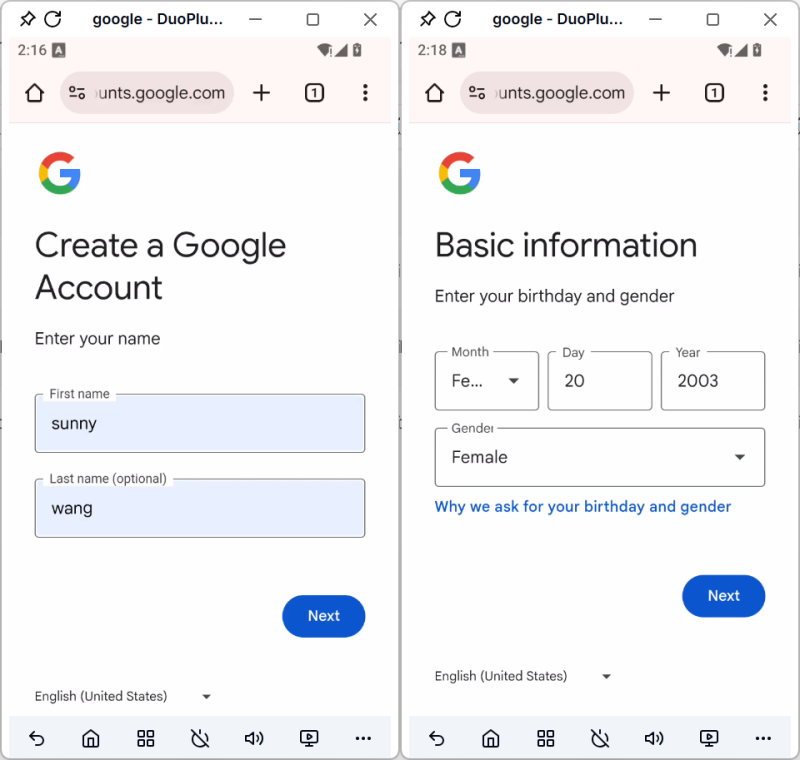
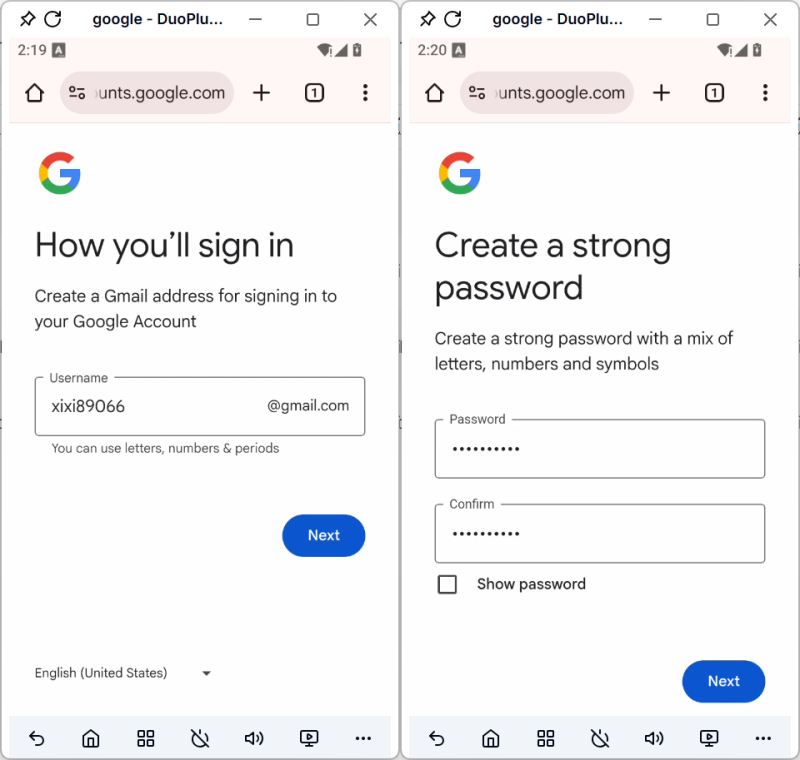
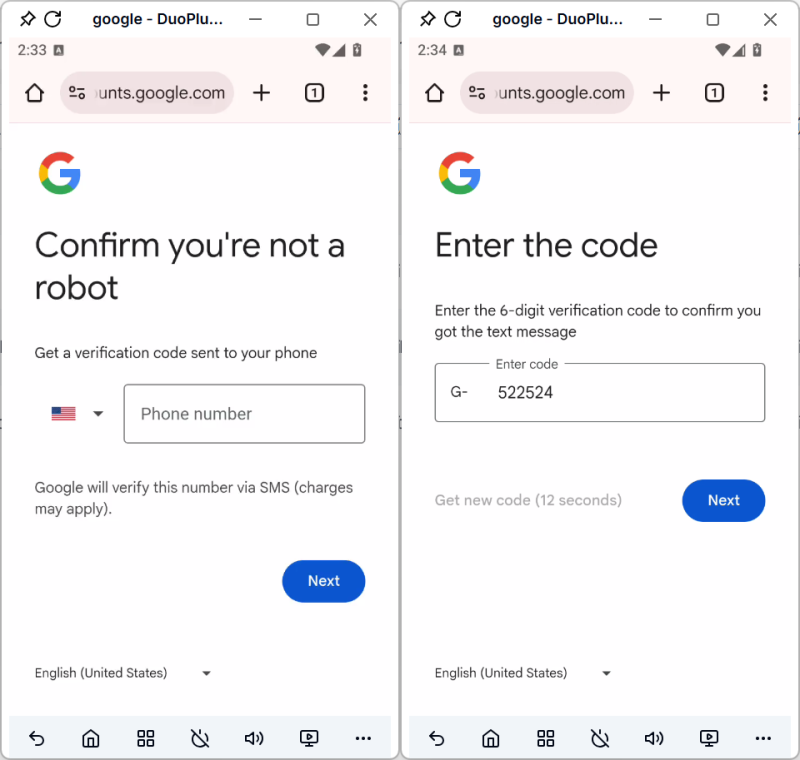
After the verification process, your gmail account will be successfully registered, and you can log in to your email or other applications normally.
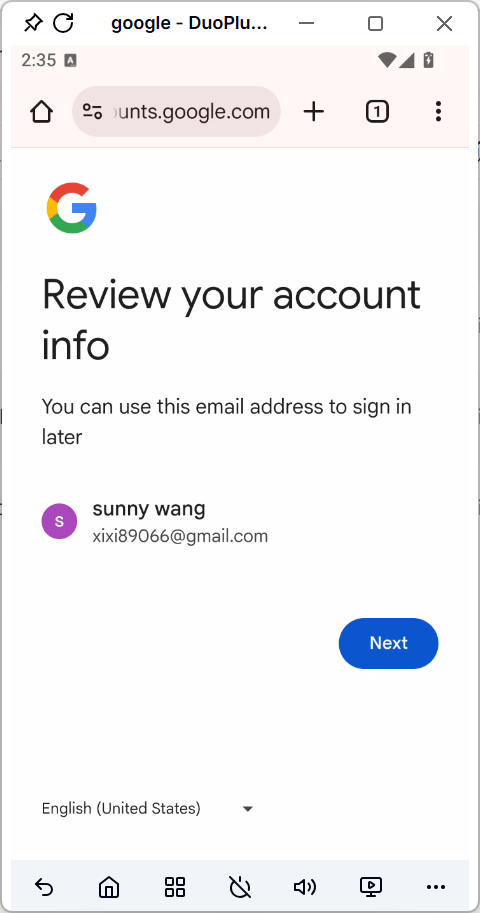
The success rate of registering a Google account is related to the registration device and network environment, so you can try switching proxies, refreshing device parameters, and other operations to continue registration.
If you are using a high-quality proxy IP, there is a possibility of direct verification success, completing the creation of a Google account.
In summary, choosing the right tools can successfully register a Google account. By creating a high-fidelity, pure environment, DuoPlus can effectively avoid Google's stringent restrictions, helping you successfully register various overseas accounts, significantly enhancing your cross-border service experience.
Enter the link https://www.duoplus.cn/share/ofblog to register and receive a one-month cloud mobile service,you can it directly! Additionally, you can find【DuoPlus】on Telegram, where you can obtain an exclusive redemption code and gain trial access!
If you have any questions,add the Telegram channel:
DuoPlus Cloud Phone
Protect your multiple accounts from being

In cross-border operations, B2B sales, or social media marketing, many professionals and businesses choose to manage …

With the continuous evolution of TikTok as a powerful business platform, TikTok Affiliate Marketing is becoming a …
No need to purchase multiple real phones.
With DuoPlus, one person can operate numerous cloud phones and social media accounts from a single computer, driving traffic and boosting sales for you.
