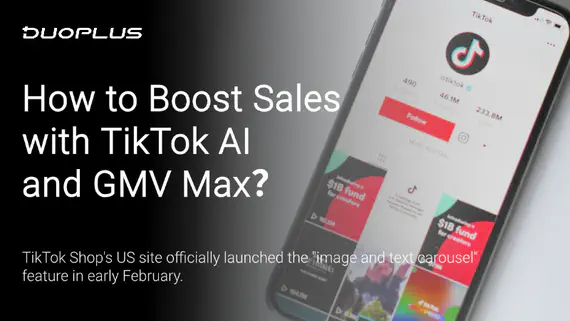
2026 TikTok Shop Growth Guide: How to Boost Sales with AI and GMV Max?
In 2026, TikTok has become an indispensable core player in the cross-border e-commerce market. On one hand, TikTok …
Table of Contents
PayPal has become a leading payment processing service globally, serving as a core tool for international e-commerce and cross-border transactions. However, for many cross-border sellers and export teams, managing multiple business lines through a single account can lead to several challenges in financial management as outlined below:
Therefore, businesses/teams should create multiple independent PayPal accounts to manage different transactions effectively. However, the issue arises: PayPal has strict regulations of “one account per person, one device per account,” under such circumstances, how can legally manage multiple PayPal accounts on the same device with high efficiency?
Not all devices are suitable for simultaneously operating multiple PayPal accounts. When selecting a device, please keep the following principles in mind:
Stability > Performance: PayPal has security checks for high-frequency operating devices. Mid-range devices (like iPhone XR, Samsung Galaxy A) are generally easier to use with real users.
Latest Operating System: Ensure the device runs the latest iOS/Android system to avoid issues that may arise from outdated systems affecting PayPal's normal operation or device reliability.
Multiple Device Switching (Important!): PayPal monitors “long-term use of a single device.” It is recommended to use 2-3 devices to avoid prolonged operation on a single device with all accounts.
Each PayPal account should simulate independent real user environments, including IP addresses and network conditions.
VPN Usage Strategy:
Build a 【Country】 - 【City】 - 【IP Pool】 three-layer structure, for example:
1.U.S. accounts: Choose U.S. East Coast nodes (like New York), West Coast nodes (like San Francisco). Each node should provide at least 5 unique IPs.
2.European accounts: Preferably select Germany/UK nodes, each account should have 1-2 unique IPs. Note: European regions require VPNs that support IPv6 agreements, while some countries (like Italy) strictly control IPv4 bandwidth switching.
Switching Frequency: Each week 1-2 times IP rotation, to avoid long-term binding to a single IP. Especially for high-frequency transaction accounts, change IPs 2-3 times a month.
Data Flow Management:
Different accounts should use unrelated WiFi networks. For example: the main account uses home WiFi, while the backup account switches to a 【coffee shop/mobile hotspot】 for partial transactions.
Each PayPal account login should ensure the “access path” is simulated real users: 1.Not necessarily logging in through PayPal's official website directly, you can first visit 【PayPal Security Center】 → 【Account Management】 → 【Login】, this is more like real user operation habits.
2.Avoid using 【synchronized browsers】 (like Chrome's sync feature), as this may expose multiple accounts sharing the same device.
Option 1: Real Mobile Device
Prepare multiple mobile devices or tablets, ensuring each device has unique identifiers (device ID, operating system version, etc.) and register PayPal accounts accordingly.
Option 2: Dedicated Emulator
Dedicated emulators (like NoxPlayer, LDPlayer) can create multiple independent Android/iOS environments more flexibly.
Option 3: Cloud Phone
Using a real cloud phone with real device capabilities, similar to real mobile devices, and more efficient during use. For example, DuoPlus Cloud Phone can manage multiple device logins simultaneously, and the number of devices can be adjusted at any time, making it very suitable for applications that require multiple accounts.
Visit the DuoPlus official website, complete the registration process (via email registration), and after logging in, enter your account management interface.
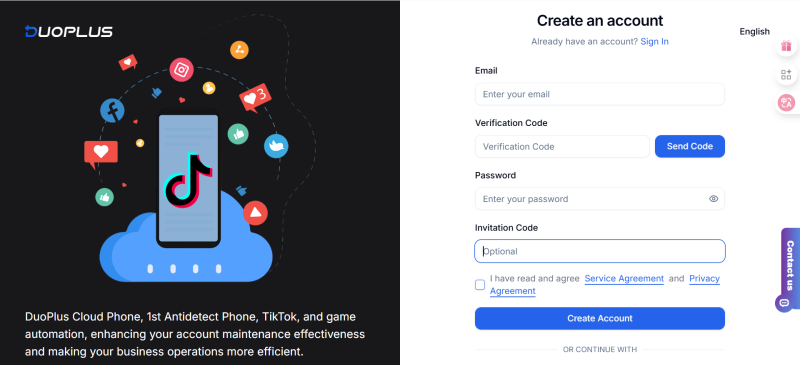
In the management interface, select “Buy Cloud Phone,” choose the device configuration you need, and assign your proxy IP configuration to the cloud phone, this process is very simple and usually only takes a few minutes.
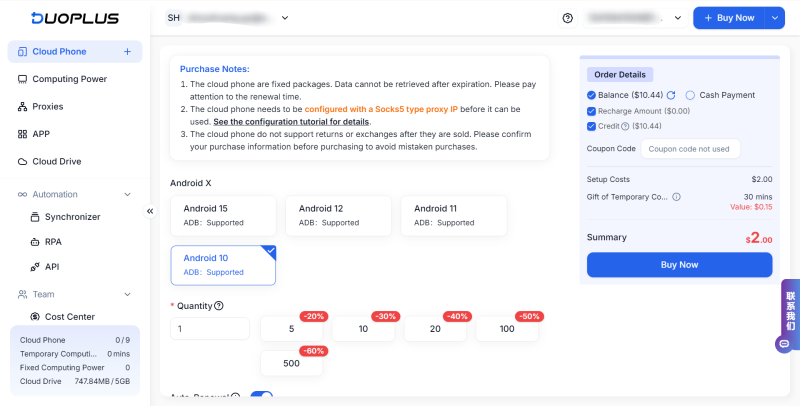
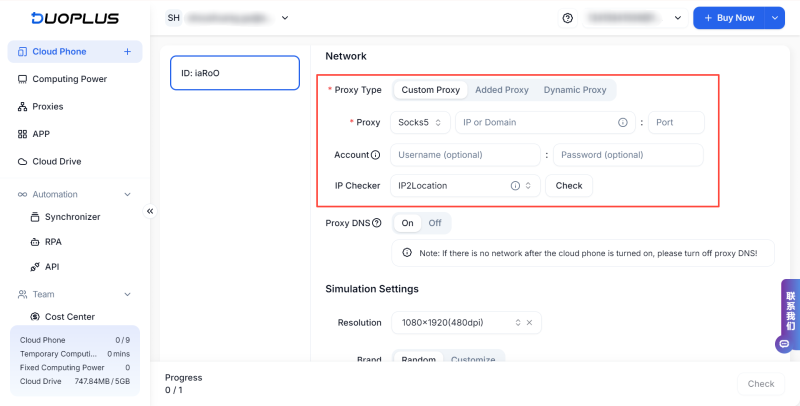
Enter your created cloud phone, you will see a screen similar to a real mobile device's interface, in the cloud phone's 【APP Management】, search and install PayPal (DuoPlus cloud phone provides the official app for installation).
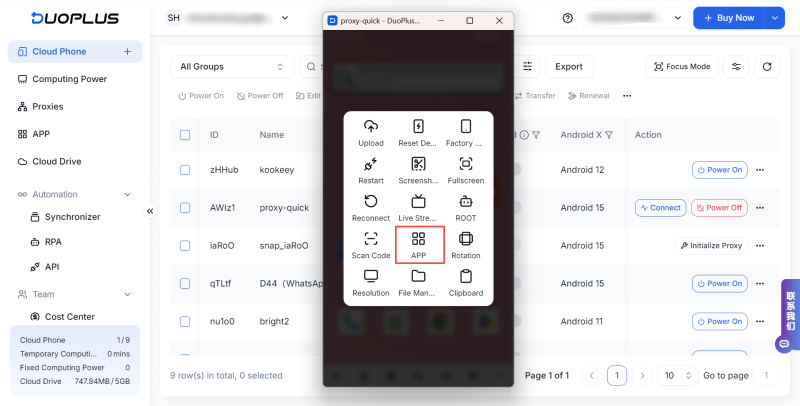
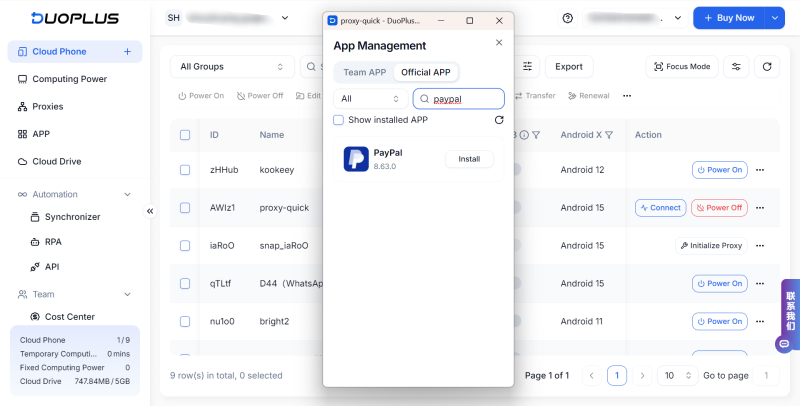
Open PayPal, start registering your account, note that each PayPal account must use a unique registered email (not supporting multiple accounts linked to the same email), it is recommended to use the following options:
1. 【Free Email + Sub Account】: Gmail, Outlook, etc., create multiple “sub-accounts” (e.g., business.store@gmail.com , support.store@gmail.com ).
2. 【Dedicated Business Email】: For long-term stable operation of PayPal accounts, it is recommended to use dedicated business emails (like @yourcompany.com), created through business email service providers (like G Suite, Microsoft 365).
3. 【Temporary Email】: For short-term transactions or testing accounts, use temporary email services (like Mailinator, 10minutemail), to avoid real email exposure/registration risks. Note that these emails have limited active time.
If you need to register more accounts, repeat steps two and three: create a new cloud phone, select different IP addresses, and then register the new PayPal account in the new cloud phone.
Each PayPal account should link at least two payment methods to prevent any one method from failing and causing account usage difficulties.
PayPal may restrict or suspend “dormant accounts.” Each account needs to simulate real user activity:
If businesses are already stepping into the standardized operation of cross-border services, registering multiple accounts will be a necessary path for stable transactions, refined management, and risk control, enhancing the efficiency of cross-border payments.
DuoPlus Cloud Phone
Protect your multiple accounts from being
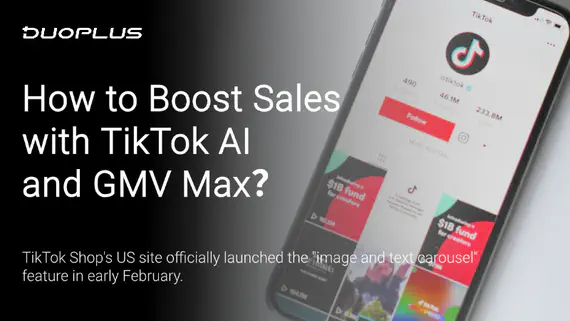
In 2026, TikTok has become an indispensable core player in the cross-border e-commerce market. On one hand, TikTok …

As a well-known fast-fashion platform, SHEIN has attracted a significant volume of sellers through its vast supply chain …
No need to purchase multiple real phones.
With DuoPlus, one person can operate numerous cloud phones and social media accounts from a single computer, driving traffic and boosting sales for you.
