
How to Build Brand Awareness with LINE Marketing: A Complete Guide
In the Asian market, LINE is not only a messaging application, but it also offers functions for chatting, payments, …
Table of Contents
With TikTok's explosive growth worldwide, more and more users are eager to save their favorite videos to local devices. Whether for content creation, offline viewing, or as a work resource, downloading TikTok videos has become a daily necessity for many users.
In China, while the international version of TikTok is not directly accessible, many foreign traders, cross-border e-commerce sellers, and overseas marketers still need to download TikTok videos to analyze market trends, competitive content, or create marketing materials. For this segment of users, effective video download methods are particularly important.
Important Note on Copyright Issues: Before downloading any TikTok video, please ensure you have the appropriate rights or that it is used for personal learning purposes. Commercial use may require obtaining permission from the creator.
The simplest way to download TikTok videos is to use the sharing and storage features built into TikTok:
Advantages:
Disadvantages:
If the video creator has disabled the download feature, you can try to first bookmark or like it, then check if the permission settings have changed later. In some cases, creators may later enable download permissions.
For cross-border e-commerce sellers, if you need to analyze competitive videos that do not allow downloads, you can consider using screenshots or recording methods temporarily to save content while also trying to connect with the creator for permission.
If the official download method is not available or needs to be removed from the watermark, the following free tools can assist you in downloading your favorite TikTok videos:
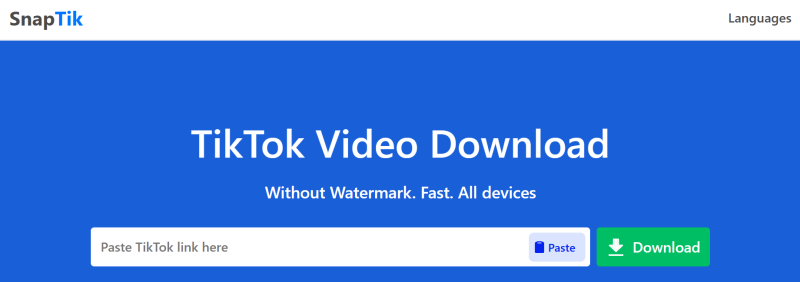
Snaptik.app is currently one of the most popular online TikTok video download tools, with a very simple usage method:
Advantages: No registration required, completely free, supports high-quality watermark-free downloads.
Special Note: For users in specific regions, using such external tools may require a stable internet connection. At this time, solutions like DuoPlus Cloud Mobile can provide a stable external network environment, allowing you to smoothly access various external tools.
4ktokkit.com not only supports downloading TikTok videos but also preserves the original video and audio quality:
ssstik.io's special features include:
y2mate.com is a multifunctional downloader that can not only download TikTok videos but also supports downloading videos from other social media platforms like YouTube, and also offers quality options for video downloads.
Note: When using third-party tools, please avoid entering any TikTok account passwords to prevent information leakage. Most tools only require the video link to complete the download.
For those needing to download a large number of TikTok videos, market researchers or content creators can consider the following more professional solutions:
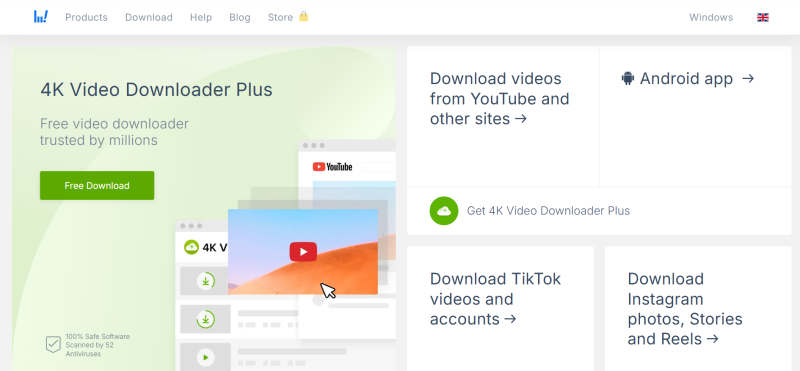
Specially optimized version for Chinese users:
This downloader not only downloads videos via links but also supports other practical features:
By using batch download tools for TikTok videos, you can deeply analyze their content strategies, flow elements, and user interaction methods, but in China, accessing TikTok requires special network tools. If you need a long-term stable TikTok access environment for market research or social media marketing, DuoPlus Cloud Mobile can provide 24/7 uninterrupted external network access, allowing you to use TikTok and related download tools just like overseas users.
No computer nearby? These mobile apps can also accomplish the task:
Access the web version of TikTok download tools.
Directly save to your device.
Manage downloaded video files.
Designed specifically for Android users, this video download tool:
Supports TikTok and over 300 other sites.
Allows selection of different quality downloads.
Includes built-in player and file manager.
Lightweight design, does not occupy too much storage.
Supports background downloading.
Supports pause and resume.
Mobile solutions for cross-border e-commerce sellers can allow you to download TikTok videos anytime and anywhere, providing customers with examples of content to view, combined with DuoPlus Cloud Mobile's cloud computing capabilities, even under low network conditions, you can still manage and store large quantities of video content.
Q1: Why are some TikTok videos unable to download?
Possible reasons include: the creator has disabled download permissions, the video is set to private, or you are restricted by regional limitations or network environment issues.
Q2: How to remove TikTok video watermarks?
Most third-party tools like Snaptik will automatically provide watermark-free versions, and you can also use video editing software to trim the watermark part.
Q3: Can downloaded TikTok videos be uploaded to other platforms?
Without permission, it is not recommended to do so, as it may infringe on copyright. If necessary, it is advisable to modify and clarify the source.
Q4: Why is there no "Save Video" option on my phone?
Please check if you have updated to the latest version of TikTok, or try restarting the app. It is also possible that the video does not allow downloads.
Q5: How should a commercial team handle large-scale TikTok video download requests?
Consider using automated tools or API solutions, and ensure compliance with content usage flow. For teams needing collaboration, DuoPlus Cloud Mobile can provide unified management of multiple account cloud environments, allowing team members to securely and efficiently handle large quantities of TikTok content.
DuoPlus Cloud Phone
Protect your multiple accounts from being

In the Asian market, LINE is not only a messaging application, but it also offers functions for chatting, payments, …

In the realm of international social media platforms, Reddit is gaining tremendous attention for its unique community …
No need to purchase multiple real phones.
With DuoPlus, one person can operate numerous cloud phones and social media accounts from a single computer, driving traffic and boosting sales for you.
