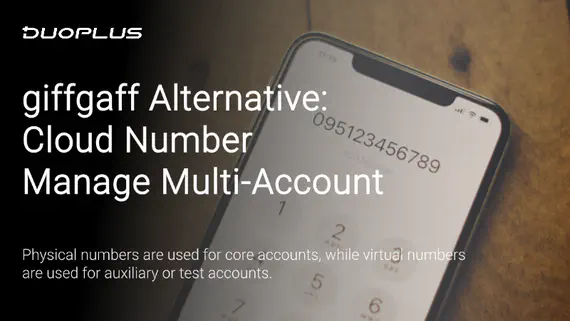
From giffgaff to Cloud Numbers:A Better Alternative for Multi-Account Management
In the process of using international telecom, overseas social media, or equipment promotion, the ability to securely …
When managing multiple accounts, handling social media operations, or running cross-border projects, maintaining a secure and isolated device and network environment is absolutely crucial. DuoPlus Cloud Phone offers highly emulated, multi-instance virtual devices powered by a true ARM architecture, delivering a stable, scalable setup for account operations. When paired with a reliable proxy service, your account environment can reach a new level of security and performance.
In this article, we’ll introduce a commonly used proxy service — OkkProxy — and walk you through how to configure it on DuoPlus Cloud Phone to streamline and secure your daily account management tasks.
OKKProxy – A Global Leader in Scalable Proxy Solutions for Network-Driven Businesses
Global Reach: Access over 100 million real residential IPs across 200+ countries and regions, supporting granular, city-level targeting for any global use case.
Diverse Proxy Types: Choose from Residential Proxies , ISP Static Proxies , Mobile Proxies , and Datacenter Proxies — all tailored to support varying business scenarios.
High Performance: Experience 99.99% uptime and lightning-fast 0.3s response time to keep your operations running smoothly and efficiently.
Genuine Residential Anonymity: All IPs are sourced from real household devices and networks, effectively mimicking legitimate user behavior and bypassing anti-fraud detection systems.
Flexible Pricing: Pay-as-you-go from just $0.8/GB or opt for monthly plans and long-term static IP options — all with transparent, controllable costs.
Wide Compatibility: Fully supports HTTP(S) and SOCKS5 protocols, and works seamlessly with browsers, scrapers, automation tools, and API clients.
Free Trial Available: New users can try the service without a credit card — easily test performance and integration capabilities.
24/7 Support: Around-the-clock technical support to keep your operations worry-free.
How to Configure OkkProxy on DuoPlus Cloud Phone
Step 1: Get Your OkkProxy Details
1.Visit the OkkProxy official website, sign up, and click “Start Free Trial.”
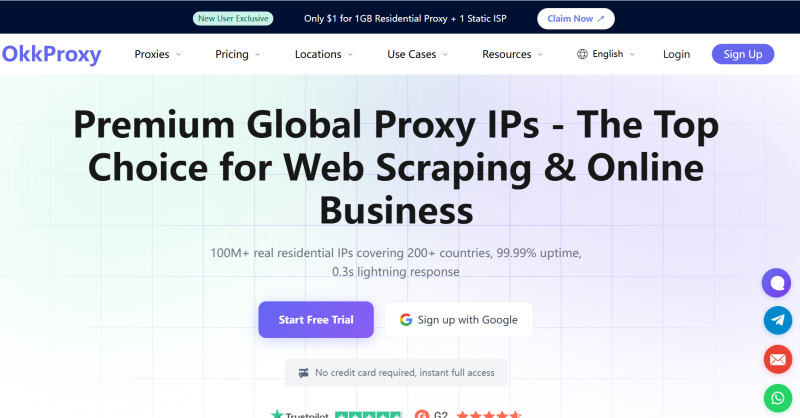
2.In the dashboard, navigate to Residential Proxies.
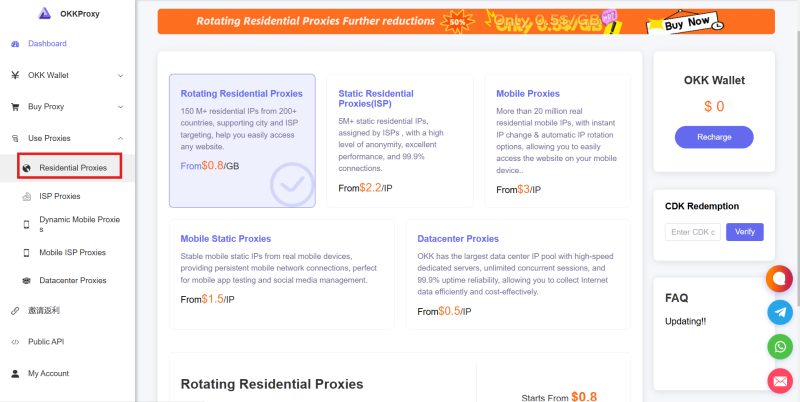
3.Set your preferred parameters. For detailed tutorials on iOS and Android setups, refer to the official OkkProxy videos.
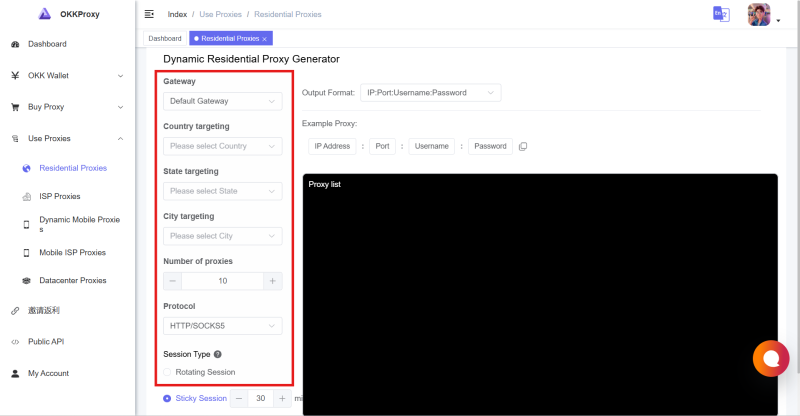
4.Copy your generated SOCKS5 Proxy Address.
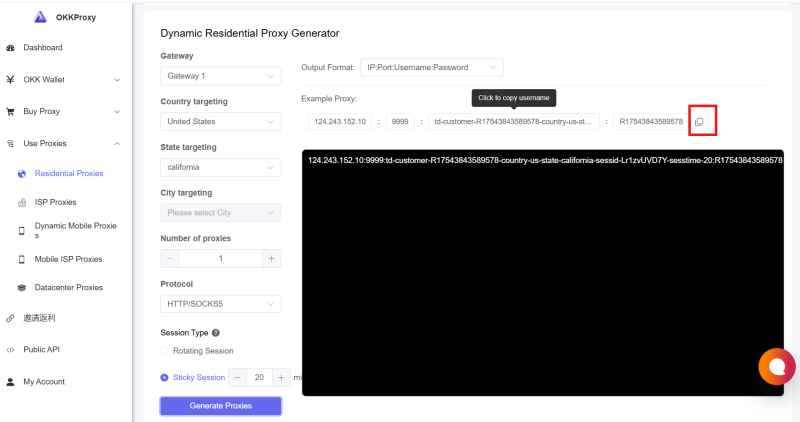
Step 2: Add the Proxy to DuoPlus
Paste the proxy address into DuoPlus Cloud Phone's proxy setup interface. Click “Check” and wait for it to confirm successfully. Once verified, click “Finish” to finish the setup.
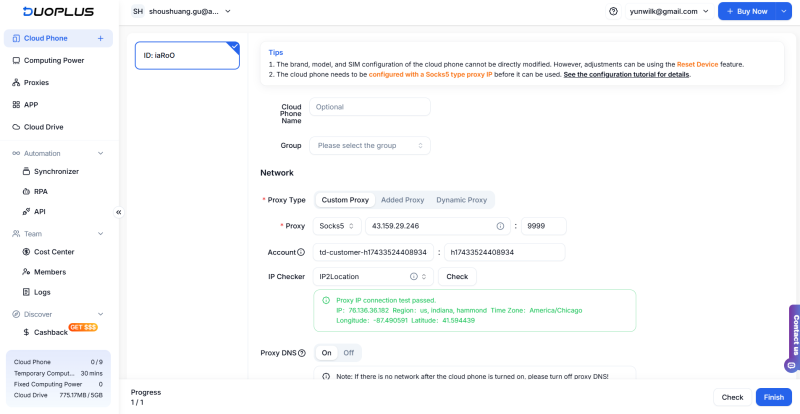
Conclusion
Whether you're building a social media empire, scaling your cross-border eCommerce, or running automated scripts, a secure and stable proxy is key to long-term success. With premium IP resources and outstanding reliability, OkkProxy is the perfect match for DuoPlus Cloud Phone users. Start configuring today and elevate your cloud operations to a safer, smarter level.
DuoPlus Cloud Phone
Protect your multiple accounts from being
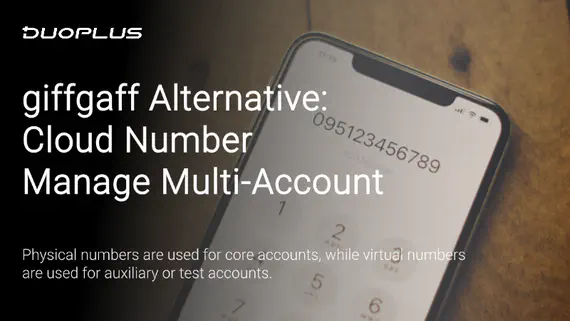
In the process of using international telecom, overseas social media, or equipment promotion, the ability to securely …

In 2026, the digital environment has fully shifted toward preventive security. Platforms (social networks, …
No need to purchase multiple real phones.
With DuoPlus, one person can operate numerous cloud phones and social media accounts from a single computer, driving traffic and boosting sales for you.
