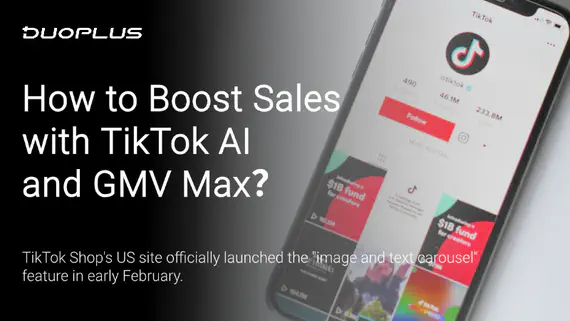
2026 TikTok Shop Growth Guide: How to Boost Sales with AI and GMV Max?
In 2026, TikTok has become an indispensable core player in the cross-border e-commerce market. On one hand, TikTok …
Table of Contents
Artificial intelligence is becoming an increasingly important part of daily life and work, gradually transforming our work methods and lifestyles. When people think of AI, the first thing that often comes to mind is ChatGPT, known for its natural language processing capabilities. However, Google Gemini has also evolved into a powerful all-in-one AI tool, offering a rich set of features in its free version.
Google Gemini is not just an ordinary chatbot; it is a multi-modal AI model developed by Google DeepMind, primarily focused on understanding, processing, and integrating various types of information, including text, code, audio, images, and video.
To cater to different application scenarios from data-centric to mobile devices, Gemini offers multiple versions:
Usage Recommendations
You can access Gemini through the official website or mobile app. While it supports basic functionalities in guest mode, logging into a Google account provides a more complete experience.
This is the fundamental capability of all AI chatbots, and Gemini excels in this area. Whether it’s drafting articles, editing text, or engaging in daily conversations, Gemini can quickly generate relevant content based on user input, significantly enhancing work and learning efficiency. Users can provide clear commands or questions, guiding Gemini to generate the desired text. For example, users can request a piece of writing on a specific topic or ask for revisions on existing content.
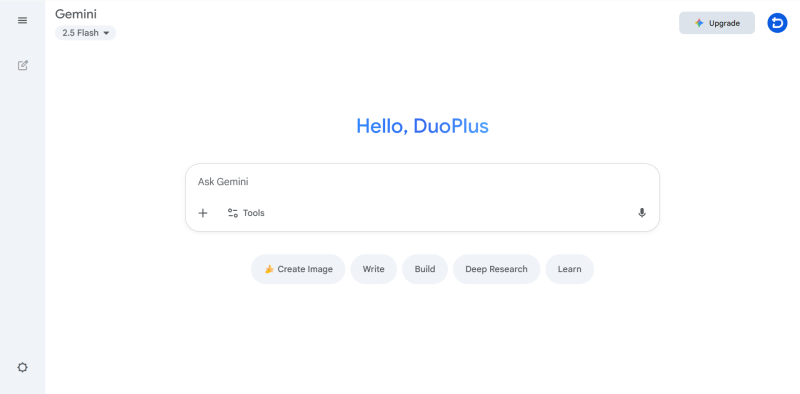
If you want to extract key points from lengthy business reports or analyze data from Excel files, you can use Gemini to read and analyze the contents of various document formats (PDF, Word, Excel, etc.), saving you valuable reading time.
In addition to text and data analysis, Gemini also includes image recognition capabilities, which can be used to identify landmarks and interpret visual information. Users can upload documents containing images, such as reports with charts or images with technical jargon, and Gemini can recognize and analyze these visual elements to extract relevant information.
Gemini's image generation capabilities allow users to transform creativity and imagination into dynamic visual products. Utilizing the latest NanoBanana model, Gemini provides an enhanced image generation experience, greatly expanding user creativity potential.
For example, when you upload an example image and request Gemini to modify it into another character, it can accurately and efficiently modify the specified parts while keeping other parts unchanged, making it useful for generating various character designs and significantly shortening the required creation time.
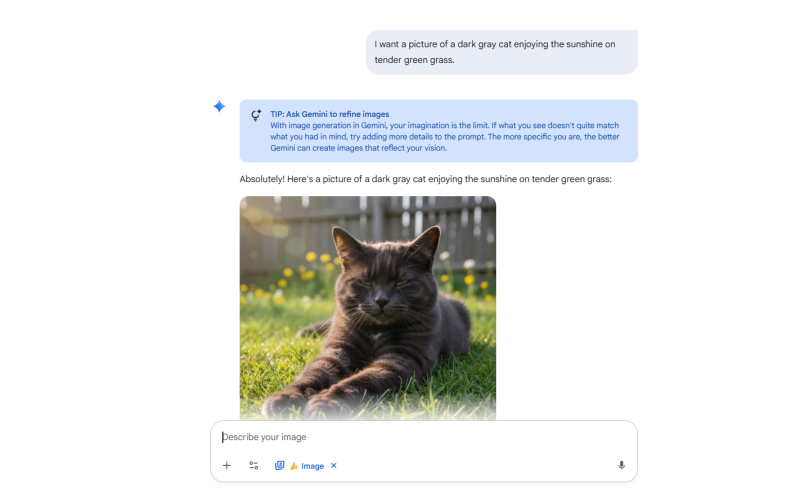
Utilizing Google’s 25 years of search industry knowledge, you can use it to analyze hundreds of websites, providing concise yet professional reports on any topic, and each search result comes with clear sources, giving your research a solid foundation. Google Gemini's deep learning model can be used for:
Gemini's graphic design mode is a specialized editor that transforms how you use AI for content creation. It offers a clean, template-like interface for processing text, where you can easily format text, add tables, and set content styles.
For example, when drafting a blog post in graphic design mode, you can then select “information image” from the dropdown menu, and Gemini will convert key points into clear, direct visual forms, making it very suitable for social media or presentation slides.
In the lower-left corner of the settings, find “Connect Apps,” where you can choose to allow Gemini to access data from your connected Google apps (such as Gmail, Calendar, Drive, and YouTube), enabling it to respond in a highly personalized manner and with contextual awareness, helping you quickly find information and retrieve video insights. When you ask a question, if you have activated the YouTube connection, Gemini can pull specific information from related YouTube videos.
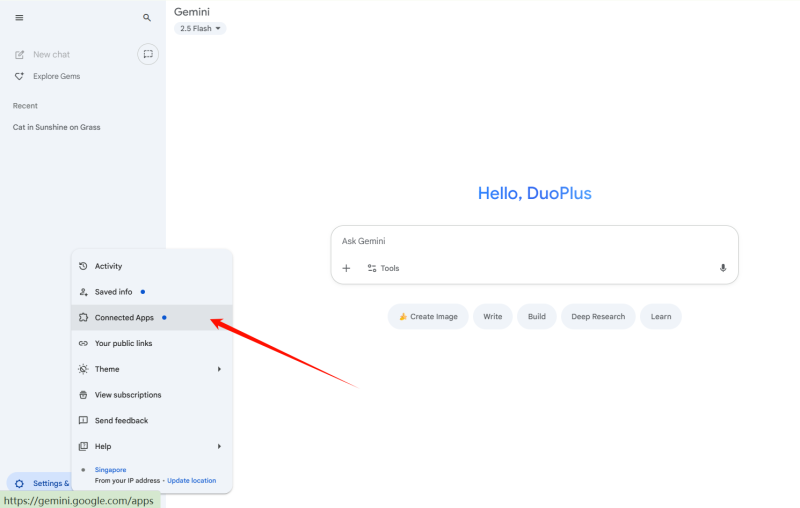
Q1: What does the “usage limit” of the free version of Gemini look like? Will it be used up quickly?
Google has not yet disclosed the exact limit, but it may be a dynamic adjustment based on usage. Generally speaking, for ordinary users, daily usage (such as several conversations, a few document uploads, and image generation) is unlikely to quickly reach the limit. The limit mainly targets high-frequency, large-scale commercial use.
Q2: Is my data and conversation privacy safe on Gemini?
According to Google’s privacy policy, user interactions with Gemini may be used for model training to improve services. You can manage your activity records in the “Data and Privacy” settings of your Google account and choose whether to allow data to be used for model training.
Q3: Why are there times when Gemini's responses are inaccurate or “hallucinated”?
This is a common issue with current large language models, and Gemini is no exception. Regarding user queries, it can adopt the following strategies to improve:
Use the “refine response” feature: Google Gemini offers a feature to refine responses, which can help reduce errors if you encounter any issues with the generated content.
Provide more specific context: Including more details and context in your questions.
Maintain a critical mindset: Regarding key facts and data, never rely solely on one AI source, and always conduct secondary verification.
The free version of Gemini already includes a comprehensive set of features that can meet the daily needs of a large number of users. By combining reasonable configurations and utilizing these features, users can significantly enhance their work efficiency and learning outcomes. For users requiring even greater processing capabilities, consider upgrading to the Gemini Advanced version for higher-level service support.
DuoPlus Cloud Phone
Protect your multiple accounts from being
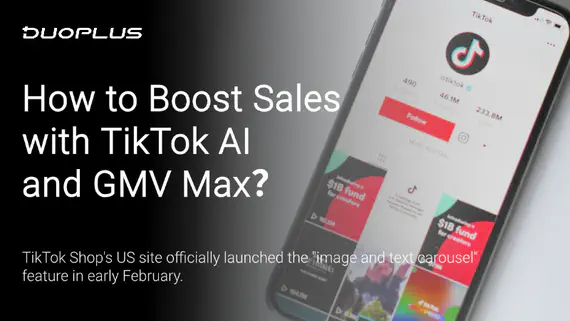
In 2026, TikTok has become an indispensable core player in the cross-border e-commerce market. On one hand, TikTok …

As a well-known fast-fashion platform, SHEIN has attracted a significant volume of sellers through its vast supply chain …
No need to purchase multiple real phones.
With DuoPlus, one person can operate numerous cloud phones and social media accounts from a single computer, driving traffic and boosting sales for you.
