
How to Safely Download Snapchat on Various Devices?
The latest data shows that Snapchat’s daily active users have surged to 500 million, with 78% of users being …

Table of Contents
In today’s digital marketing landscape, Facebook Ads have become a crucial channel for businesses to expand their reach globally. By utilizing precise advertising placements, you can quickly engage targeted users through images, videos, and live broadcasts, effectively enhancing brand visibility.
However, if your Facebook ad account gets disabled, these advantages may vanish in an instant. Not only will your ad placements be interrupted, but significant customer loss may also occur, making it extremely important to maintain the stability of your Facebook ad account.
Facebook (Meta) has become increasingly strict in reviewing ad accounts. Here are some common reasons for account disablement:
Promoting Prohibited Products
False or Misleading Claims
Infringing Copyrights
Device/IP Connections
This is one of the primary reasons for account disablement. Facebook identifies users through “device identifiers” (combining IP addresses, browser information, time zones, login habits, etc.) to detect unusual activity.
Payment Information Duplication
Account Activity is Unusual
Ads receiving a high volume of user reports: If the same ad or account receives numerous reports related to misleading content, spam, or copyright infringement, Meta will take action.
Low engagement on the Facebook main page: If the main page content quality is low, slow ad distribution, or if Facebook identifies it as a “spam account,” it will also affect the ad account’s credibility.
1. Confirm the Reason for Disablement
Check Facebook’s notification emails or account quality center notifications to clarify the reasons for the ad account disablement, which may include policy violations, account connections, or page violations. Then check the ad account status, distinguishing whether the account is fully disabled (entire account) or just the ad system/ads (the account itself is usable but some functions are limited).
2. Ensure Account Information is Accurate
3. Optimize Account Environment (Prevent Connections)
Stop using shared devices or networks: Ensure that the current operating account’s device and IP address are not used by other Facebook accounts, preventing multiple accounts from logging in from the same device/IP.

Once you are prepared, you can follow the steps below to submit your appeal:
Sometimes Facebook may also provide direct appeal links, especially in cases of ad rejections, so please pay attention to related notifications.
The appeal information should be concise and professional, explaining the issue and providing evidence, as follows:
Subject: Appeal for Disabled Facebook Ad Account
Dear Facebook Team,
My ad account (ID: XXXXXXXX) was disabled, and I believe this may be a mistake. Here’s what I’ve done to comply with your policies:
I kindly request a review of my account. Please let me know if additional information is needed.
Best regards,
[Your Name]
[Business Name]
[Contact Email]
Submit all necessary documents related to the appeal, avoiding excessive irrelevant information while ensuring the documents are clear and readable.
Regarding Facebook ad placements, disablement is only a temporary issue; true safety comes from long-term good operations and risk prevention.
Facebook’s policies are updated regularly, and you should check official documents (for example, every season) to understand the latest regulations, while establishing strict advertising review processes within your team. Pay attention to key phrases that may trigger violations during ad placements, such as “most effective,” “immediate effect,” “guarantee,” and “100%.” Use more customer-centric, compliant expressions.
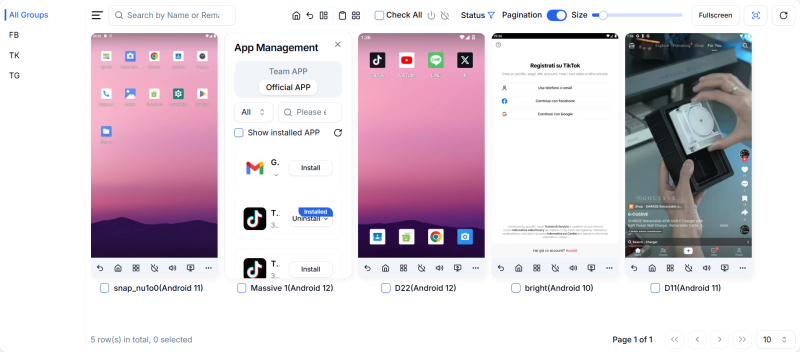
In addition to optimizing device environments and IP addresses, using DuoPlus’s cloud management can help manage Facebook ad accounts effectively:
Recovering a disabled Facebook ad account requires patience, skill, and compliance operations. By following the correct appeal process, you can restore your ad account while ensuring effective ad account management tools to maintain the continuity of your advertising business.
Enter the link https://www.duoplus.cn/share/ofblog to register and receive a one-month cloud mobile service,you can it directly! Additionally, you can find【DuoPlus】on Telegram, where you can obtain an exclusive redemption code and gain trial access!
If you have any questions,add the Telegram account and channel:
DuoPlus Cloud Phone
Protect your multiple accounts from being

The latest data shows that Snapchat’s daily active users have surged to 500 million, with 78% of users being …

Twitter (X), as a leading global social platform, has a vast user base and strong influence, and has now become an …
No need to purchase multiple real phones.
With DuoPlus, one person can operate numerous cloud phones and social media accounts from a single computer, driving traffic and boosting sales for you.
