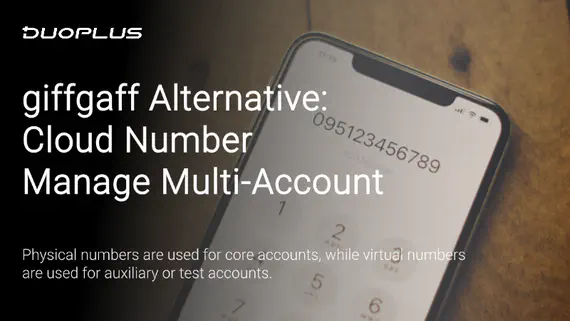
From giffgaff to Cloud Numbers:A Better Alternative for Multi-Account Management
In the process of using international telecom, overseas social media, or equipment promotion, the ability to securely …
Table of Contents
Managing multiple online accounts has become essential in industries like affiliate marketing, e-commerce, crypto, and social media promotion. Each platform enforces strict anti-fraud measures, making it difficult to separate activities without raising red flags. To overcome these challenges, users rely on isolated profiles with fingerprint spoofing in anti-detect browsers, or alternatively, on fully-fledged cloud-based devices.
For tasks within the browser, a high-quality anti-detect browser and proxies are often sufficient. As an example, we'll take Linken Sphere — exploring what the tool offers and how to use it.
Linken Sphere is one of the most established anti-detect browsers designed for safe, flexible, and large-scale multi-accounting. It allows users to generate isolated browser profiles with unique device fingerprints, integrate proxies, and manage teams with different levels of access. The browser is widely used in fields where account separation and security are critical — from advertising and dropshipping to crypto farming and research.
Test the browser absolutely free, and the promo code “DUOPLUS” will give you a 20% discount on your first purchase.
Linken Sphere is available in multiple languages, including English, Chinese, Russian, Ukrainian, Portuguese, Spanish, French, Turkish, and German.
After installation, users can choose between two interface modes:
You can also select how browser windows are organized:
Finally, there is a high level of customization. Users can adjust background themes and accent colors, with over 15 backgrounds and 10 color variations available. This does not affect functionality but makes the browser more comfortable as a daily working tool. All design elements and language preferences can be changed later in the settings.
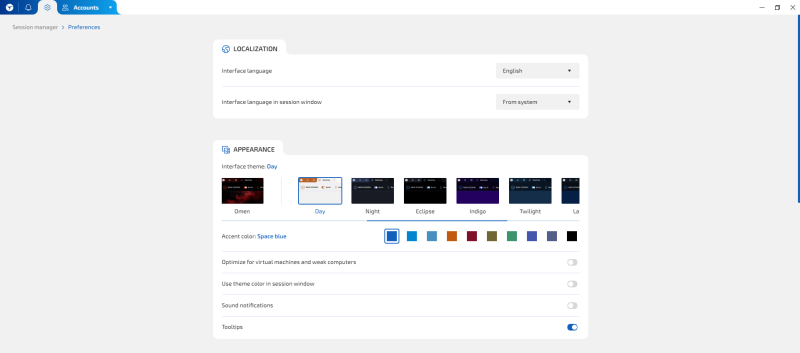
Linken Sphere offers two ways to create sessions:
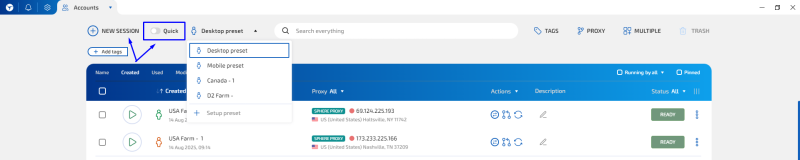
Key steps in manual setup include:
Assigning a session name, tags, and optional description for easy management.
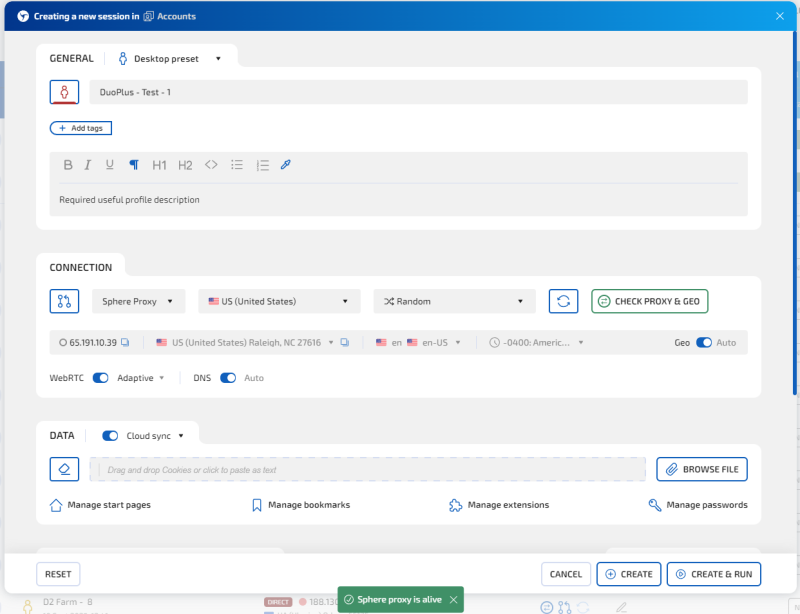
Choosing the connection type: direct (no proxy), HTTP, SOCKS5, SSH, built-in proxies, TOR, or localhost ports.
Importing cookies manually or via file, adding bookmarks, start pages, and extensions.
Configuring device fingerprints — operating system, screen resolution, fonts, WebGL/Canvas noise, audio settings, WebGPU, etc. The built-in “quality indicator” shows how close the configuration is to a real device.
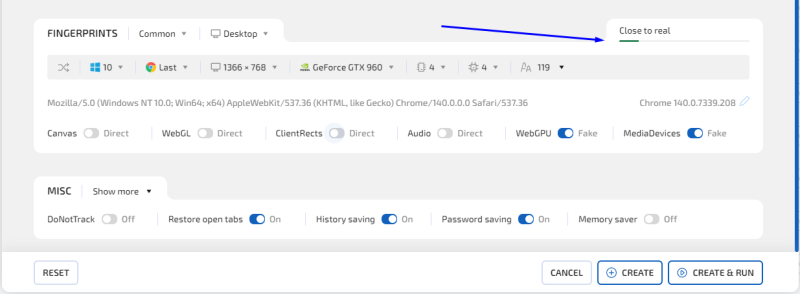
Optimizing performance with options like “sleep mode” for inactive tabs or disabling image loading to save proxy traffic.
Once saved, the session can be tested using anonymity checkers. Linken Sphere consistently passes fingerprint verification, allowing smooth access to platforms like Facebook Ads Manager without unexpected checks.
To simplify workflows, Linken Sphere supports session templates. Users can pre-define all settings (connection type, fingerprints, start pages, extensions, tags) and generate sessions in one click.
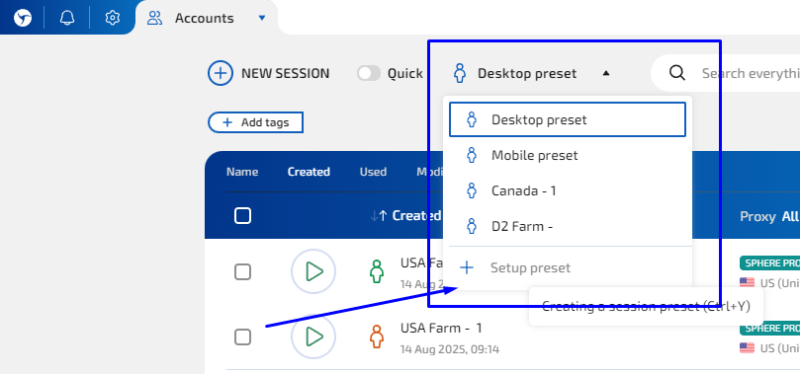
For bulk operations, the browser supports:
Mobile fingerprints are another standout feature. Sessions can emulate iOS or Android devices with configurable OS versions and browsers. Multiple generation modes are available, including standard, hybrid (based on the current device), and pools of real-device fingerprints.
Adding proxies follows a standard format (ip:port@login:pass). Users can test proxies directly in the interface, with automatic detection of country and timezone.
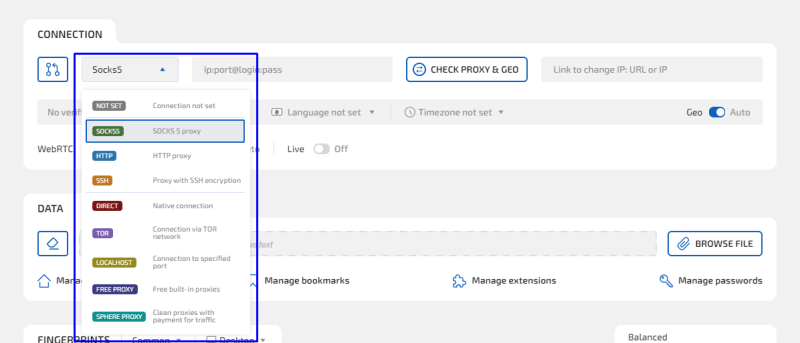
Bulk import is supported, as well as integration with port-based proxy services. This makes it possible to create large volumes of sessions quickly without manual input.
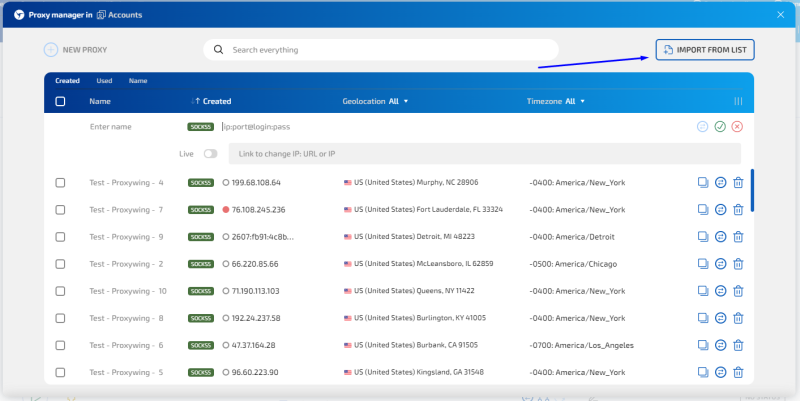
Sessions can be managed individually or in bulk. Options include:
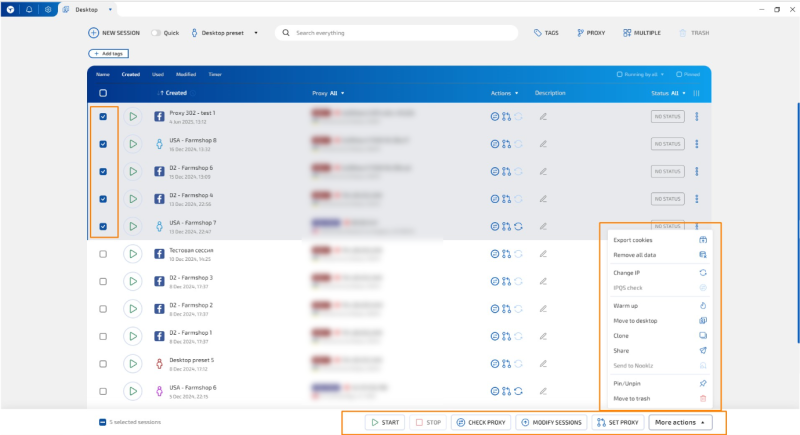
Mass modifications are also supported — for example, adding new extensions, updating tags or statuses across hundreds of sessions simultaneously. Customizable columns in the interface allow users to track the exact parameters relevant to their workflow.
Linken Sphere includes features for structured teamwork. Administrators can create teams, invite members, and assign different levels of access. Permissions can be restricted to certain actions (e.g., creating sessions, preparing accounts) or expanded for team leads (e.g., full session control).
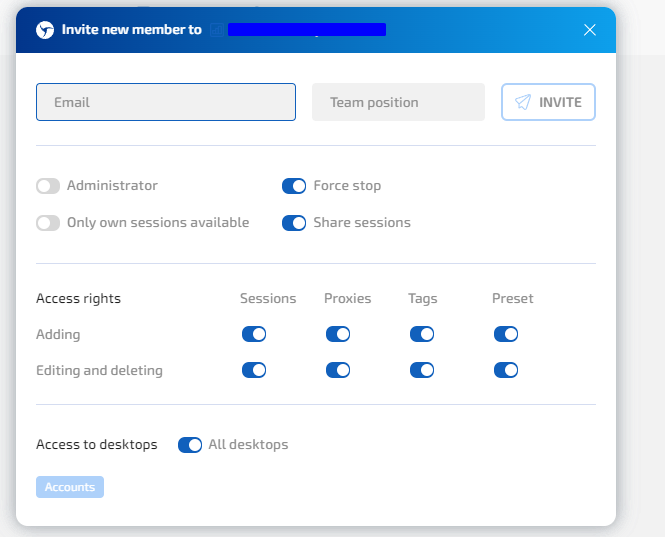
Workspaces help separate projects, while the built-in activity log tracks all actions within a session. The Time Machine feature allows restoring previous states of a session via backups.
Linken Sphere offers four subscription plans:
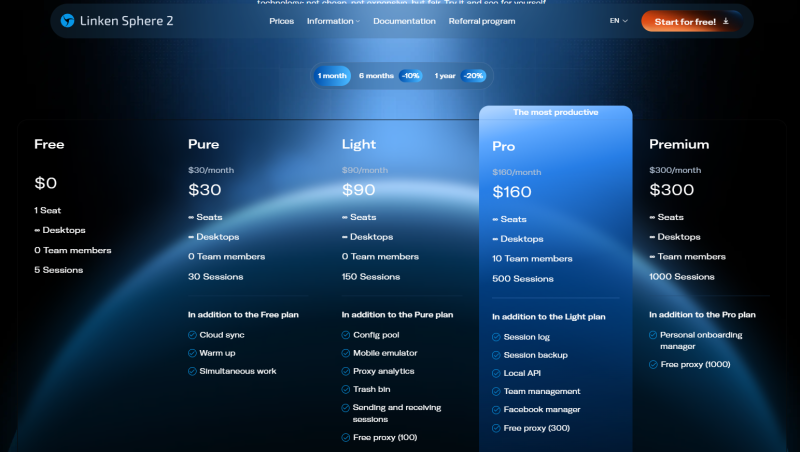
Discounts are available for annual purchases, alongside a referral program that rewards users with free subscription time. A trial version supports up to 5 sessions, making it possible to test the browser before committing.
For beginners, Linken Sphere provides:
This ensures newcomers can quickly adapt without external training.
Most modern anti-detect browsers share similar technical features, but the real differences come down to usability, stability, and fine-tuned design. Linken Sphere stands out by offering a streamlined interface, dependable fingerprint masking, and versatile session management.
Ultimately, success often depends more on platform policies and user behavior than on the tools themselves — yet Linken Sphere provides a solid foundation for managing multiple accounts securely. A free plan with 5 sessions is available for testing, and new users can claim a 20% discount on their first purchase with the promo code DUOPLUS.
DuoPlus Cloud Phone
Protect your multiple accounts from being
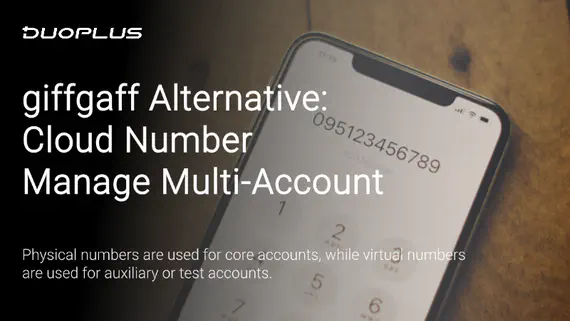
In the process of using international telecom, overseas social media, or equipment promotion, the ability to securely …

In 2026, the digital environment has fully shifted toward preventive security. Platforms (social networks, …
No need to purchase multiple real phones.
With DuoPlus, one person can operate numerous cloud phones and social media accounts from a single computer, driving traffic and boosting sales for you.
