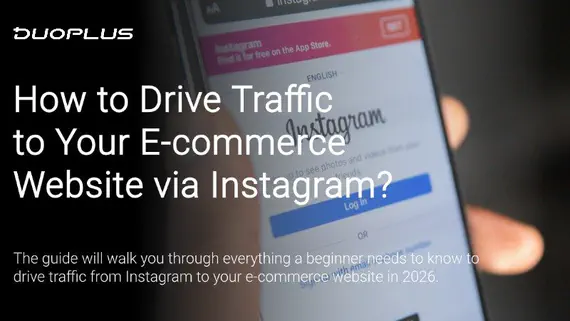
How to Drive Traffic to Your E-commerce Website via Instagram? (2026 Guide)
In the cross-border e-commerce sector, more and more brands are turning to independent businesses as their primary sales …
Table of Contents
Introduction: In this rapidly changing era, every small change can lead to new trends in the industry. DuoPlus Cloud Mobile is continuously innovating based on user needs, prioritizing user requirements, and constantly optimizing product performance to provide users with the best overall product experience.
DuoPlus collects user feedback to enhance cloud mobile functionality from the user's perspective, with this update focusing on three key areas.
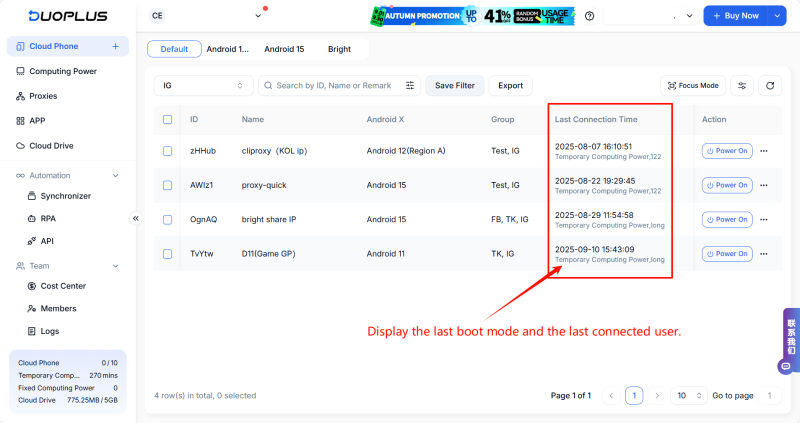
DuoPlus displays the “Last Connected User” for cloud mobile devices in the list and adds a [User] field in the search panel, supporting searching for cloud mobile devices by team user names, making it easier to select the corresponding cloud mobile device during usage and perform batch operations.

DuoPlus has added two practical API interfaces to meet user needs:
1. Send Cloud Disk Document to Cloud Mobile
Through the API command, you can send cloud disk documents to the cloud mobile device with one key, simplifying the document transfer process and improving work efficiency.
2. Modify Cloud Mobile Sharing Password
Through the API command, you can quickly modify the sharing password of the cloud mobile device, which helps manage usage permissions and prevents unauthorized access.
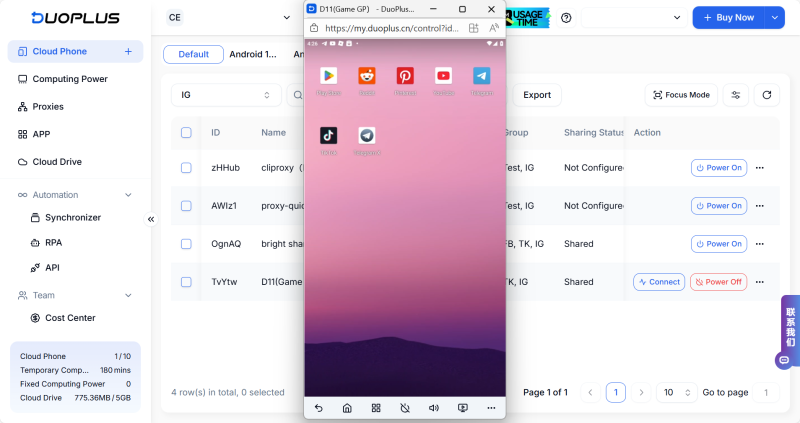
DuoPlus has optimized the image quality of stable versions 10, 11, and 12 (Region B) sent to the cloud mobile device, resulting in clearer images during usage, enhancing the user experience.
For all operational steps of DuoPlus functionalities, please refer to: Cloud Mobile Assistance Center — Operation Guidance
This is the content of the latest update for DuoPlus, and more high-efficiency and practical features will continue to be released in the future. Users are welcome to provide more feedback to DuoPlus, and we will gather your valuable opinions for continuous optimization.
Enter the link https://www.duoplus.cn/share/ofblog to register and receive a one-month cloud mobile service,you can it directly! Additionally, you can find【DuoPlus】on Telegram, where you can obtain an exclusive redemption code and gain trial access!
If you have any questions,add the Telegram channel:
DuoPlus Cloud Phone
Protect your multiple accounts from being
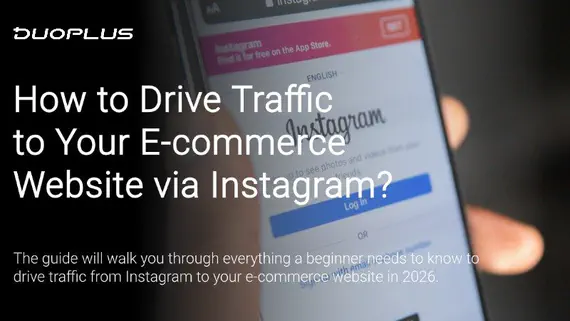
In the cross-border e-commerce sector, more and more brands are turning to independent businesses as their primary sales …
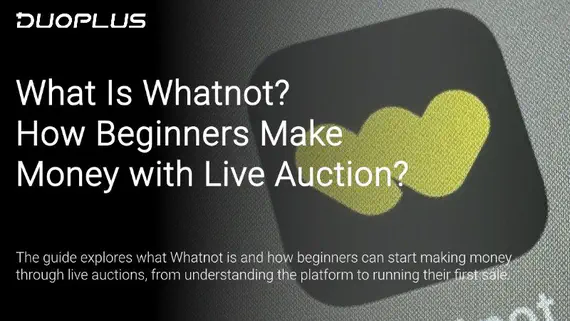
In recent years, with the rapid development of live streaming retail and the collectibles market, Whatnot has emerged as …
No need to purchase multiple real phones.
With DuoPlus, one person can operate numerous cloud phones and social media accounts from a single computer, driving traffic and boosting sales for you.
