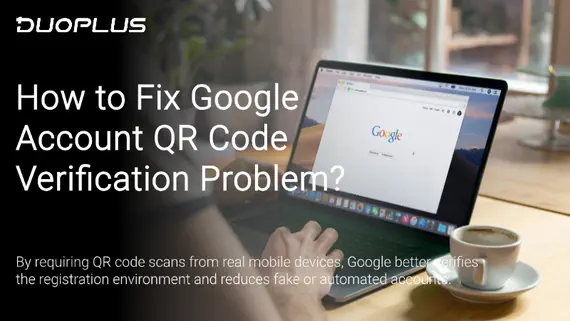
Google Account Stuck on QR Code Verification? How to Fix It (2026)
Following the official launch of Gemini Pro 3.1, Google is accelerating its dominance in the AI sector. From development …
Table of Contents
Everyone thinks DuoPlus proxy setup is rocket science.
They spend hours watching YouTube tutorials. They pay "experts" to configure their cloud phones. They give up before even starting.
Meanwhile, smart marketers are setting up authenticated proxies on DuoPlus in literally 3 minutes.
No terminal. No complex configs. No IT degree required.
Just copy, paste, click. Done.
Let me show you the shortcut 99% of users miss.
Here's what kills most DuoPlus setups:
People overthink it.
They think they need IP whitelisting. They think SOCKS5 is complicated. They think username:password authentication requires special skills.
Wrong. Wrong. Wrong.
DuoPlus has a paste feature where you can directly paste the entire proxy string for automatic recognition. That's it. That's the whole secret.
But nobody talks about this because proxy providers want you to think it's hard. They want you dependent on their "setup guides" and support teams.
Here's the truth: DuoPlus Cloud Phone only support SOCKS5 type proxy IPs, and setting them up with username:password authentication takes exactly three steps.
Forget IP authentication. It's dead.
Here's why username:password wins every time:
Most people avoid it because they think it's complicated.
They've never been more wrong.
First truth bomb: DuoPlus Cloud Phone do not provide proxy IPs themselves. You need to buy them.
Pick any SOCKS5 provider — whether it's Roundproxies for their residential IPs or any other provider that supports username:password authentication. Get your credentials. They'll look like:
That's all you need. Four pieces of information.
Here's the format that changes everything:
socks5://147.189.19.83:36001:username:password
See that? One line. All your proxy info in a single string.
Most people enter each field separately. That's the slow way.
The pros? They copy this entire string and paste it once.
Log in to the backend, click on "Proxies" on the left sidebar, then click "Add" to add a single proxy.
Now here's the magic:
Users can directly paste the proxy information into the illustrated input box, and the proxy data will be automatically pasted successfully.
That's right. One paste. DuoPlus automatically splits everything into the right fields.
Click "Check Proxy" to verify it works.
Click "Save."
Done. Your proxy is configured.
Got multiple proxies? Even easier.
Click on "Proxies" in the left sidebar, then select "Batch Add" proxies.
Paste all your proxies at once:
socks5://proxy1.com:8080:user1:pass1
socks5://proxy2.com:8080:user2:pass2
socks5://proxy3.com:8080:user3:pass3
After completion, check the proxies. The status of the added proxies will be displayed in the box below.
All proxies verified in one click.
This is how you add 100 proxies in 60 seconds.
After adding proxies, here's what most people miss:
After purchasing a cloud mobile phone, the system will automatically redirect to the proxy configuration interface
Just select your proxy from the list. Click "Complete Configuration."
Your cloud phone is now running through your authenticated proxy.
No additional setup. No complicated routing. It just works.
Here's a feature nobody talks about:
DuoPlus has specially set up an "Automatic Duplicate Check" to automatically check whether the added proxies are duplicates
You know what this means?
No spreadsheets. No manual tracking. No accidentally buying the same proxy twice.
DuoPlus handles it automatically. Add proxies without thinking.
Mistake #1: Using the wrong protocol Currently, only SOCKS5 type proxy IPs are supported, and http(s) and SSH type proxy IPs are not supported
Always verify your provider offers SOCKS5 before purchasing.
Mistake #2: Manual field entry Stop typing each field separately. Use the paste method. One paste, automatic recognition.
Mistake #3: Forgetting to check proxies Always click "Check Proxy" before saving. Takes 2 seconds. Saves hours of debugging.
Mistake #4: Not using the format shortcut The socks5://IP:Port:Username:Password format is your friend. Use it.
Want to level up? Use dynamic proxies.
DuoPlus supports configuring dynamic proxies directly in the backend.
What nobody tells you: Users can select dynamic proxies on the dynamic proxy page according to their needs, or add existing dynamic proxies with one-click configuration.
This means rotating IPs without changing settings. Your cloud phones automatically get fresh IPs.
Perfect for avoiding blocks. Perfect for scaling operations.
DuoPlus has pre-configured templates for major providers.
This page provides users with dynamic proxy IP service providers . Users who have previously purchased service provider IP services can fill in the proxy configuration on this page, add and test the proxy with one click
Instead of manual setup, you:
Three clicks. Full integration complete.
Most users never find this feature. Now you know.
DuoPlus cloud mobile phones can automatically emulate SIM card information, mobile base station information, and GPS information based on the geographical location of the configured proxy IP.
Your proxy location becomes your phone's location.
US proxy? Your cloud phone appears in the US. UK proxy? You're virtually in London.
This isn't just about access. It's about authenticity.
Username:password authentication isn't just convenient. It's secure.
But here's what most people miss:
Never share credentials between team members. Each user needs their own proxy credentials.
Why? Accountability. Security. Control.
One account gets compromised? Change one password. Not your entire system.
After configuration, here's the pro testing method:
If the location matches, you're golden.
If not? Your proxy isn't working. Check credentials and try again.
DuoPlus cloud mobile phones support proxy IPs from over 150 countries or regions.
Think about that. 150 countries. From one dashboard.
You can manage TikTok accounts from 50 different countries. Run WhatsApp campaigns globally. Test apps in any market.
All from your laptop. With authenticated proxies.
Here's what support won't tell you:
Choose proxy servers geographically close to DuoPlus servers. Lower latency = faster cloud phones.
Most providers have multiple server locations. Pick wisely.
20ms latency difference might seem small. Over thousands of actions, it adds up.
Stop reading. Start doing.
That's it. You've just set up authenticated proxies on DuoPlus.
While others are still watching tutorials, you're already running cloud phones with secure, authenticated connections.
Proxy setup on DuoPlus isn't hard. It's not technical. It's not time-consuming.
It's three minutes of copying and pasting.
The only difference between you and someone running 100 cloud phones?
They stopped overthinking and started pasting.
Users need to purchase SOCKS5 type proxy IPs themselves. Get them. Format them. Paste them.
Stop making it complicated.
Your competition isn't waiting. Neither should you.
The internet is bigger than your local IP. Time to explore it properly.
DuoPlus Cloud Phone
Protect your multiple accounts from being
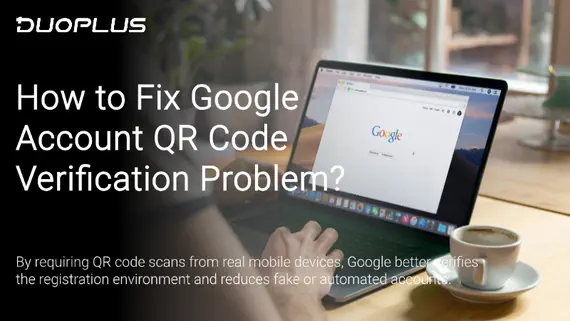
Following the official launch of Gemini Pro 3.1, Google is accelerating its dominance in the AI sector. From development …

TIRED OF THESE BOTTLENECKS? ❌ Running account farms only to be halted by relentless Captcha triggers? ❌ Grinding on …
No need to purchase multiple real phones.
With DuoPlus, one person can operate numerous cloud phones and social media accounts from a single computer, driving traffic and boosting sales for you.
