
How to Buy a Reddit Account? A Complete Guide
Reddit is a highly influential community platform with substantial reach, extensively used in areas such as offshore …
Table of Contents
Introduction: In this new era of rapid change, every small shift can lead to new trends in the industry. DuoPlus Cloud Mobile Device is continuously innovating based on user needs, prioritizing user requirements, and optimizing product adjustments to provide users with the best overall product experience.
DuoPlus collects user feedback to enhance the cloud mobile device's performance based on user perspectives, with this update optimizing 10 key features.
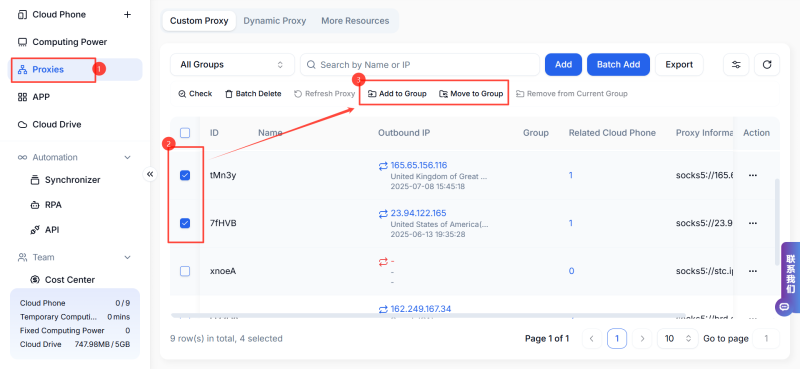
DuoPlus Cloud Mobile Device's enhanced proxy group functionality allows users to add related proxies to the same group based on the proxy's usage path or area, facilitating search and management.
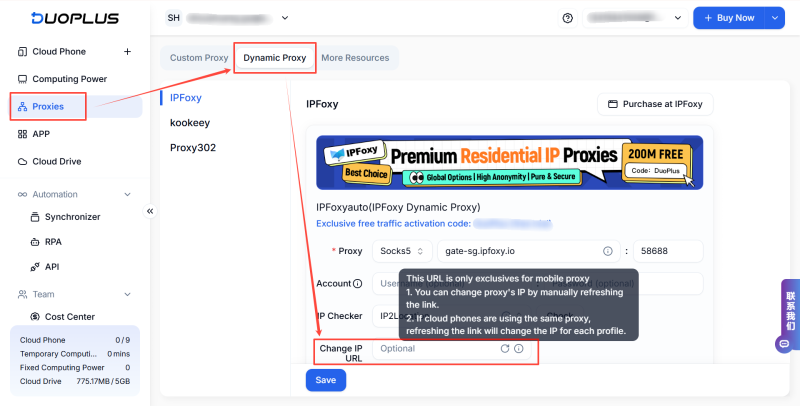
DuoPlus users can directly input "Refresh URL" on the [Dynamic Proxy] page to refresh the IP address of the dynamic proxy without needing to open another webpage, making operations faster and more convenient.
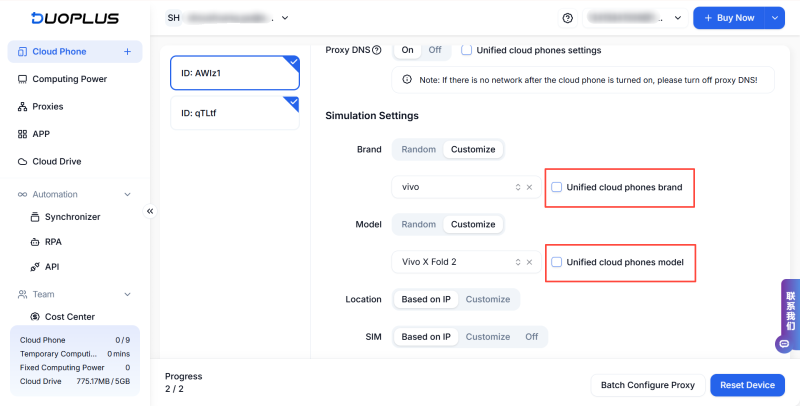
DuoPlus Cloud Mobile Device supports unified configuration for the brand and model of the cloud mobile device, allowing users to directly select the brand/model during batch initialization or new machine setup, reducing repetitive manual operations and improving configuration efficiency.
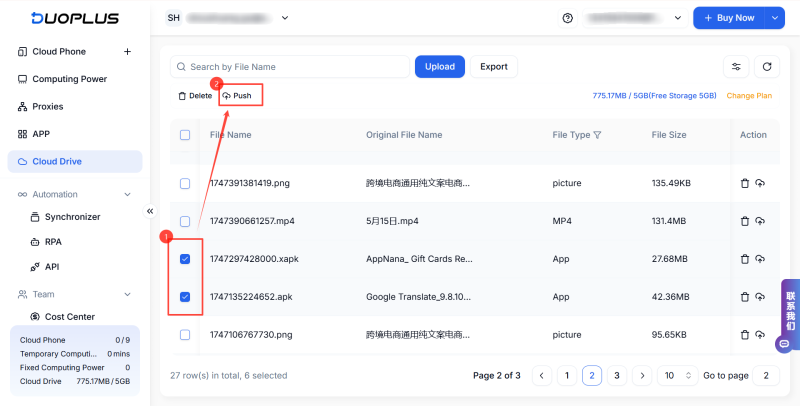
DuoPlus Cloud Mobile Device integrates user needs, enhancing the cloud disk file batch upload functionality. Users can select multiple files in the cloud disk space, click the upload button, and then select the cloud mobile devices to receive the files, allowing for one-click batch uploads, saving time and effort!
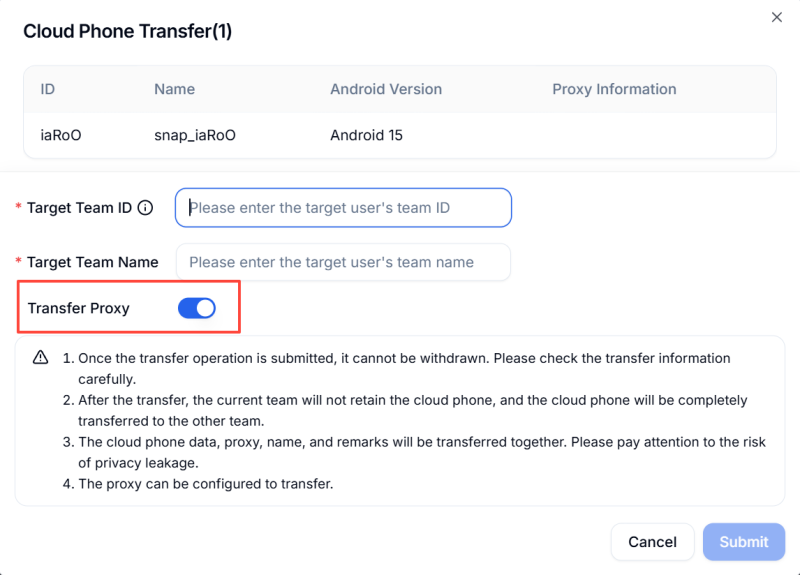
When DuoPlus users move cloud mobile devices to other groups, they can choose whether to switch the proxy information of the moved device through the [Switch Proxy] button, making operations more flexible and secure.
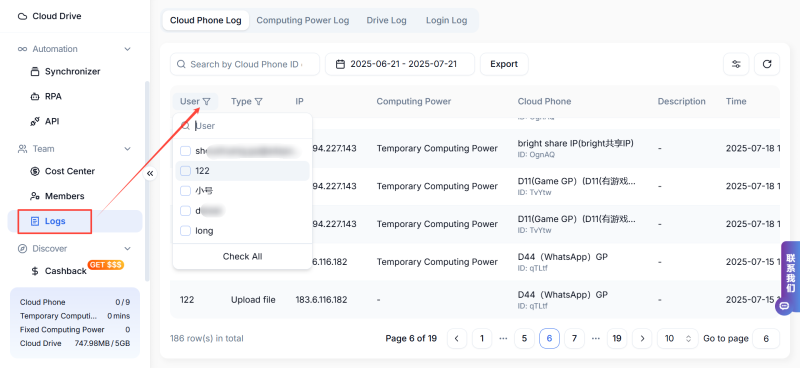
DuoPlus's operation log support allows users to filter content by user names, enabling clearer insights into the operations performed by team members, facilitating communication and troubleshooting.
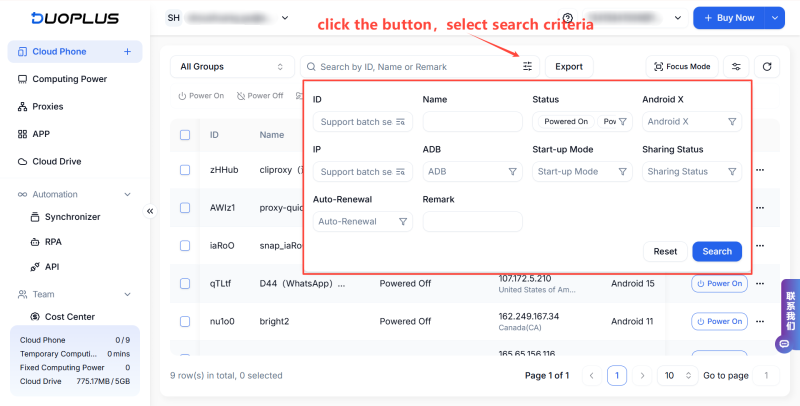
DuoPlus has optimized the search functionality for cloud mobile devices, allowing users to set multiple search criteria for quick and precise searches, enhancing operational efficiency, especially for users managing a large number of cloud mobile devices.
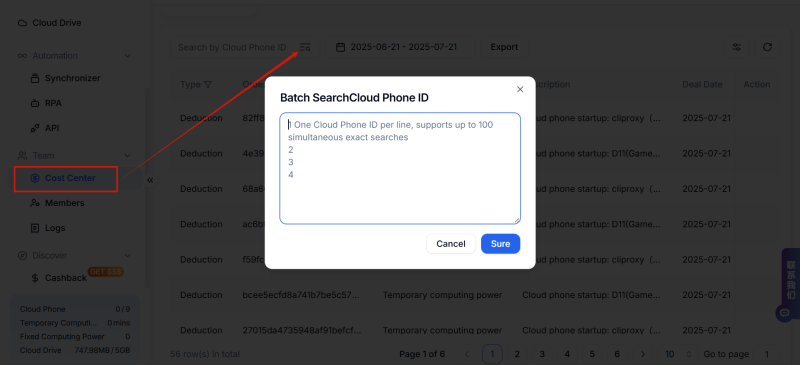
DuoPlus Cloud Mobile Device users can batch search cloud mobile device IDs in the cost center, quickly finding relevant usage support conditions, aiding in cost management.
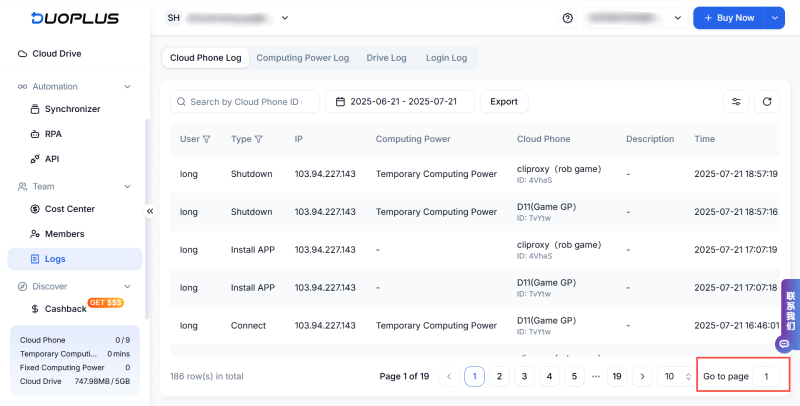
DuoPlus Cloud Mobile Device integrates user needs, optimizing the pagination functionality, allowing users to directly input a specified page number for quick navigation, reducing page-turning operations.
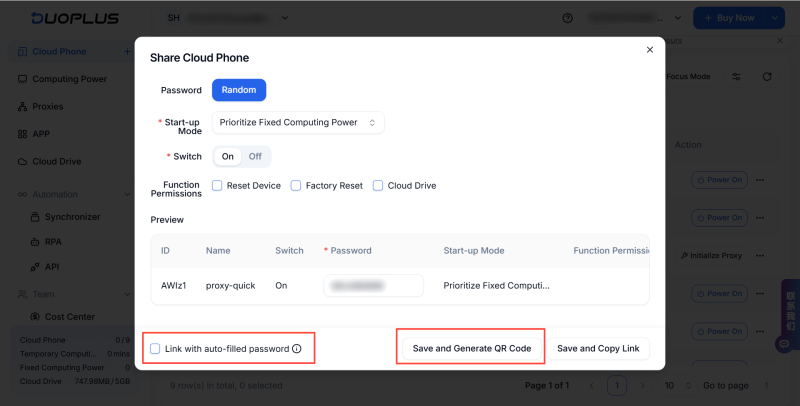
DuoPlus users can select the format for sharing cloud mobile devices via two-dimensional codes/links, and can also choose the option for [Automatic Filling Code], allowing recipients to log in directly, making operations more convenient.
The above content is the latest update of DuoPlus's optimization. More high-efficiency and practical features will continue to be released in the future. Users are welcome to provide more feedback to DuoPlus, and we will collect your valuable opinions for continuous improvement.
Enter the link https://share.duoplus.cn/blogboke to register and receive a one-month cloud mobile service,you can it directly! Additionally, you can find【DuoPlus】on Telegram, where you can obtain an exclusive redemption code and gain trial access!
If you have any questions,add the Telegram account and channel:
DuoPlus Cloud Phone
Protect your multiple accounts from being

Reddit is a highly influential community platform with substantial reach, extensively used in areas such as offshore …
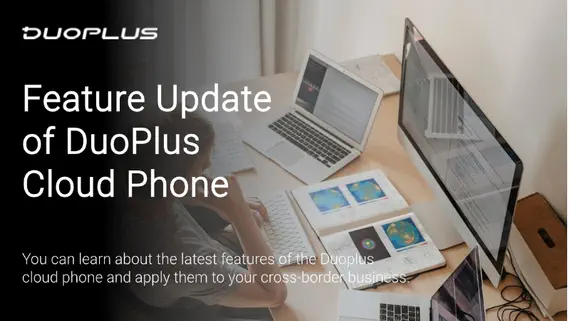
Introduction: In this new lunar month, every minor change can potentially lead to new trends in the industry. DuoPlus …
No need to purchase multiple real phones.
With DuoPlus, one person can operate numerous cloud phones and social media accounts from a single computer, driving traffic and boosting sales for you.
