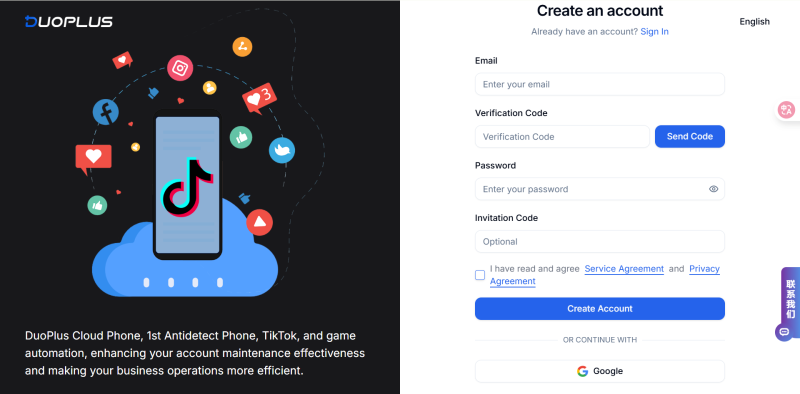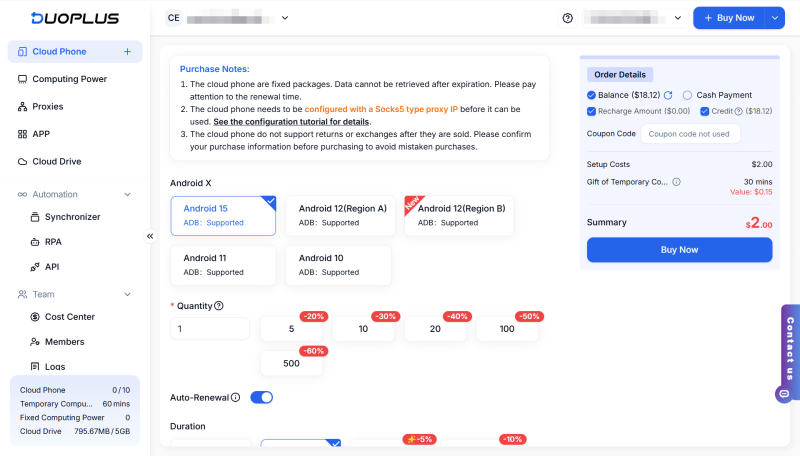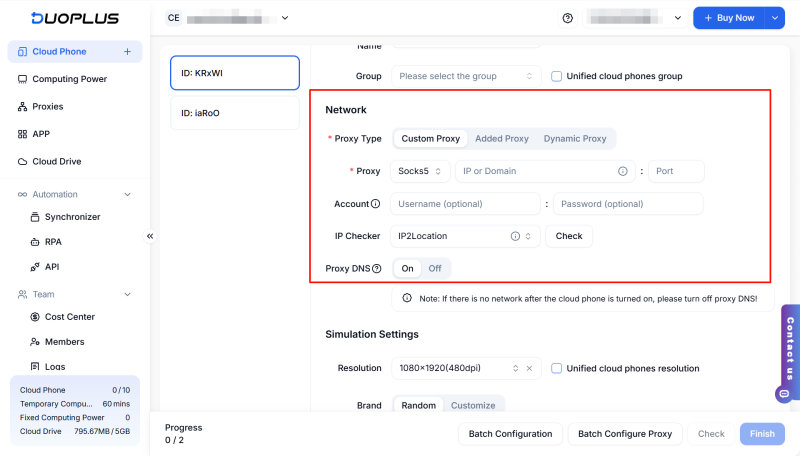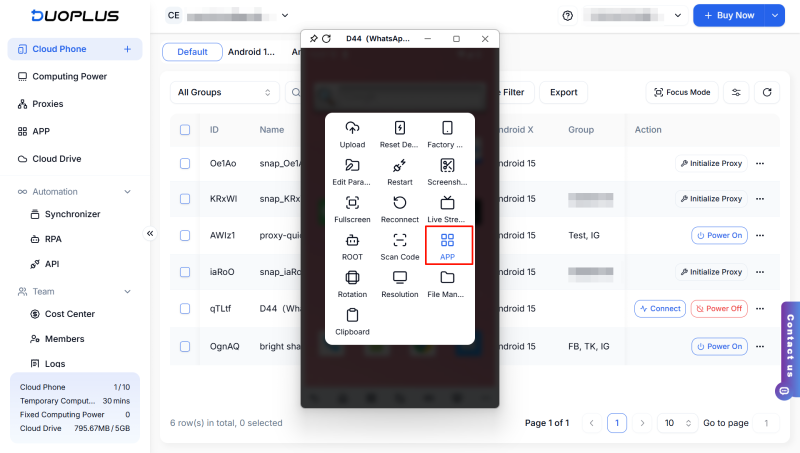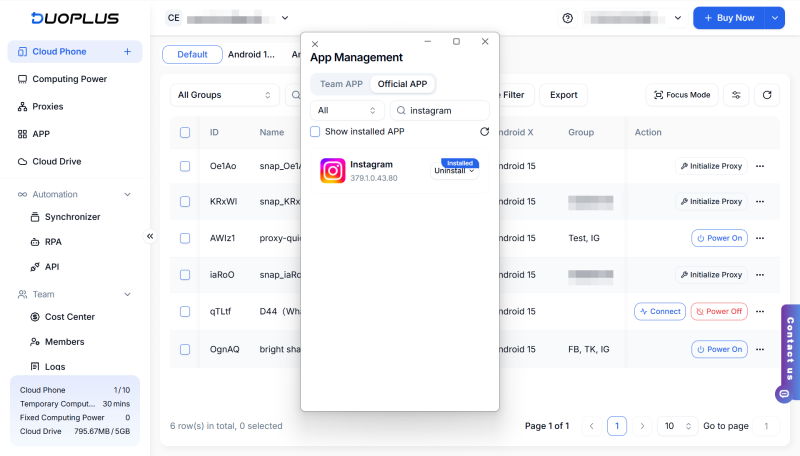In today’s global data-driven marketing trend, Instagram has become a primary platform for cross-border e-commerce sellers to reach overseas users, promote products, and distribute content. However, a single Instagram account often struggles to meet the demands of precise marketing.
Regarding relying on Instagram for e-commerce live streaming, content marketing (posting), brand building, and promoting through multiple channels, the security of the account is directly linked to the life line of the business. A single account operating multiple business lines can not only lead to potential capital sources being questioned, but also cause trading actions to become abnormal, making it easier for the overall brand image to be affected by a single account’s performance. Therefore, many users do not hesitate to raise the question: Can I own multiple Instagram accounts?
1. Why Do Cross-Border Sellers Need Multiple Instagram Accounts?
Before delving into the operational feasibility of multiple Instagram accounts, we first clarify the core value they hold, especially for cross-border e-commerce sellers:
- Business Segmentation and Risk Diversification:
- Different product lines, different brands, and different marketing activities can open accounts to avoid the risk of one account’s performance affecting others.
- For testing new products or promoting new markets, using separate accounts can prevent existing accounts from facing risks.
- Precise Marketing Operations and Community Management:
- Targeting different segments or target audiences, operations can be more tailored (such as product showcases, lifestyle sharing, customer education), enhancing user engagement.
- By using separate accounts to test different content strategies (including Instagram Reels’ creativity, posting frequency), optimize conversion effectiveness.
- Compliance and Tax Requirements:
- Cross-border e-commerce often involves multiple currencies and tax issues, using separate accounts can help align with the corresponding banking accounts and tax entities.
- Adhering to certain regions’ advertising regulations may require businesses to promote content and personal lifestyle content across different accounts.
- Data Analysis and Performance Tracking:
- The data of separate accounts (engagement rates, content performance, conversion rates) is clearer, facilitating A/B testing and performance reviews, providing insights for operational strategies.
2. Core Challenges of Managing Multiple Instagram Accounts
Managing multiple Instagram accounts presents challenges, as Instagram has strict requirements for account registration, often requiring real email addresses, phone numbers, and personal information, along with stringent monitoring of “device identifiers” and “operational actions,” including:
- Strict Device Connection Monitoring:
- Instagram identifies accounts through device ID, operating system version, browser identifiers, IP addresses, and various other metrics to recognize and bind accounts. Logging into multiple accounts on the same device or virtual environment can easily trigger a “suspicious activity” alert.
- IP Address and Geolocation Restrictions:
- Newly registered Instagram accounts often require verification via phone numbers, which may be linked to the registered IP address. Multiple accounts using the same or similar IP addresses can raise red flags.
- Monitoring login IP addresses across different countries/regions can also trigger suspicious activity alerts.
- Network Environment Anomalies:
- Operating system versions, time zones, language settings, font caches, cookie data, etc., can all contribute to generating “connection evidence” between multiple accounts.
- Operational Action Patterns:
- Automated tools’ usage patterns (such as click speed, scrolling behavior) and simultaneous online durations can be flagged by Instagram’s algorithms as non-human actions.
3. How to Securely Create and Operate Multiple Instagram Accounts?
Creating multiple Instagram accounts involves different methods, sellers can choose the most suitable approach based on their needs and operational strategies. Regardless of whether using real devices, emulators, or cloud mobile services, each method has its unique advantages and disadvantages. Choosing the right approach can effectively enhance the security and efficiency of account management.
Option 1: Use Real Multiple Physical Devices
Rationale: Each Instagram account is assigned to a unique, real mobile device or desktop computer.
Operational Points:
- Device Diversity:
- Use different brands (such as iPhone, Samsung, Huawei, etc.), and different operating system versions for devices.
- Change device firmware identifiers (such as settings, modified parts) for different devices.
- Independent Network Environment:
- Each device should be configured with its own SIM card and use different network providers.
- Register or use independent WiFi networks, or frequently switch public WiFi.
- Physical Segmentation:
- Avoid logging into multiple Instagram accounts on the same device at the same time.
- Ensure devices do not use the same synchronization features (such as Chrome sync, iCloud sync), to prevent data crossover.
- Real User Action Simulation:
- Simulate real user login paths: It is recommended to access Instagram’s official website through a mobile browser instead of the app icon directly.
- Avoid prolonged continuous operations on the same account.
Advantages: Highest level of security, fully simulating real user environments.
Disadvantages:
- High cost: Multiple devices and multiple SIM cards can be expensive.
- Operational inefficiency: Devices require physical management, leading to lower efficiency, especially when managing large accounts.
- Storage inefficiency: Managing photos, videos, and other materials can be cumbersome.
Option 2: Use Android Emulators
Rationale: By installing emulator software, multiple virtual Android environments can be created on a single device.
Operational Points:
- Environment Creation:
- Install multiple emulators on the same device.
- Each emulator should be configured with different system parameters (such as different CPU architectures, storage, and evaluation rates).
- Ensure data synchronization functions of emulators are disabled.
- IP Proxy Settings:
- Configure unique proxy IP addresses for each emulator instance, ensuring each emulator instance has different IPs.
- Use supporting environment variable or script-based proxy software.
- Network Identifier Simulation:
- Modify emulator settings to change parts of the network environment parameters (such as MAC addresses, time zones).
- Ensure each emulator’s operational actions align with real users to avoid automated action patterns.
Advantages:
- Cost-effective: Only one device is needed to create multiple accounts, reducing the cost of physical devices.
- Operational efficiency: Can centralize management, quickly switch accounts, and adapt to changing content needs.
Disadvantages:
- Risk of detection: The authenticity of emulator environments is limited, leading to increased risk of account bans, especially in high-frequency switching scenarios.
- Device identifiers similarity: All emulators sharing the same device’s software identifiers can be flagged by Instagram.
Option 3: Use Cloud Mobile Services
Rationale: By utilizing cloud mobile service providers (such as DuoPlus Cloud Mobile
), you can manage multiple Instagram accounts remotely.
Operational Points:
- Choose a Suitable Service Provider:
- Select a cloud mobile service provider that supports multiple account management and resource allocation.
- Ensure the service provider offers a secure environment and real device simulation, supporting complete device identifiers.
- Create Multiple Unique Cloud Mobile Instances:
- Create an Instagram account on each cloud mobile instance, ensuring each instance has different IP addresses and device identifiers.
- Configure different operating system versions, language settings, and network environments to simulate real user experiences.
- Security Management:
- Regularly update the cloud mobile environment configurations to ensure account security.
- Monitor the usage conditions of cloud services to avoid excessive use of the same IP for operations.
Advantages:
- High flexibility: Can adjust the number of cloud mobile instances based on needs.
- Cost-effective: Reduces the cost of maintaining multiple physical devices.
Disadvantages:
- Dependency on third-party services: May be affected by the service provider’s stability and policy changes.
- Cost accumulation: Using cloud mobile services for long-term management of multiple accounts may lead to higher operational costs, requiring careful budgeting.
4. How to Register Multiple Instagram Accounts Using DuoPlus Cloud Mobile?
Step 1: Register and Log into DuoPlus Cloud Mobile
Visit the DuoPlus official website, complete the registration process (via email registration), and after logging in, access your account management interface.
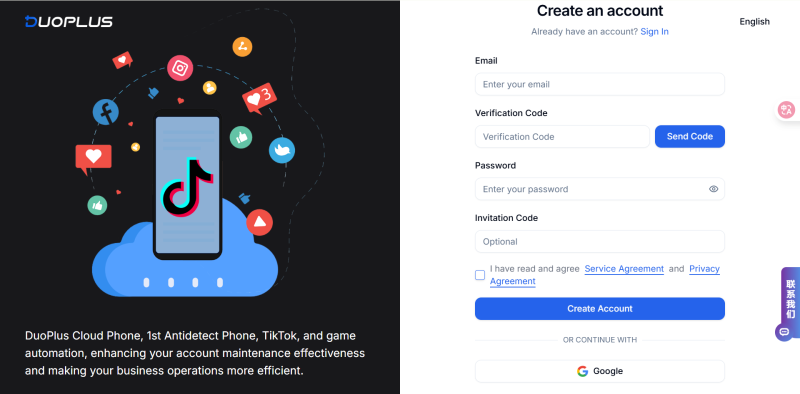
Step 2: Create and Configure Cloud Mobile
In the management interface, select “Purchase Cloud Mobile,” choose the device configuration you need, and assign your proxy IP to the cloud mobile, this process is very simple and usually only takes a few minutes.
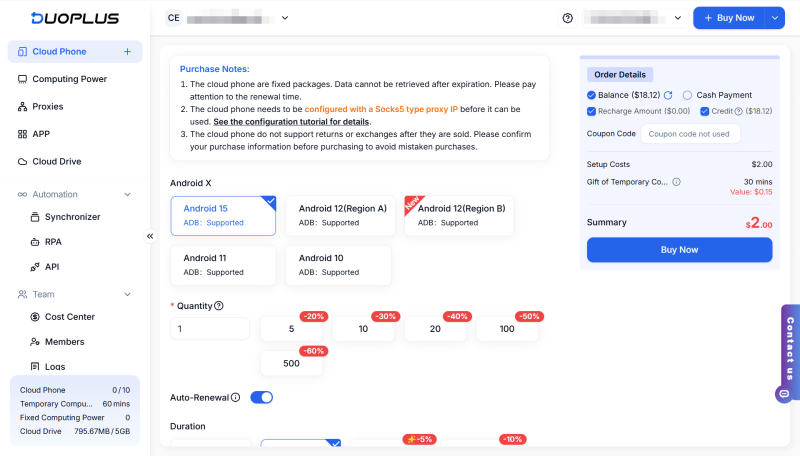
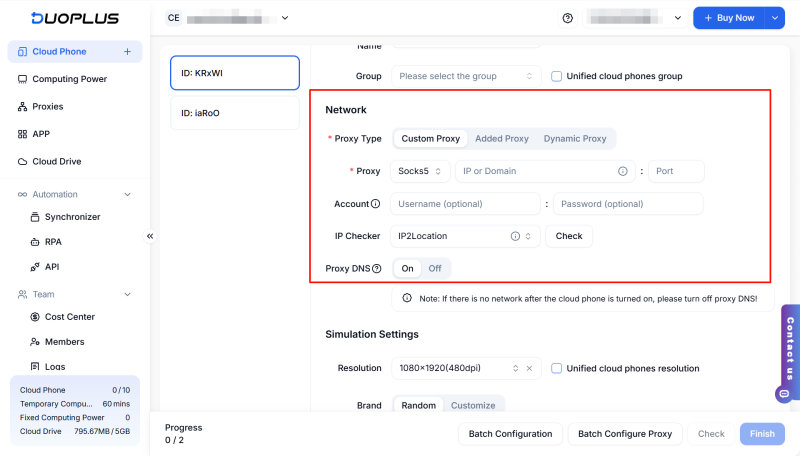
Step 3: Install and Register Instagram on Cloud Mobile
Enter your created cloud mobile, you will see a screen similar to a real mobile device’s interface, in the cloud mobile’s 【APP Management】, search and install Instagram (the DuoPlus cloud mobile provides a stable app version).
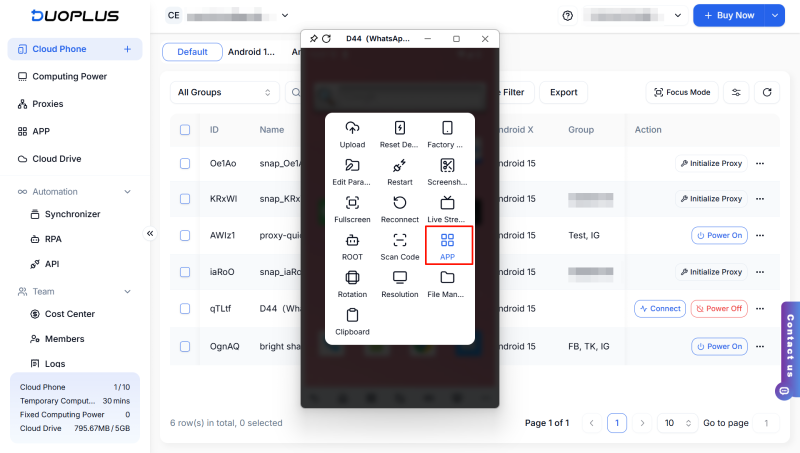
Open Instagram, start registering your account, unlike Instagram accounts must use a unique email address for registration, you can use Gmail, Outlook, and other free email services to create multiple “sub-accounts” (e.g., business.store@gmail.com
, support.store@gmail.com
).
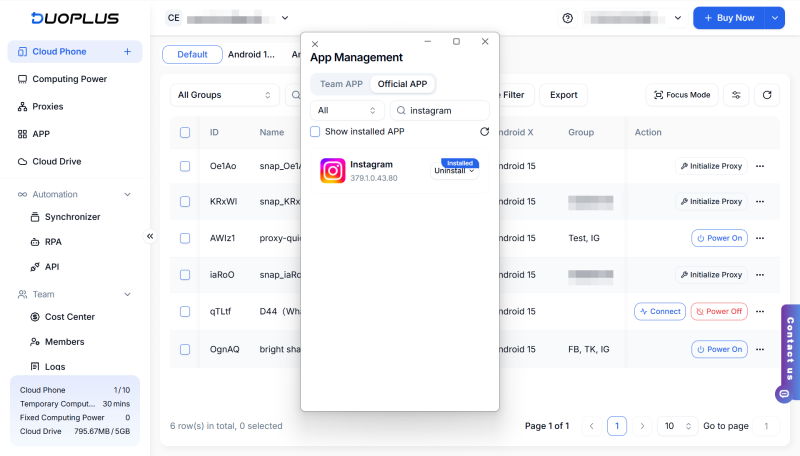
If you need to register more accounts, repeat Steps 2 and 3: create a new cloud mobile, select a different IP address, and then register the new Instagram account in the new cloud mobile.
In the competitive environment of cross-border e-commerce, having multiple Instagram accounts has become a crucial strategy for enhancing brand influence and market share. By using tools like DuoPlus Cloud Mobile, you can securely and effectively manage these accounts, avoiding the risks of platform restrictions.
Start Now
You May Also Like