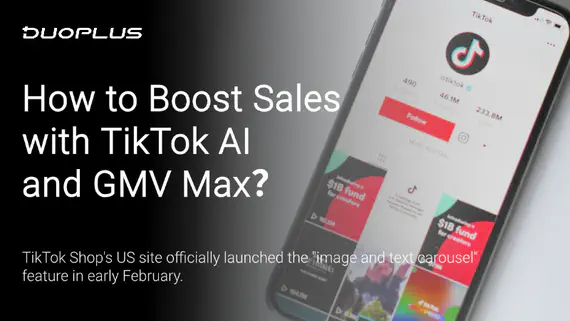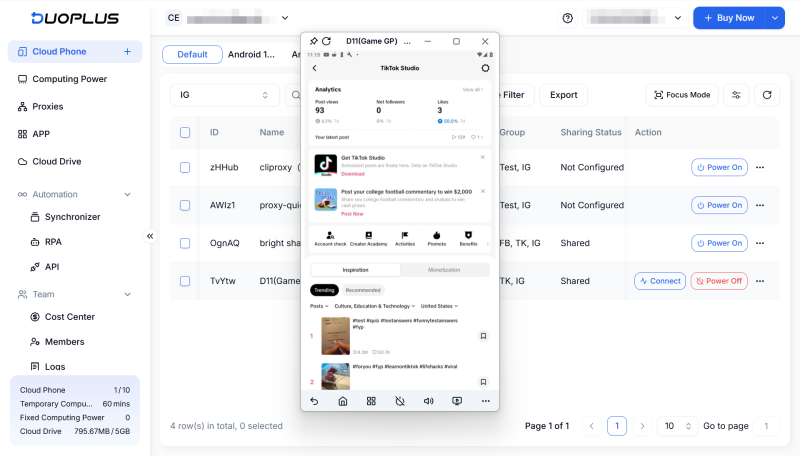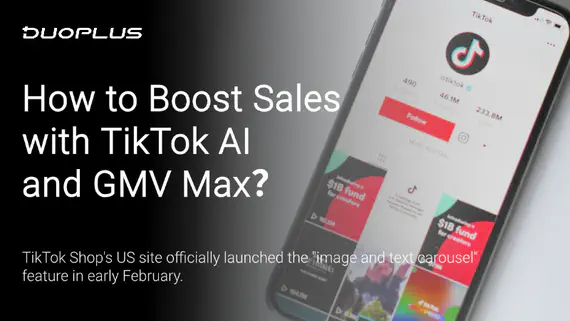Regarding TikTok's vast content ocean, how can you make your account stand out and achieve a favorable algorithmic boost? Simply creating high-quality content is far from enough; you must also delve into understanding and optimizing those subtle yet crucial account settings. These settings form the foundation of the TikTok account ecosystem, directly influencing your content's visibility, user growth rate, and overall account authority.
This article will explore 7 key TikTok settings, highlighting their algorithmic insights and providing professional optimization strategies to help you realize the quality leap in your TikTok operations.
1. SEO Optimization — Focus on Your Account Name and Bio
Your TikTok account name is not just a label; it’s a crucial SEO asset that reflects your brand or personal identity on the platform. It serves as the first window through which users discover your account in search results, directly impacting user engagement rates.
- Optimization Strategies:
- Keyword Integration: Research and incorporate core keywords related to your content niche into your account name. For example, if your account focuses on "Cross-Border E-commerce," consider including "CrossBorder" or "Ecommerce" in your name.
- Uniqueness and Recognition: Ensure your name has uniqueness to avoid common or easily confused terms.
- Brand Consistency: Your account name should align with existing brand identifiers to strengthen brand recognition.
- Algorithm Insights: TikTok's recommendation algorithm analyzes keywords in account names, matching them with user search queries. A name that includes relevant keywords can enhance your visibility in user search results.
- User Experience: Clear and direct names can help users quickly understand your account's content, boosting first-time visit conversion rates.
Your account name is your "advertising keyword," serving as a gateway for users to delve deeper into your content. Therefore, optimizing your name is crucial.
- Optimization Strategies:
- Clear Value Proposition: Clearly convey the value of your content, such as "Offering the Latest Cross-Border E-commerce Trends" or "Sharing Effective Learning Methods."
- Call to Action (CTA): Include a clear CTA that encourages user interaction, such as "Follow for Updates," "Like for More," or "DM for Inquiries."
- Complete Information Display: If necessary, include links to your website, social media profiles, etc.
- Algorithm Insights: The keywords in your bio can also influence algorithmic recommendations, enhancing the precision of the algorithm's targeting.
2. Strategy Selection — Analyzing Creator Accounts vs. Business Accounts
On TikTok, choosing the right account type is crucial for content creation, functionality utilization, and business transformation. TikTok offers two main account types: Creator Account and Business Account, each with distinct features, permissions, and objectives.
Creator Account (Recommended for Beginners):
- Advantages: Full access to all creation tools, including trending sounds, effects, etc.; easier to gain organic reach and new user flow; can participate in TikTok Creator Fund, monetizing through content creation.
- Limitations: Live streaming and interactive features are generally limited; can only unlock "External Link" features after reaching 10,000 followers.
Business Account:
- Advantages: Provides more business tools and data analysis capabilities; easier to promote products and advertisements; can connect with Instagram for cross-platform marketing.
- Limitations: Some advanced creator features may be restricted (e.g., cannot use certain trending sounds); may require payment to unlock certain business features; external features may be limited when follower count is low, making early transformation less beneficial.
For most users focused on content creation and follower accumulation, the Creator Account is the better choice. It offers a more flexible creation environment and allows for longer-term content value realization, making it easier to prioritize improving content quality and follower interaction, especially after reaching 1,000 followers, where further practical transformation considerations can elevate to a business account.
3. Breaking Through Engagement Barriers — Fine-Tuning Privacy Settings
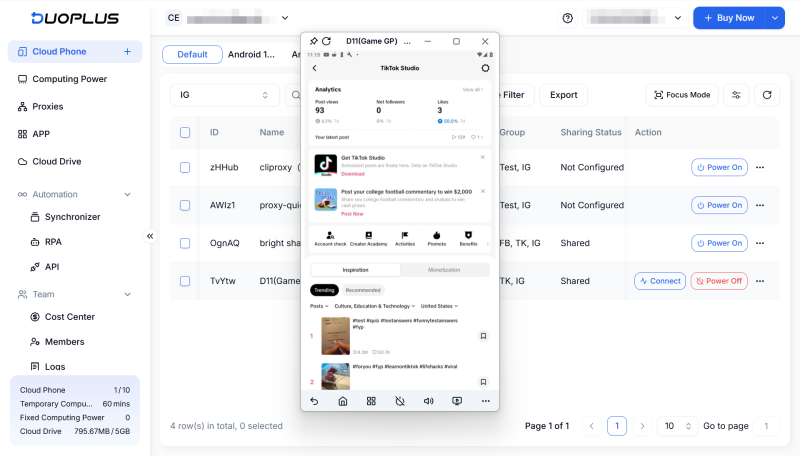
Have you ever encountered this situation: your video views are consistently stuck around 200, unable to break through? This could be due to you enabling the "Suggest Your Account to Others" setting! To achieve precise targeting of users you want to engage with, this is not a good way to enhance account visibility.
- Disable "Suggest Your Account to Others": Enter "Settings" > "Privacy and Safety," find the "Suggestions" section, disable "Suggest Your Account to Others" and "Suggest Your Friends' Accounts to You."
By closing these suggestions, you can reduce the algorithm's exposure to your "social connections," which can minimize the algorithm's impact on your "social network" engagement, focusing instead on "content tags." This allows the algorithm to base its recommendations on your video content and interaction, more accurately matching your account with relevant user groups. Through reasonable privacy settings, your TikTok account will have the following advantages:
- Avoiding Spammy Recommendations: Maintaining social suggestions closed can reduce spammy recommendations from senders. Even if they can find your account through suggestion mechanisms, due to the lack of "social credibility," their information recommendations or private messages become harder to obtain, potentially being flagged as spam.
- Improving Recommendation Precision: After closing suggestions, TikTok will rely more on your video content's tags, content quality, user interaction data, etc., to determine recommendation directions. This is beneficial for enhancing the content's recommendation accuracy to genuinely engaged users, thus improving the completion rate, interaction rate, and conversion rate of your content.
4. Content Reusability — Managing "Content Reuse" Permissions
The "Content Reuse" feature is a crucial mechanism for enhancing user interaction and content sharing on TikTok, but it can also be a source of flow dilution.
Adjust Settings
- Public Permissions: Enter "Settings" > "Privacy and Safety," find the "Content Reuse" section, select "Public." This allows other users to use your videos for Duets, Stitches, or add your videos to their Stories, thus greatly expanding your content's reach.
The "Content Reuse" feature is a significant source of TikTok account visibility, and through reasonable settings, you can achieve the following effects:
- Maximizing Content Impact: Opening content reuse permissions allows your content to enter a larger "second creation" ecosystem. When other creators use your videos, their followers will also see your content, potentially leading to unexpected visibility and growth.
- Positive Competition and Collaboration: Good content attracts other users to engage in secondary creation. Instead of being passively used, this mechanism can turn "competition" into "collaboration." Even if someone uses your video from a different perspective, it’s not a bad thing. This can lead to more discussions and interactions, attracting users who resonate with your content.
For those potential negative impacts or negative reviews, you can manage them through platform reporting mechanisms. At the same time, fostering positive interactions, such as using comments, likes, etc., can guide users to focus on your original video, thus creating a positive feedback loop.
5. Effectively Utilizing Creator Assistant — AI-Driven Content Optimization Suggestions
TikTok's Creator Assistant is a powerful AI tool that analyzes your account data for in-depth insights and provides personalized content optimization suggestions, allowing you to evaluate AI's recommendations for enhancing your content.
- Engagement Data: The Creator Assistant will provide data related to your video performance, audience demographics, content trends, etc., helping you better understand which content resonates more with your audience and your followers' preferences.
- Content Creation Optimization: For example, you can ask, "How to improve completion rates?" It will analyze your data and provide specific suggestions, such as adjusting video length, optimizing cover images and titles, or modifying video content structure, etc.
- Expanding Application Scenarios: In addition to content creation, you can also use the Creator Assistant for data analysis and trend research to understand industry dynamics and user behavior, providing more insights for your content creation.
6. Creating a Personalized Content Experience — Developing Unique Content for Your Audience
The "For You" page on TikTok is primarily driven by algorithmic recommendations, providing a personalized content showcase for you. At the same time, this can also become a source of your unique content appeal.
- Deeply Mining Quality Content: On your "For You" page, closely observe the videos related to your content niche. Pay special attention to those that showcase high engagement rates and interaction rates, regarding content that does not resonate with your audience or advertisements, maximizing engagement and interaction.
- Borrowing and Mimicking: Observe these high-quality videos, analyze their selection direction, presentation style, marketing strategies, etc., to extract inspiration for enhancing your content creation capabilities.
- Building Content Libraries: Add these high-quality content examples to your "For You" page, and regularly review and select. TikTok's algorithm will recognize your account and these high-quality content, thus recommending more similar quality content to you.
Continuously optimizing and operating your TikTok account through reasonable settings, content creation, and enhancing user interaction will allow you to better leverage TikTok's algorithm, achieving faster growth in account visibility and realizing rapid account growth.
Enter the link https://www.duoplus.cn/share/ofblog
to register and receive a one-month cloud mobile service,you can it directly! Additionally, you can find【DuoPlus】on Telegram, where you can obtain an exclusive redemption code and gain trial access!
If you have any questions,add the Telegram channel:
https://t.me/duoplusen
You May Also Like