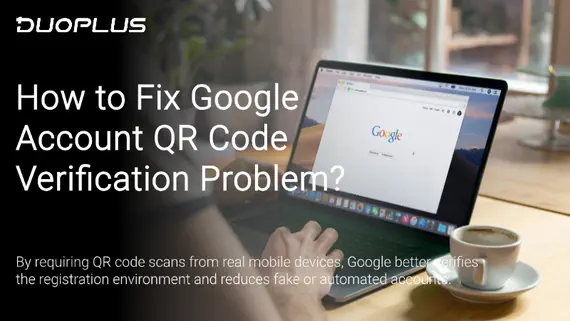
Google Account Stuck on QR Code Verification? How to Fix It (2026)
Following the official launch of Gemini Pro 3.1, Google is accelerating its dominance in the AI sector. From development …
Table of Contents

In the process of cross-border traffic, everyone is quite familiar with social media like TikTok and Facebook. However, creating an independent station may still lead to understanding the "Pin traffic," which is to utilize the large traffic of overseas applications like Pinterest to attract users.
As a crucial element for visual marketing and the emotional connection of sellers, having a Pinterest account is the first step for sellers to gain traffic. This article will start from Pinterest's traffic control, and organize different methods of downloading based on different devices, teaching you how to easily register a Pinterest account.
According to Pinterest's latest business report, over 70% of Pinterest users are female, and the strong visual appeal of Pin images is particularly suitable for promoting products like beauty, home decor, maternity, and fashion.
48% of users directly purchase products through Pin images. Additionally, Pinterest is dedicated to search-driven platforms, where users actively search for inspiration (like "summer fashion" or "home design"), making traffic more precise.
Pinterest continuously promotes high-quality content, which can cover more users, and the content can shine through "keyword search + platform recommendations," regardless of the traffic volume.
In 2025, Pinterest will enhance AI-generated Pin images and short video purchasing capabilities, better assisting users in showcasing products, while AI-generated images not only improve creation efficiency but also reduce operational thresholds.
Core Functionality of Pinterest:
On Pinterest, users can create various themed boards (collections) and then pin images, videos, and other content they like to their created boards.
Users can also add descriptions and links to each Pin, providing more information, leveraging Pinterest Lens, and users can upload images to search for similar content, corresponding to the functionality of "search similar products."
For cross-border sellers, another very practical feature is "Shop the Look," where users can click on product tags in Pins to directly jump to the purchase page, truly enjoying the shopping experience of "seeing is getting."
Each platform has its own promotion mechanism, and Pinterest's traffic distribution core algorithm is based on user interaction to evaluate content quality, mainly having the following indicators:
For cross-border sellers, the platform will also look at the engagement of each Pin image, even if your traffic volume is not high, high-quality Pins can still bring you observable conversion rates.
Pinterest's traffic distribution has three pathways, collectively showcasing Pins on users' recommendation pages.
Registering a Pinterest account mainly has two methods, the key is to find the official website and app download method.
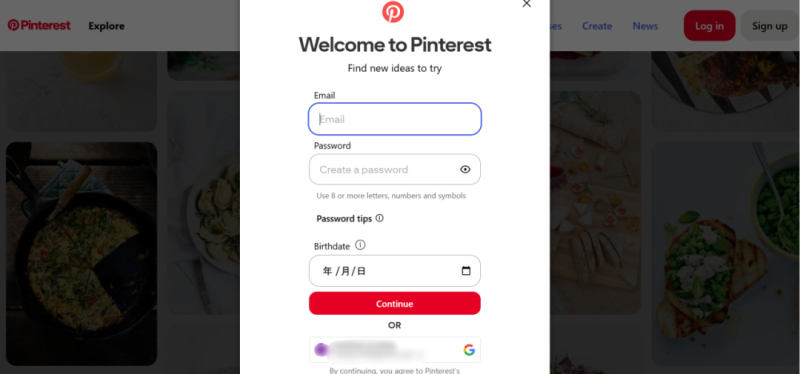
Registering and using Pinterest through the mobile app is a more common method, and different mobile devices require different operations.
— For users using Android devices, if you want to download Pinterest, the device's app store may not be able to search for overseas social media applications, you need to assist with the Google Play store to download
or use some APK tools to download and install.
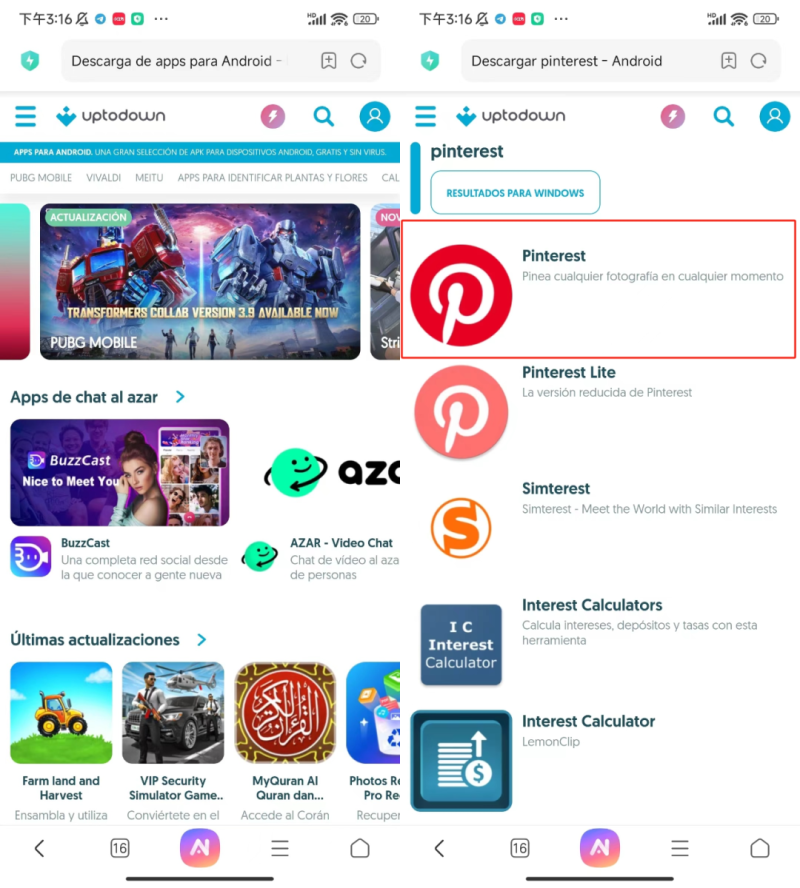
— For users using Apple devices, you can directly log in to the App Store with your US ID to download Pinterest.
— For those who want to lower the cost of cross-border marketing/sourcing, using tools like DuoPlus mobile to download and register Pinterest is a more convenient option.
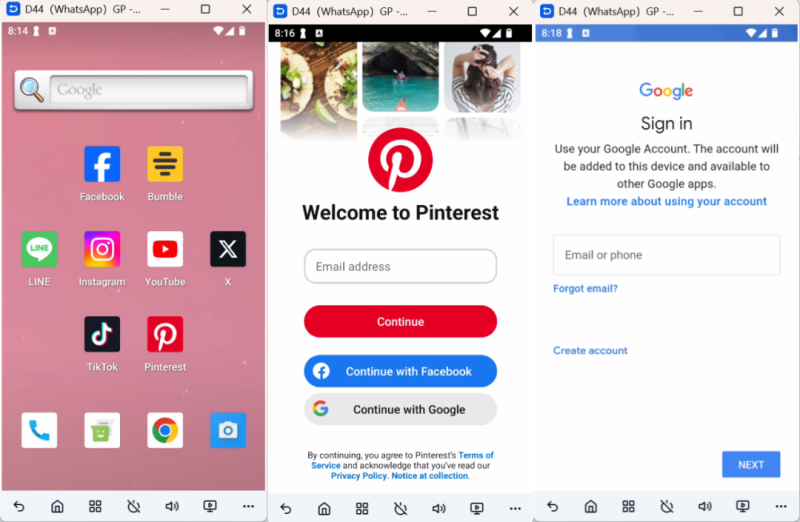
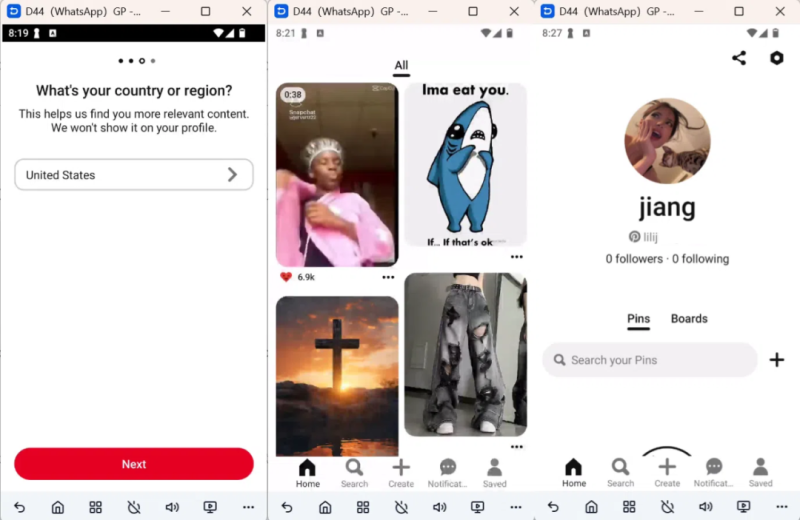
Starting in 2025, some regions will require a mobile number for registration, you can try using Google Voice or other virtual numbers for verification.
Both personal and business accounts can be linked in Pins, but business accounts can analyze data, advertising releases, etc., and everyone can proceed to open a Pinterest account based on their needs.
Of course, Pinterest does not have a clear limit on account registration, multiple accounts only need to prepare different overseas email addresses for registration, but be careful about the different network environments and interactions for different accounts.
DuoPlus Cloud Phone
Protect your multiple accounts from being
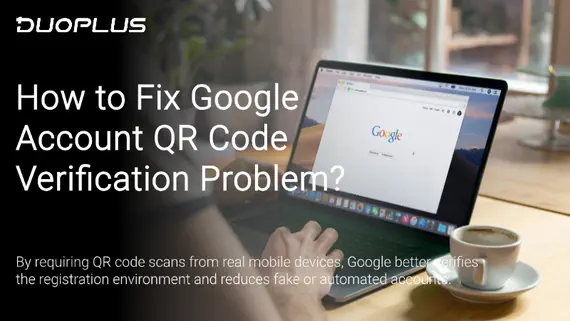
Following the official launch of Gemini Pro 3.1, Google is accelerating its dominance in the AI sector. From development …

TIRED OF THESE BOTTLENECKS? ❌ Running account farms only to be halted by relentless Captcha triggers? ❌ Grinding on …
No need to purchase multiple real phones.
With DuoPlus, one person can operate numerous cloud phones and social media accounts from a single computer, driving traffic and boosting sales for you.
