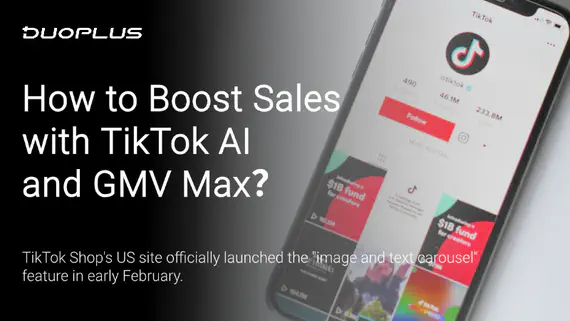
2026 TikTok Shop Growth Guide: How to Boost Sales with AI and GMV Max?
In 2026, TikTok has become an indispensable core player in the cross-border e-commerce market. On one hand, TikTok …
Table of Contents
In the past few years, Gmail has almost been the default choice for all users abroad and in business. However, as we move into 2026, many cross-border users and social media marketers are discovering that Gmail accounts are increasingly vulnerable to security risks; accounts can be easily compromised, recovery processes are cumbersome, and success rates are low. This highlights the need to find an alternative to Gmail for managing cross-border business.
Outlook email (from Microsoft) is able to provide users with a more reliable, secure, and robust email environment, gradually becoming one of the most favored Gmail alternatives.
Outlook email (Outlook.com) is a free email service launched by Microsoft, as part of the Microsoft 365 system. After registering an Outlook email account (e.g., yourname@outlook.com ), you will receive:
With the increasing demands of users for overseas email services, the following key advantages of Outlook email stand out:
1. Enhanced Security Features with Multi-Account Management
Compared to Gmail, Outlook provides stronger support for logging into multiple devices and greater capacity for managing multiple accounts, making it less likely to be hacked or compromised.
2. Broad Compatibility with Popular Platforms
Supports registrations on platforms such as TikTok, Facebook, Amazon, and Telegram.
3. Microsoft Ecosystem Integration
An Outlook account allows for simultaneous logins to Office, OneDrive, Skype, Teams, and other services.
4. Multi-Device Synchronization
Access from web, desktop, and mobile apps seamlessly, managing several email accounts easily.
Many users may still remember the early Hotmail email service. In practice, Hotmail has been completely upgraded to Outlook since 2013. Although old Hotmail accounts can still be used, the system interface and functionality have fully integrated into Outlook, enhancing security and cloud connectivity.
If you previously had a Hotmail account, you can still use it by logging into Outlook.com.
Step 1: Go to the official website at https://outlook.live.com/ , and click on "Create free account."
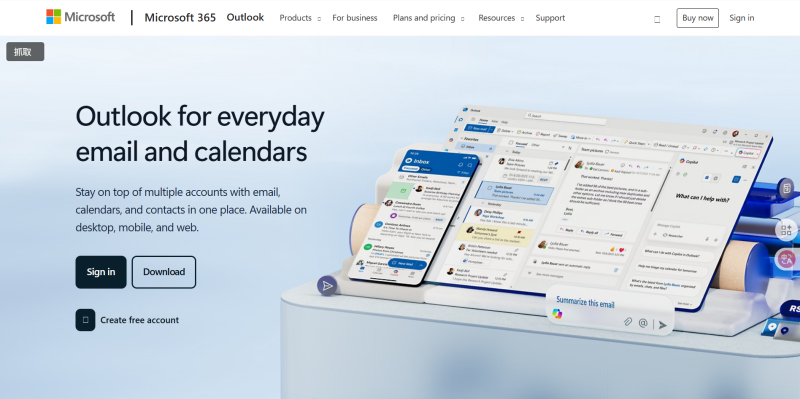
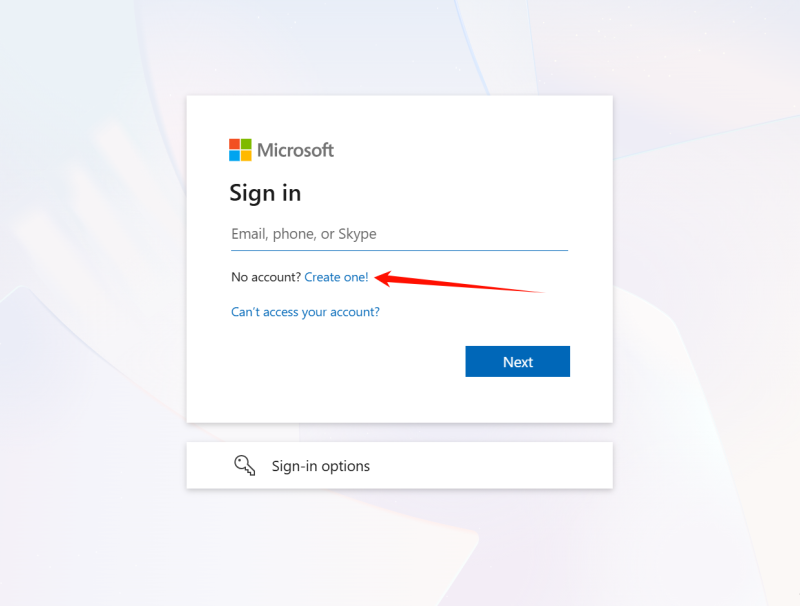
Step 2: Set your email address
Enter the email name you want, e.g., mybusiness2025@outlook.com , and it’s recommended to use a combination of letters and numbers that have practical significance. The domain name options are: @outlook.com or @hotmail.com
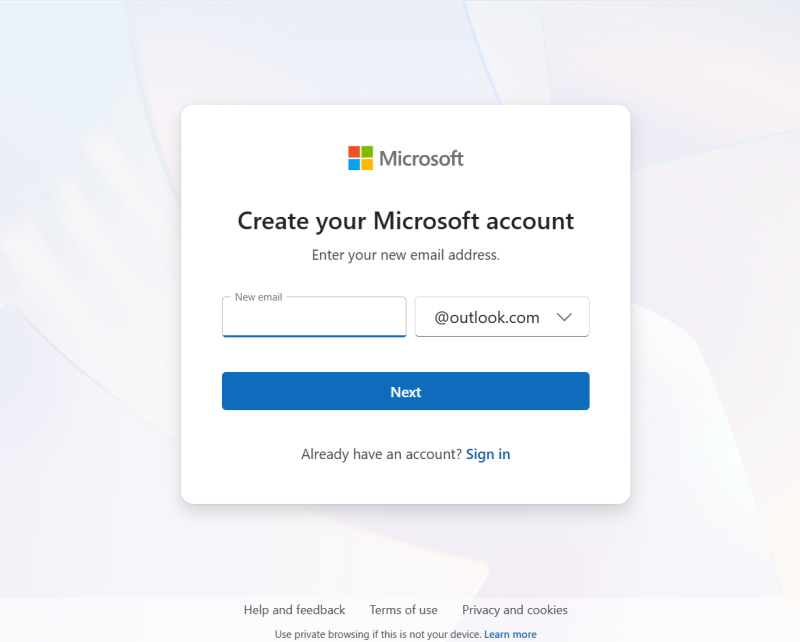
Step 3: Set your password and fill in basic information
You will need to set a password for this email address while also providing some personal information like location, date of birth, and name.
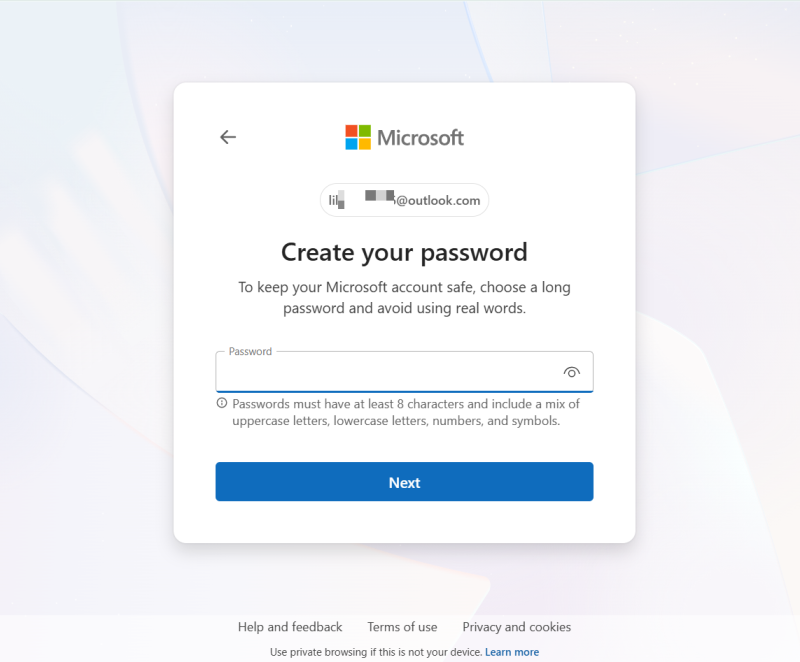
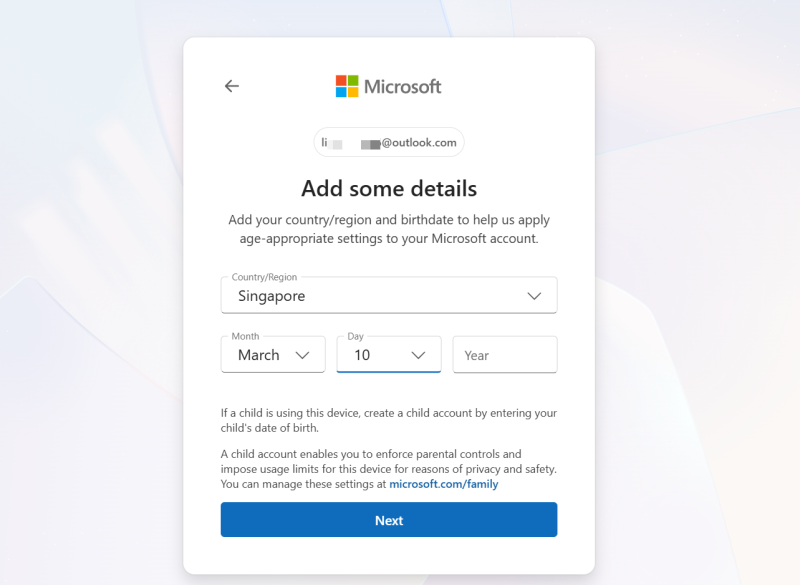
Step 4: Human Verification
Outlook’s verification is usually done through a CAPTCHA, which only requires a simple click to complete, without needing a mobile number verification.
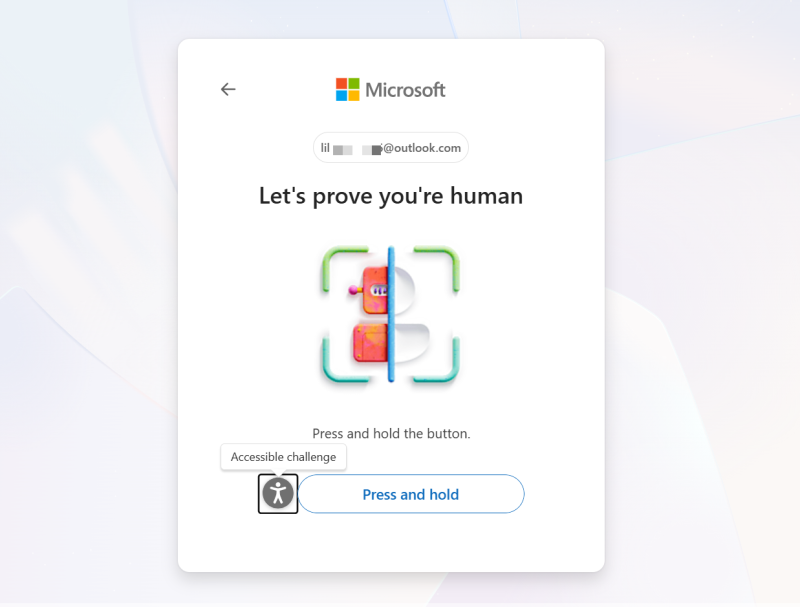
After the verification is completed, you will have direct access to your email interface.
You can use your Outlook email to send and receive emails, connect with Office 365 or OneDrive, and also manage multiple email accounts within one Outlook application.
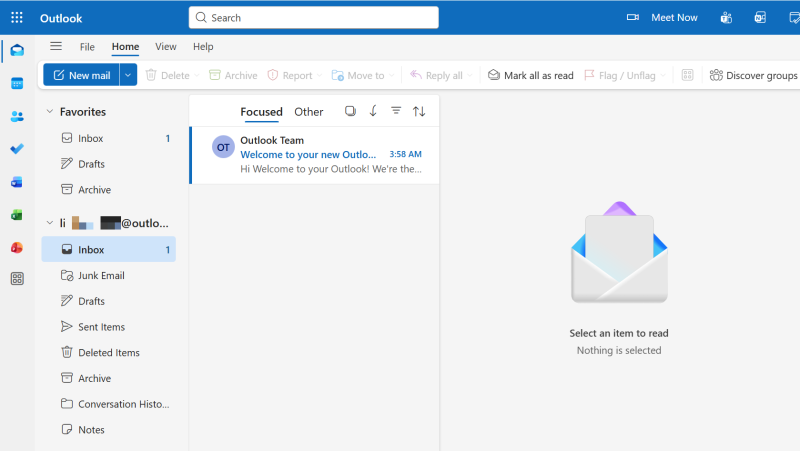
If you only need an email for personal use, a single Outlook account is usually enough. However, in scenarios such as cross-border e-commerce and overseas social media operations, it’s often necessary to register and manage multiple email accounts at the same time.
It’s important to note that registering multiple Outlook accounts on the same device—even when using different browsers—can still trigger Microsoft’s risk control systems due to highly similar device environments. This may result in verification failures or accounts becoming unusable later on.
In practice, the most reliable approach is to complete each registration in isolated overseas environments with independent device fingerprints, which significantly reduces the risk of account association.
Each DuoPlus cloud phone runs as a fully independent Android environment and supports one-click installation of Microsoft Outlook. This allows you to register and manage multiple Outlook accounts across different device environments with ease.
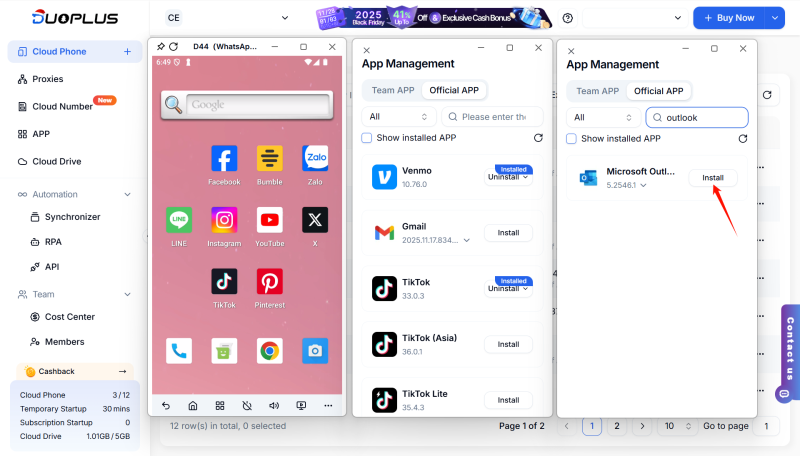
In addition, cloud phones are not limited to email registration. They also support overseas social media apps such as TikTok and Instagram. After creating your Outlook accounts, you can continue using them within the same environment for account login and daily operations—providing a true one-stop solution from registration to long-term management.
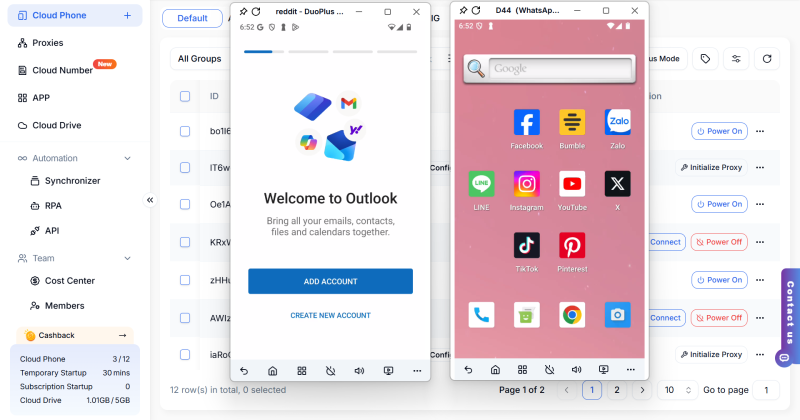
Not necessarily. Outlook supports "no phone number registration" through CAPTCHA verification, but if you add a phone number, it will make recovery easier.
Yes. You can enter "My Microsoft Account - Your Info" to modify basic information like name, email address, etc.
Almost all platforms that support Gmail also support Outlook. For example:
In the context of an increasingly competitive email landscape, Outlook email has emerged as the primary alternative for cross-border users. Its simple registration process and global usability, if you desire to enhance efficiency and reduce security risks in 2026, registering for an Outlook email is indeed the right first step.
DuoPlus Cloud Phone
Protect your multiple accounts from being
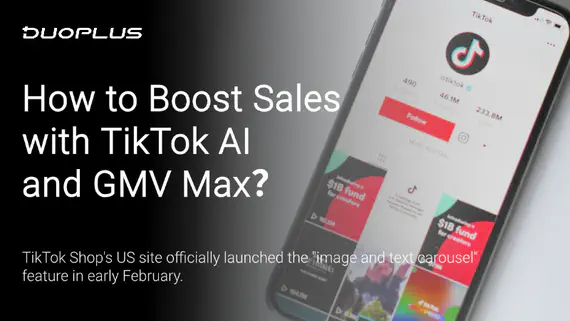
In 2026, TikTok has become an indispensable core player in the cross-border e-commerce market. On one hand, TikTok …

As a well-known fast-fashion platform, SHEIN has attracted a significant volume of sellers through its vast supply chain …
No need to purchase multiple real phones.
With DuoPlus, one person can operate numerous cloud phones and social media accounts from a single computer, driving traffic and boosting sales for you.
